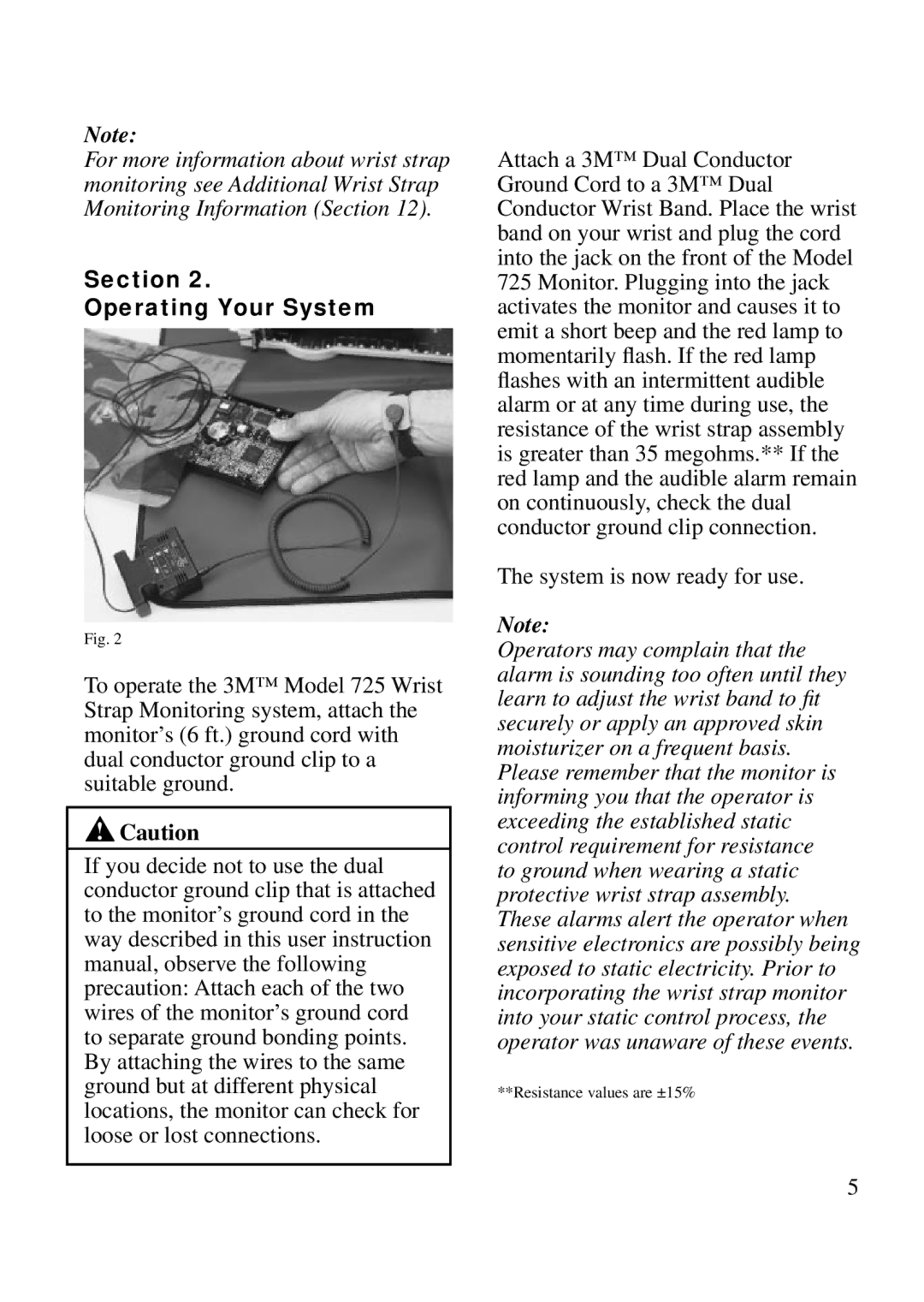Note:
For more information about wrist strap monitoring see Additional Wrist Strap Monitoring Information (Section 12).
Section 2.
Operating Your System
Fig. 2
To operate the 3M™ Model 725 Wrist Strap Monitoring system, attach the monitor’s (6 ft.) ground cord with dual conductor ground clip to a suitable ground.
![]() Caution
Caution
If you decide not to use the dual conductor ground clip that is attached to the monitor’s ground cord in the way described in this user instruction manual, observe the following precaution: Attach each of the two wires of the monitor’s ground cord to separate ground bonding points. By attaching the wires to the same ground but at different physical locations, the monitor can check for loose or lost connections.
Attach a 3M™ Dual Conductor Ground Cord to a 3M™ Dual Conductor Wrist Band. Place the wrist band on your wrist and plug the cord into the jack on the front of the Model 725 Monitor. Plugging into the jack activates the monitor and causes it to emit a short beep and the red lamp to momentarily flash. If the red lamp flashes with an intermittent audible alarm or at any time during use, the resistance of the wrist strap assembly is greater than 35 megohms.** If the red lamp and the audible alarm remain on continuously, check the dual conductor ground clip connection.
The system is now ready for use.
Note:
Operators may complain that the alarm is sounding too often until they learn to adjust the wrist band to fit securely or apply an approved skin moisturizer on a frequent basis. Please remember that the monitor is informing you that the operator is exceeding the established static control requirement for resistance to ground when wearing a static protective wrist strap assembly. These alarms alert the operator when sensitive electronics are possibly being exposed to static electricity. Prior to incorporating the wrist strap monitor into your static control process, the operator was unaware of these events.
**Resistance values are ±15%
5