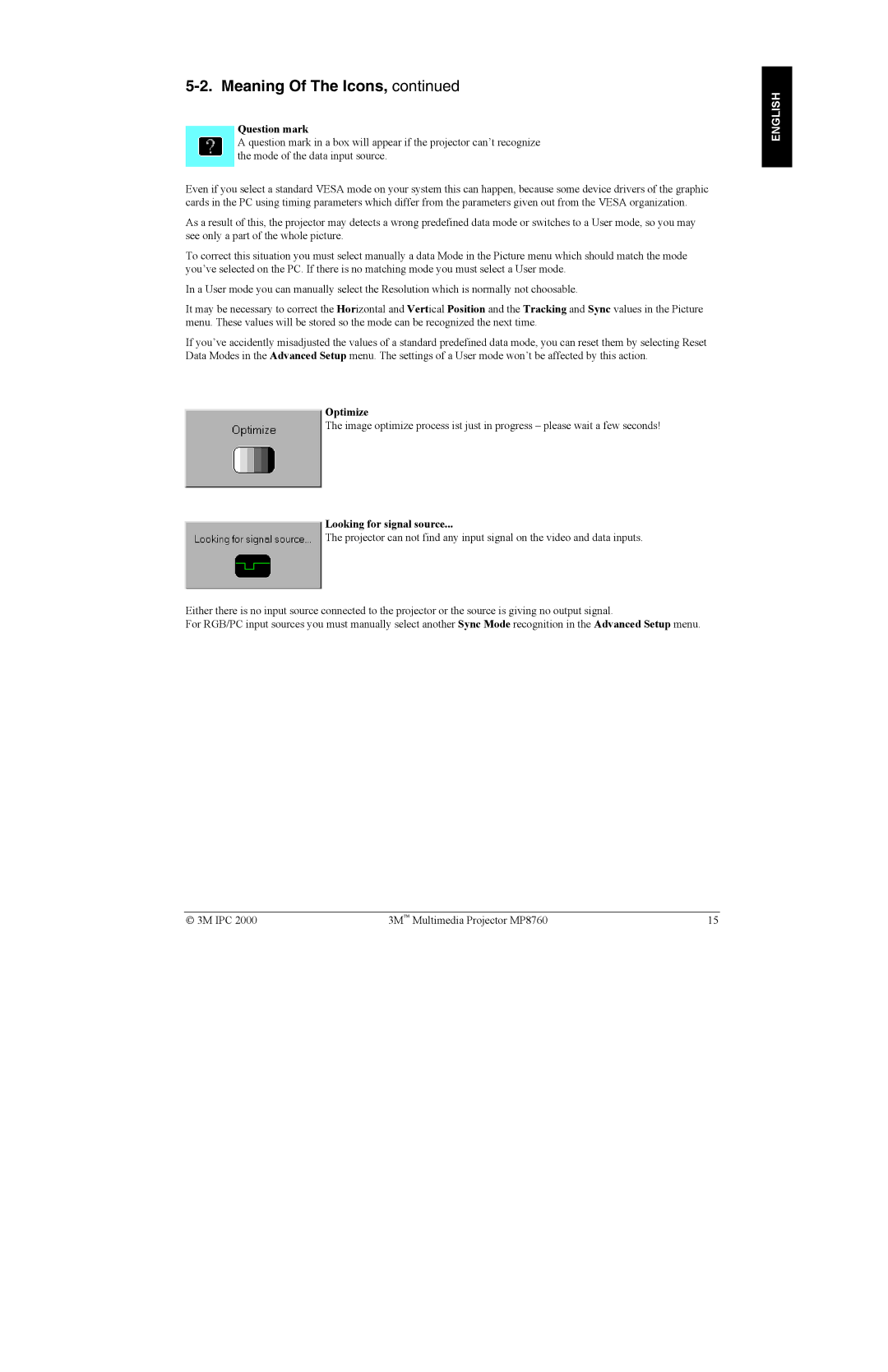5-2. Meaning Of The Icons, continued
Question mark
A question mark in a box will appear if the projector can’t recognize the mode of the data input source.
Even if you select a standard VESA mode on your system this can happen, because some device drivers of the graphic cards in the PC using timing parameters which differ from the parameters given out from the VESA organization.
As a result of this, the projector may detects a wrong predefined data mode or switches to a User mode, so you may see only a part of the whole picture.
To correct this situation you must select manually a data Mode in the Picture menu which should match the mode you’ve selected on the PC. If there is no matching mode you must select a User mode.
In a User mode you can manually select the Resolution which is normally not choosable.
It may be necessary to correct the Horizontal and Vertical Position and the Tracking and Sync values in the Picture menu. These values will be stored so the mode can be recognized the next time.
If you’ve accidently misadjusted the values of a standard predefined data mode, you can reset them by selecting Reset Data Modes in the Advanced Setup menu. The settings of a User mode won’t be affected by this action.
Optimize
The image optimize process ist just in progress – please wait a few seconds!
Looking for signal source...
The projector can not find any input signal on the video and data inputs.
Either there is no input source connected to the projector or the source is giving no output signal.
For RGB/PC input sources you must manually select another Sync Mode recognition in the Advanced Setup menu.
ENGLISH
3M IPC 2000 | 3M Multimedia Projector MP8760 | 15 |