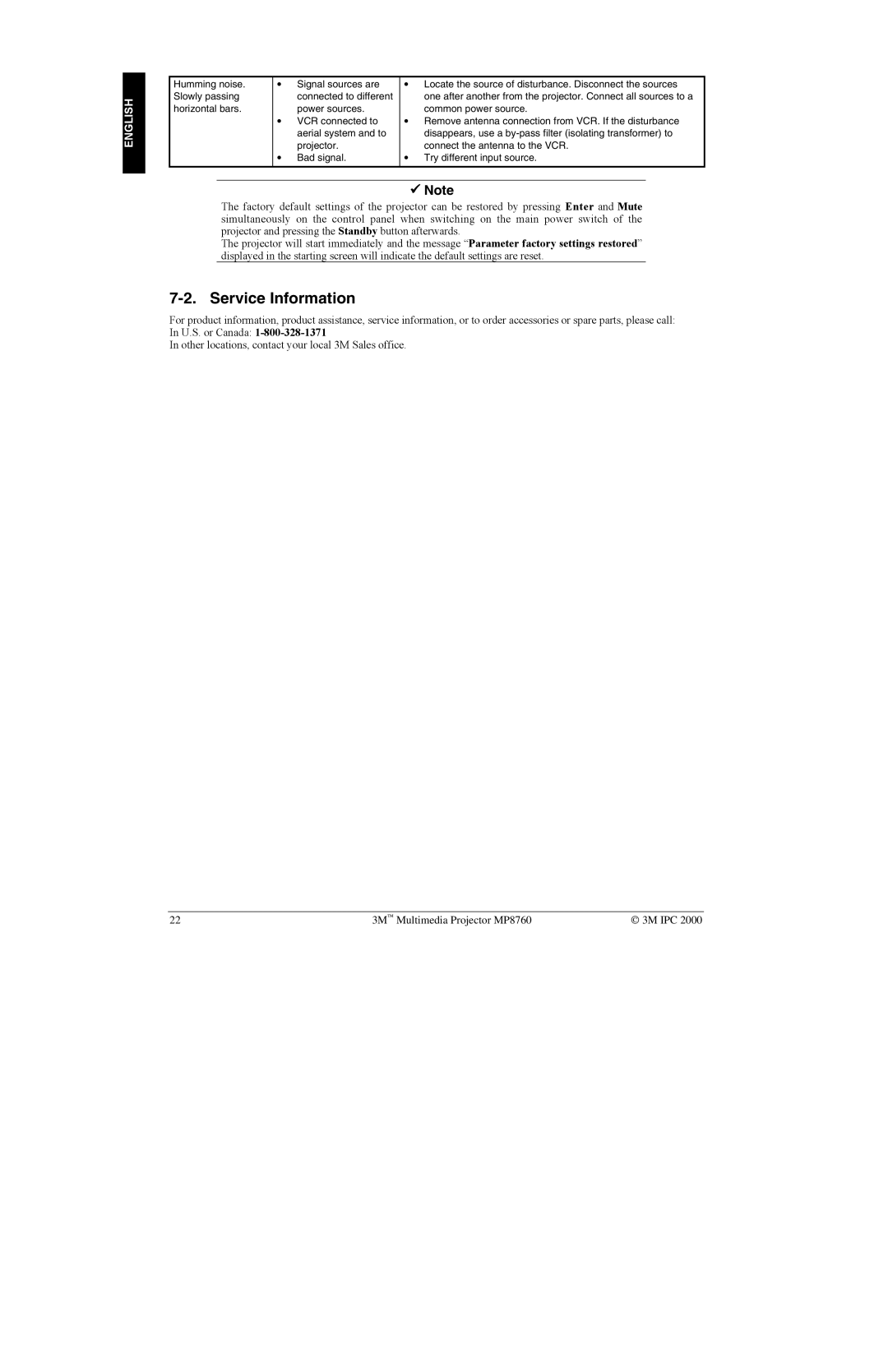| Humming noise. | • | Signal sources are | • Locate the source of disturbance. Disconnect the sources |
ENGLISH | Slowly passing |
| connected to different | one after another from the projector. Connect all sources to a |
horizontal bars. |
| power sources. | common power source. | |
|
| |||
|
| • | VCR connected to | • Remove antenna connection from VCR. If the disturbance |
|
|
| aerial system and to | disappears, use a |
|
|
| projector. | connect the antenna to the VCR. |
|
| • | Bad signal. | • Try different input source. |
|
|
|
|
|
! Note
The factory default settings of the projector can be restored by pressing Enter and Mute simultaneously on the control panel when switching on the main power switch of the projector and pressing the Standby button afterwards.
The projector will start immediately and the message “Parameter factory settings restored” displayed in the starting screen will indicate the default settings are reset.
7-2. Service Information
For product information, product assistance, service information, or to order accessories or spare parts, please call: In U.S. or Canada:
In other locations, contact your local 3M Sales office.
22 | 3M Multimedia Projector MP8760 | 3M IPC 2000 |