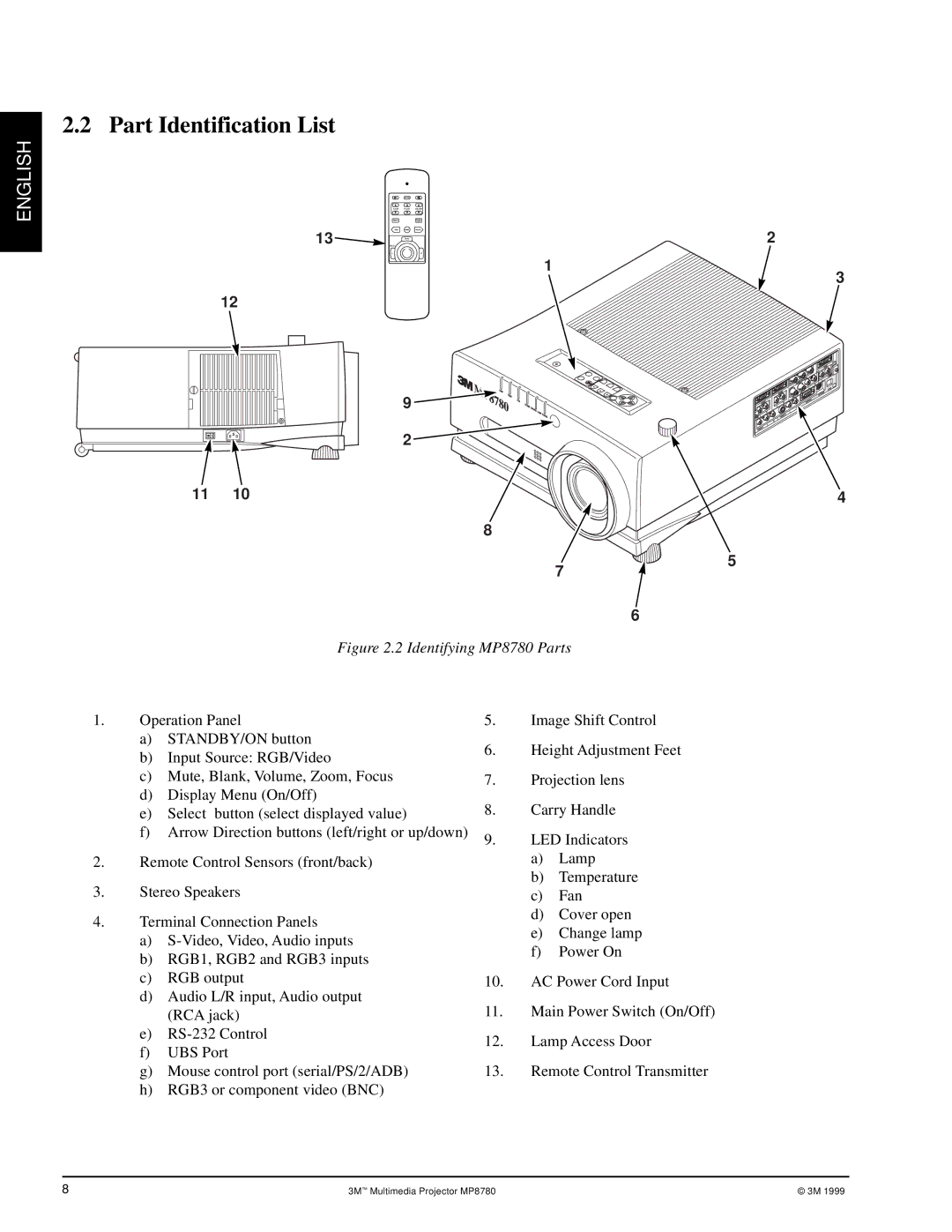ENGLISH
2.2 Part Identification List
| STANDBY/ON |
| MUTE |
|
| BLANK |
|
| ZOOM | FOCUS | VOLUME |
| RESET |
| BACK |
|
| LIGHT | |
13 | RGB | MENU | VIDEO |
SELECT | DRAG | 2 | |
| L |
| R |
1
3
12
|
| 9 |
O | I | 2 |
11 | 10 | 4 |
|
| 8 |
|
| 5 |
|
| 7 |
|
| 6 |
|
| Figure 2.2 Identifying MP8780 Parts |
1.Operation Panel
a)STANDBY/ON button
b)Input Source: RGB/Video
c)Mute, Blank, Volume, Zoom, Focus
d)Display Menu (On/Off)
e)Select button (select displayed value)
f)Arrow Direction buttons (left/right or up/down)
2.Remote Control Sensors (front/back)
3.Stereo Speakers
4.Terminal Connection Panels
a)
b)RGB1, RGB2 and RGB3 inputs
c)RGB output
d)Audio L/R input, Audio output (RCA jack)
e)
f)UBS Port
g)Mouse control port (serial/PS/2/ADB)
h)RGB3 or component video (BNC)
5.Image Shift Control
6.Height Adjustment Feet
7.Projection lens
8.Carry Handle
9.LED Indicators
a)Lamp
b)Temperature
c)Fan
d)Cover open
e)Change lamp
f)Power On
10.AC Power Cord Input
11.Main Power Switch (On/Off)
12.Lamp Access Door
13.Remote Control Transmitter
8 | 3M™ Multimedia Projector MP8780 | © 3M 1999 |