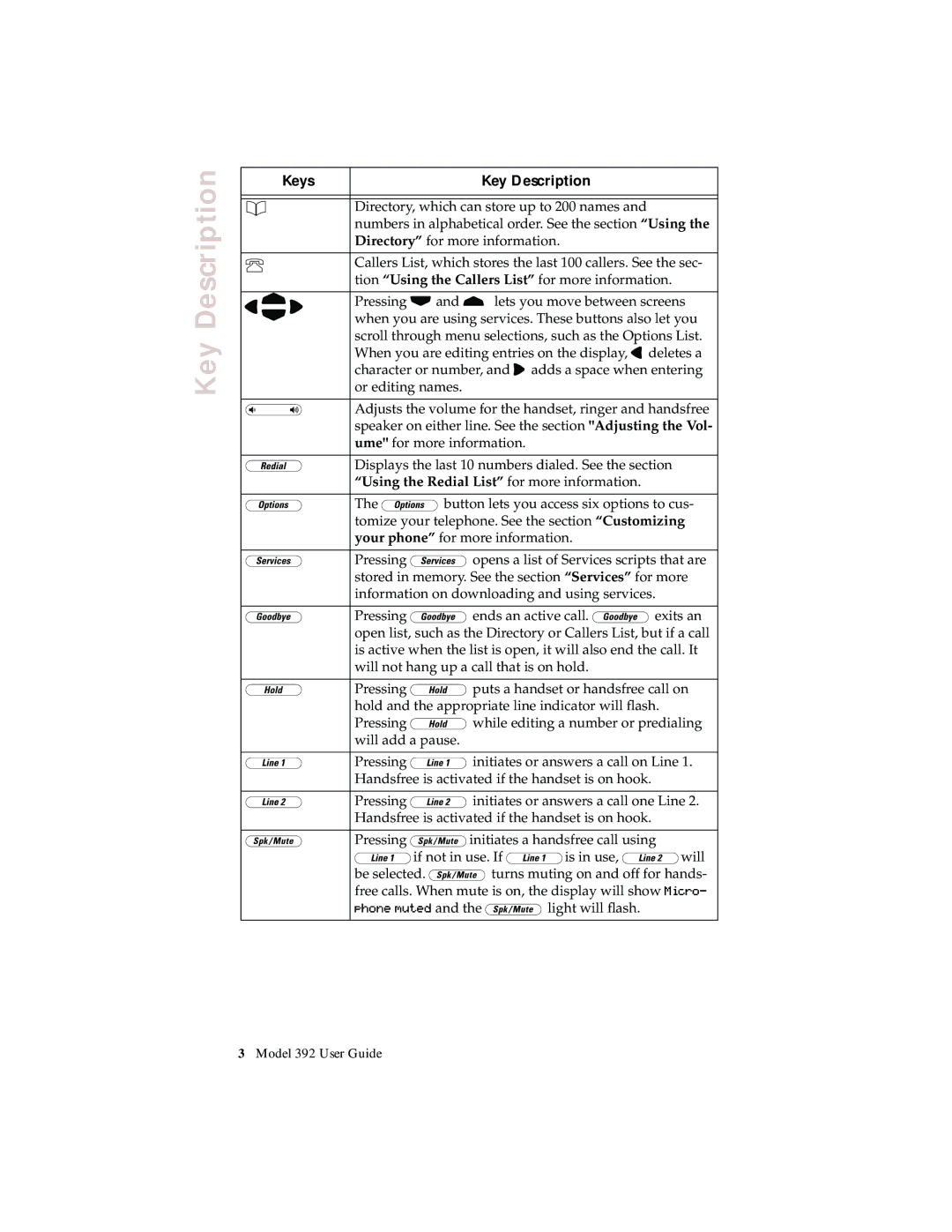Description | Keys | Key Description |
| ||
|
|
|
|
|
|
| c | Directory, which can store up to 200 names and |
|
| numbers in alphabetical order. See the section “Using the |
|
| Directory” for more information. |
|
|
|
| b | Callers List, which stores the last 100 callers. See the sec- |
|
| tion “Using the Callers List” for more information. |
| i | Pressing sand r lets you move between screens |
|
| when you are using services. These buttons also let you |
Key |
| scroll through menu selections, such as the Options List. |
| When you are editing entries on the display, 3deletes a | |
| character or number, and 4adds a space when entering | |
| or editing names. | |
|
|
|
| — | Adjusts the volume for the handset, ringer and handsfree |
|
| speaker on either line. See the section "Adjusting the Vol- |
|
| ume" for more information. |
|
|
|
| ∑ | Displays the last 10 numbers dialed. See the section |
|
| “Using the Redial List” for more information. |
|
|
|
| £ | The £button lets you access six options to cus- |
|
| tomize your telephone. See the section “Customizing |
|
| your phone” for more information. |
|
|
|
| Í | Pressing Íopens a list of Services scripts that are |
|
| stored in memory. See the section “Services” for more |
|
| information on downloading and using services. |
|
|
|
| k | Pressing kends an active call. kexits an |
|
| open list, such as the Directory or Callers List, but if a call |
|
| is active when the list is open, it will also end the call. It |
|
| will not hang up a call that is on hold. |
|
|
|
| o | Pressing oputs a handset or handsfree call on |
|
| hold and the appropriate line indicator will flash. |
|
| Pressing owhile editing a number or predialing |
|
| will add a pause. |
|
|
|
| v | Pressing vinitiates or answers a call on Line 1. |
|
| Handsfree is activated if the handset is on hook. |
|
|
|
| w | Pressing winitiates or answers a call one Line 2. |
|
| Handsfree is activated if the handset is on hook. |
|
|
|
| g | Pressing ginitiates a handsfree call using |
|
| vif not in use. If vis in use, wwill |
|
| be selected. gturns muting on and off for hands- |
|
| free calls. When mute is on, the display will show Micro- |
|
| phone muted and the glight will flash. |
|
|
|
3Model 392 User Guide