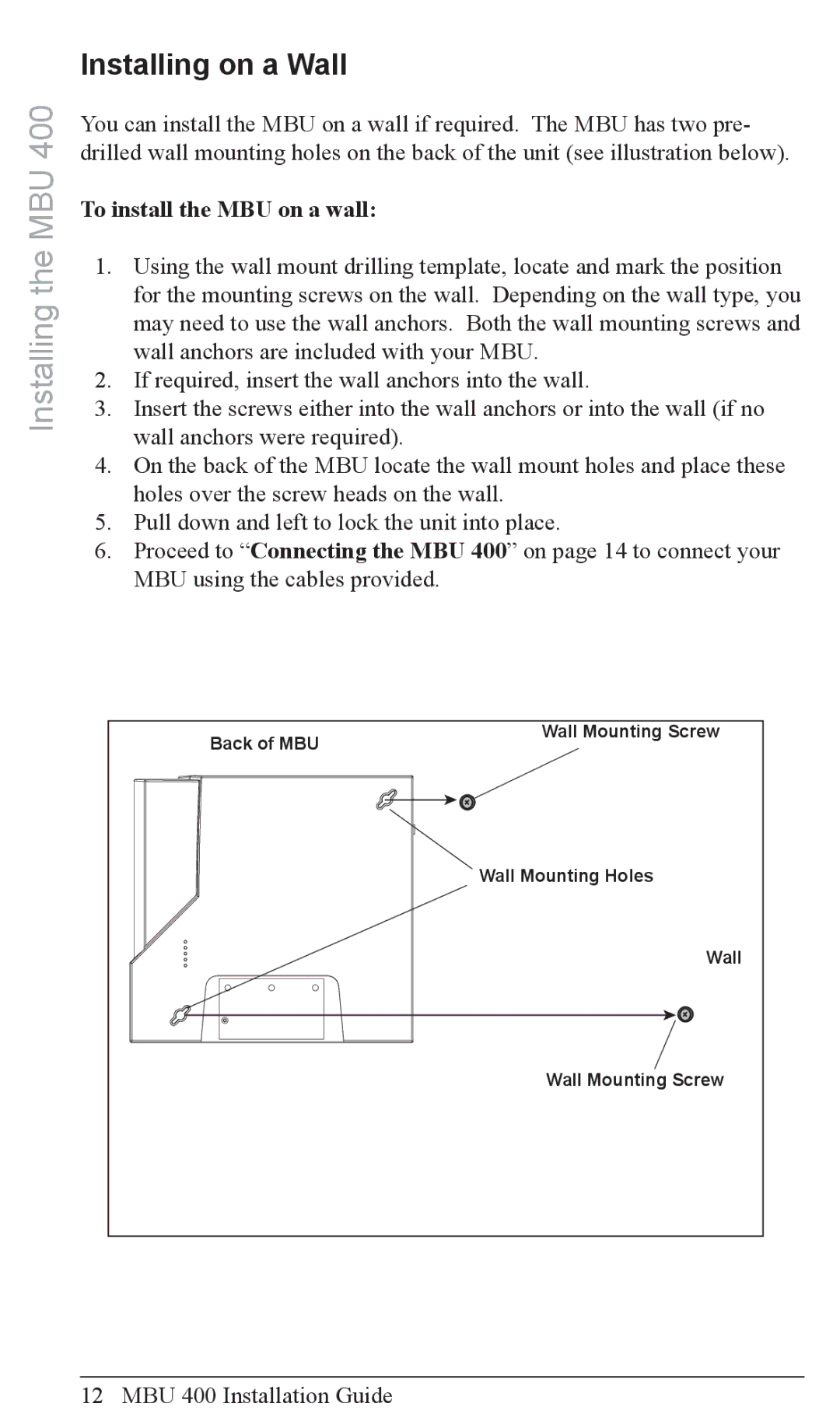Installing the MBU 400
Installing on a Wall
You can install the MBU on a wall if required. The MBU has two pre- drilled wall mounting holes on the back of the unit (see illustration below).
To install the MBU on a wall:
1.Using the wall mount drilling template, locate and mark the position for the mounting screws on the wall. Depending on the wall type, you may need to use the wall anchors. Both the wall mounting screws and wall anchors are included with your MBU.
2.If required, insert the wall anchors into the wall.
3.Insert the screws either into the wall anchors or into the wall (if no wall anchors were required).
4.On the back of the MBU locate the wall mount holes and place these holes over the screw heads on the wall.
5.Pull down and left to lock the unit into place.
6.Proceed to “Connecting the MBU 400” on page 14 to connect your MBU using the cables provided.
Back of MBU | Wall Mounting Screw |
| |
| Wall Mounting Holes |
| Wall |
| Wall Mounting Screw |