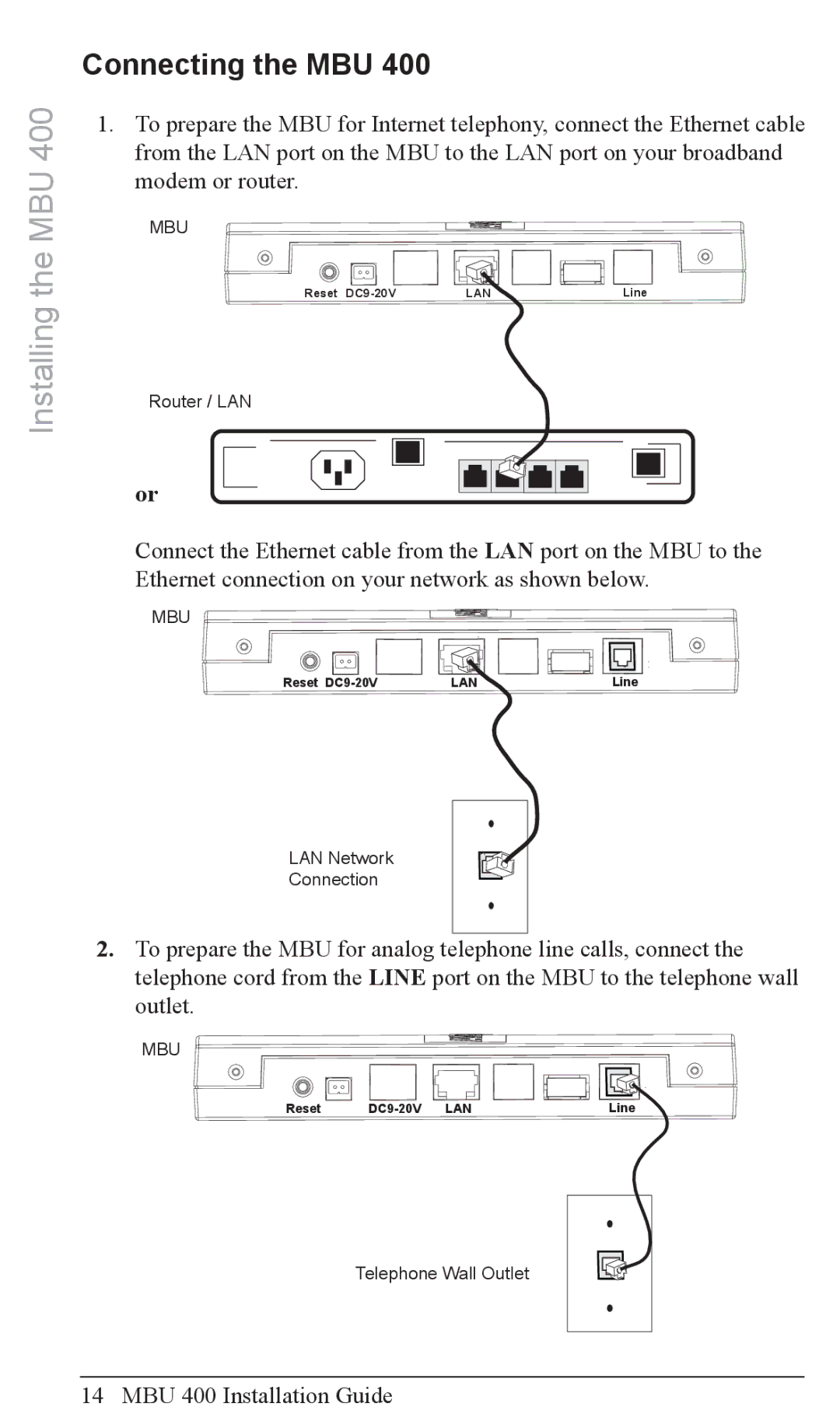Installing the MBU 400
Connecting the MBU 400
1.To prepare the MBU for Internet telephony, connect the Ethernet cable from the LAN port on the MBU to the LAN port on your broadband modem or router.
MBU
Reset | LAN | Line |
Router / LAN
or
Connect the Ethernet cable from the LAN port on the MBU to the Ethernet connection on your network as shown below.
MBU
Reset | LAN | Line |
LAN Network
Connection
2.To prepare the MBU for analog telephone line calls, connect the telephone cord from the LINE port on the MBU to the telephone wall outlet.
MBU
Reset | LAN | Line |
Telephone Wall Outlet