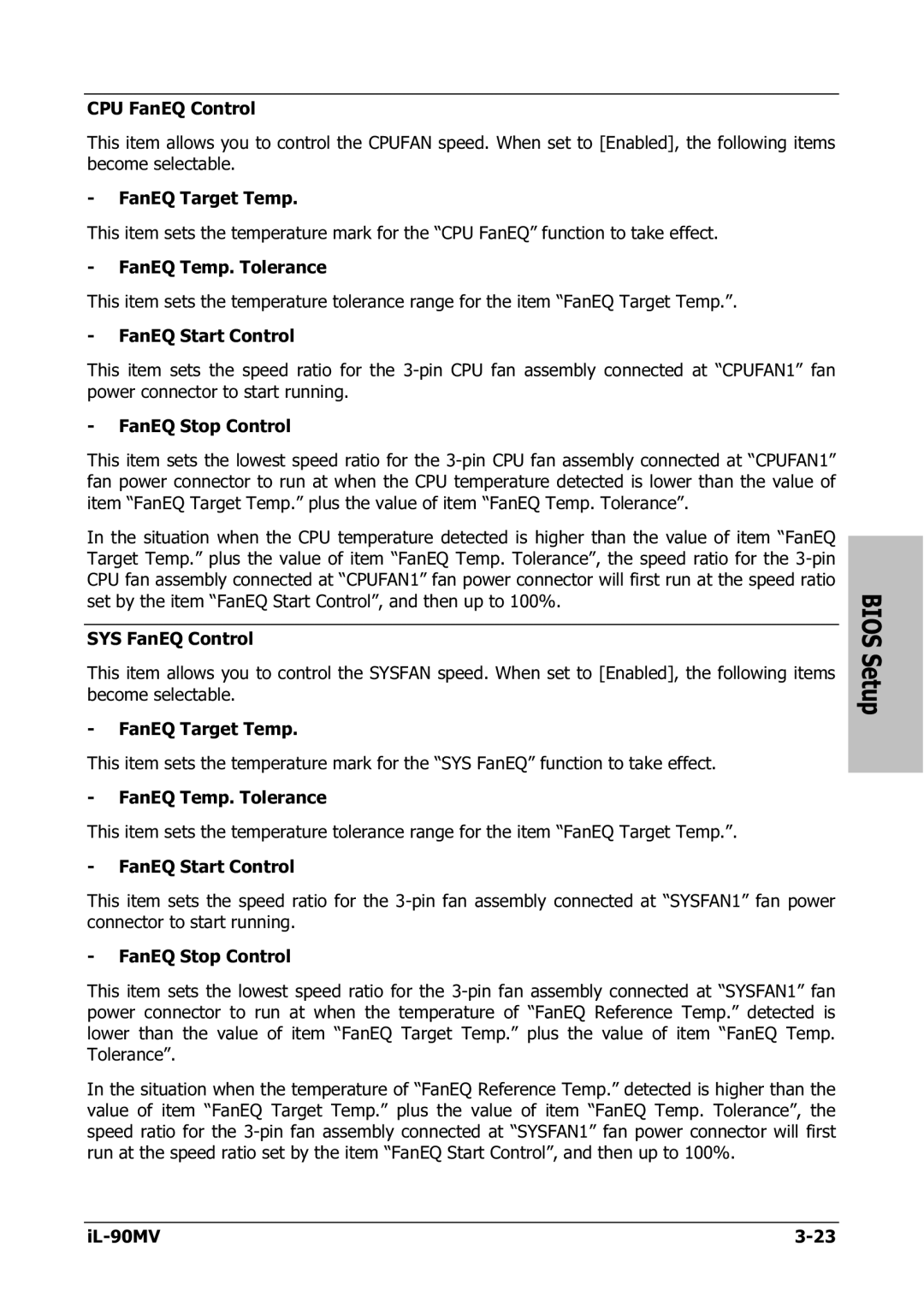CPU FanEQ Control
This item allows you to control the CPUFAN speed. When set to [Enabled], the following items become selectable.
-FanEQ Target Temp.
This item sets the temperature mark for the “CPU FanEQ” function to take effect.
-FanEQ Temp. Tolerance
This item sets the temperature tolerance range for the item “FanEQ Target Temp.”.
-FanEQ Start Control
This item sets the speed ratio for the
-FanEQ Stop Control
This item sets the lowest speed ratio for the
In the situation when the CPU temperature detected is higher than the value of item “FanEQ Target Temp.” plus the value of item “FanEQ Temp. Tolerance”, the speed ratio for the
SYS FanEQ Control
This item allows you to control the SYSFAN speed. When set to [Enabled], the following items become selectable.
-FanEQ Target Temp.
This item sets the temperature mark for the “SYS FanEQ” function to take effect.
-FanEQ Temp. Tolerance
This item sets the temperature tolerance range for the item “FanEQ Target Temp.”.
-FanEQ Start Control
This item sets the speed ratio for the
-FanEQ Stop Control
This item sets the lowest speed ratio for the
In the situation when the temperature of “FanEQ Reference Temp.” detected is higher than the value of item “FanEQ Target Temp.” plus the value of item “FanEQ Temp. Tolerance”, the speed ratio for the
BIOS Setup
|