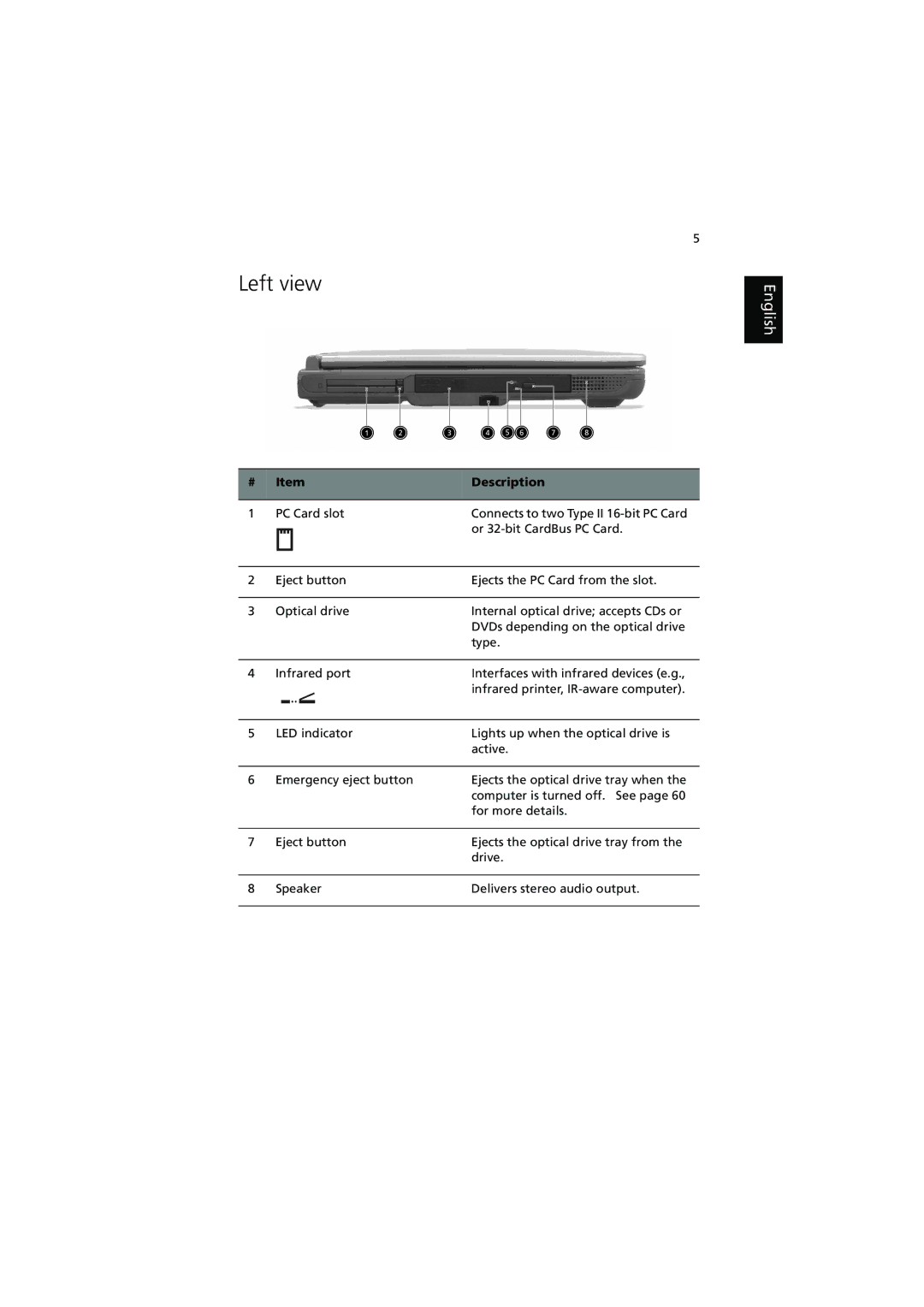Left view
5
English
# | Item | Description | ||||||
|
|
|
|
|
|
|
|
|
1 | PC Card slot | Connects to two Type II | ||||||
|
|
|
|
|
|
|
| or |
|
|
|
|
|
|
|
|
|
|
|
|
|
|
|
|
|
|
2 | Eject button | Ejects the PC Card from the slot. | ||||||
|
|
|
|
|
|
|
|
|
3 | Optical drive | Internal optical drive; accepts CDs or | ||||||
|
|
|
|
|
|
|
| DVDs depending on the optical drive |
|
|
|
|
|
|
|
| type. |
|
|
|
|
|
|
|
|
|
4 | Infrared port | Interfaces with infrared devices (e.g., | ||||||
|
|
|
|
|
|
|
| infrared printer, |
|
|
|
|
|
|
|
|
|
|
|
|
|
|
|
|
|
|
5 | LED indicator | Lights up when the optical drive is | ||||||
|
|
|
|
|
|
|
| active. |
|
|
|
|
|
|
|
|
|
6 | Emergency eject button | Ejects the optical drive tray when the | ||||||
|
|
|
|
|
|
|
| computer is turned off. See page 60 |
|
|
|
|
|
|
|
| for more details. |
|
|
|
|
|
|
|
|
|
7 | Eject button | Ejects the optical drive tray from the | ||||||
|
|
|
|
|
|
|
| drive. |
|
|
|
|
|
|
|
|
|
8 | Speaker | Delivers stereo audio output. | ||||||
|
|
|
|
|
|
|
|
|