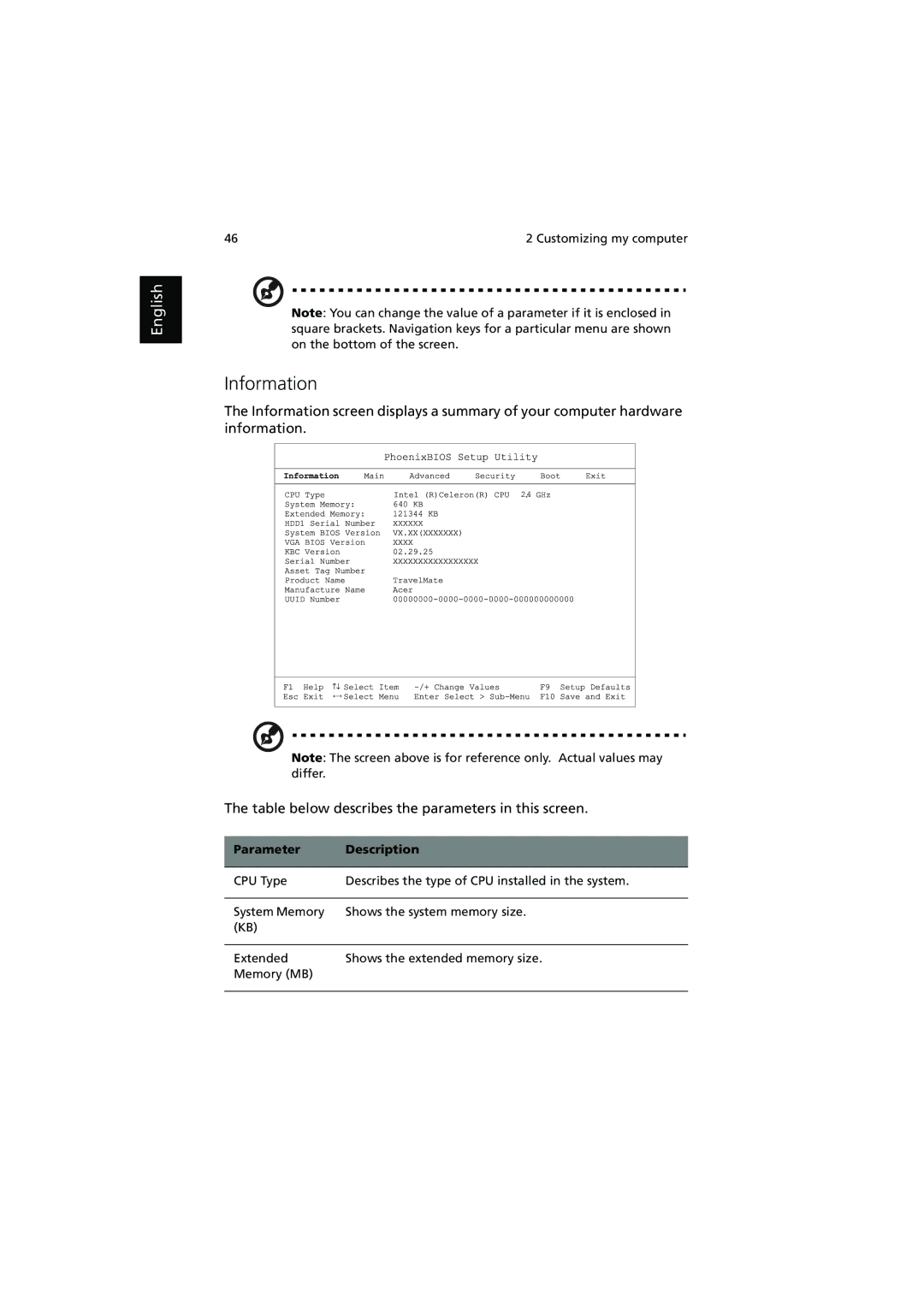English
46 | 2 Customizing my computer |
Note: You can change the value of a parameter if it is enclosed in square brackets. Navigation keys for a particular menu are shown on the bottom of the screen.
Information
The Information screen displays a summary of your computer hardware information.
Note: The screen above is for reference only. Actual values may differ.
The table below describes the parameters in this screen.
Parameter | Description |
|
|
CPU Type | Describes the type of CPU installed in the system. |
|
|
System Memory | Shows the system memory size. |
(KB) |
|
|
|
Extended | Shows the extended memory size. |
Memory (MB) |
|
|
|