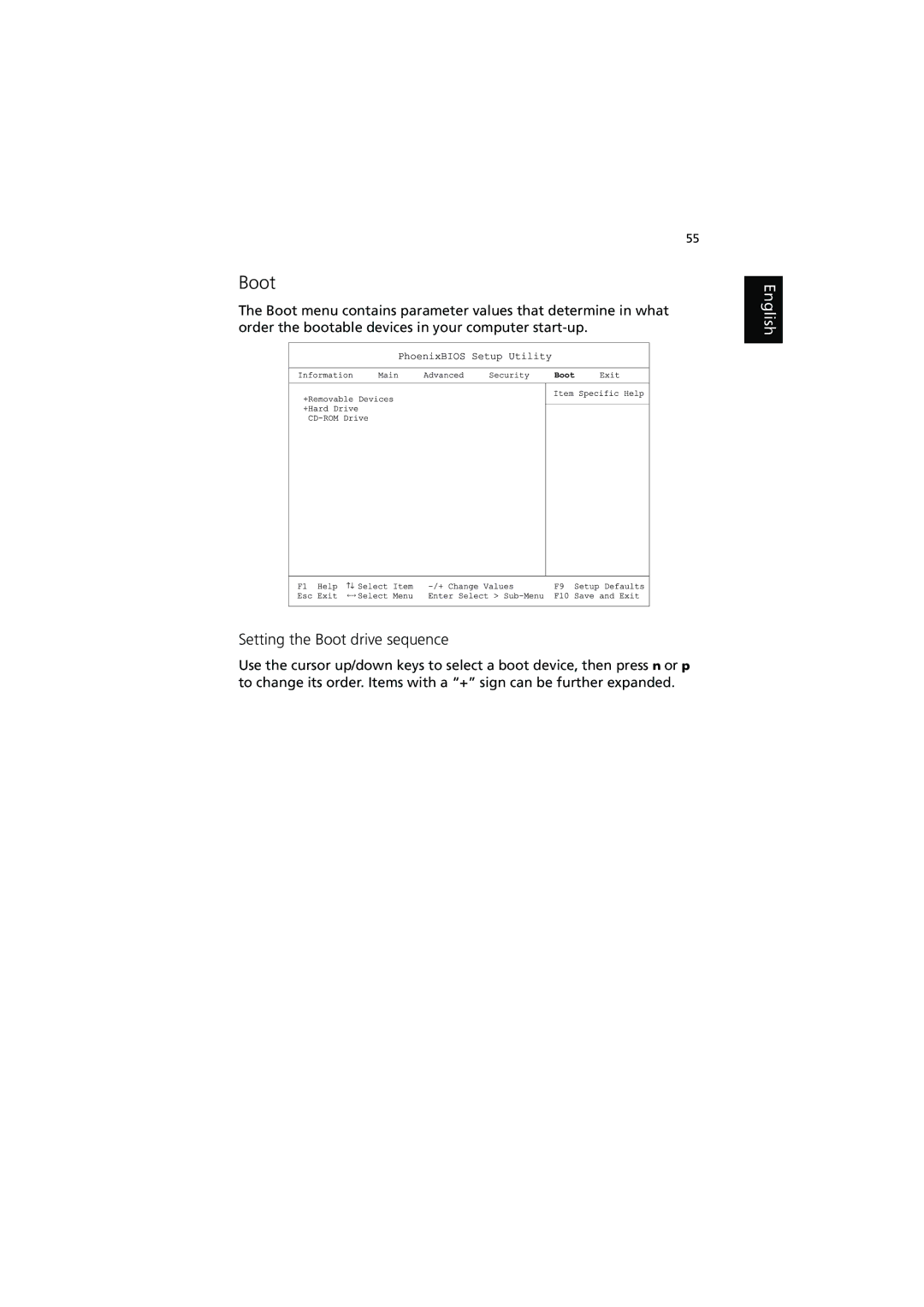55
Boot
The Boot menu contains parameter values that determine in what order the bootable devices in your computer
Setting the Boot drive sequence
Use the cursor up/down keys to select a boot device, then press ↑ or ↓ to change its order. Items with a “+” sign can be further expanded.