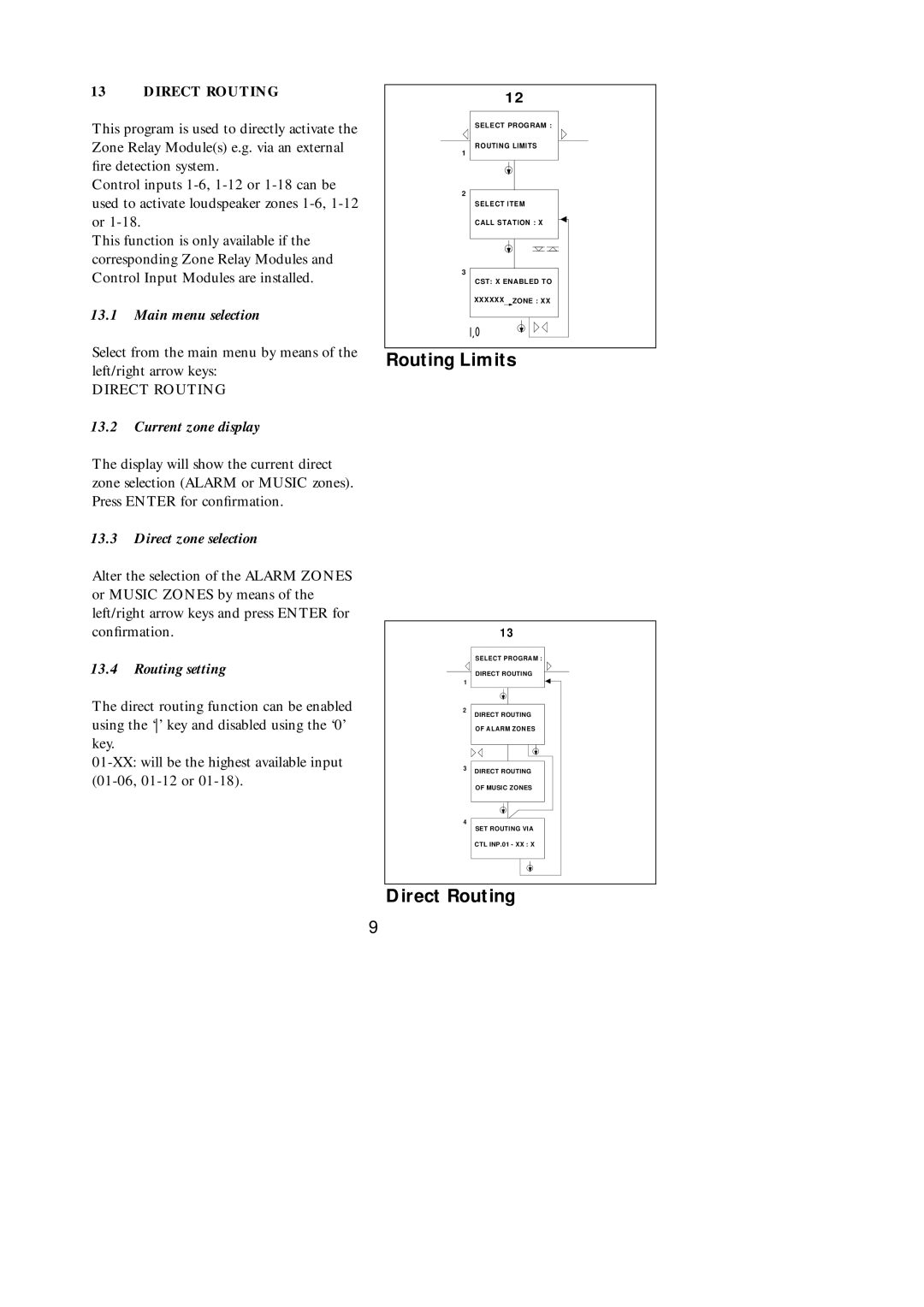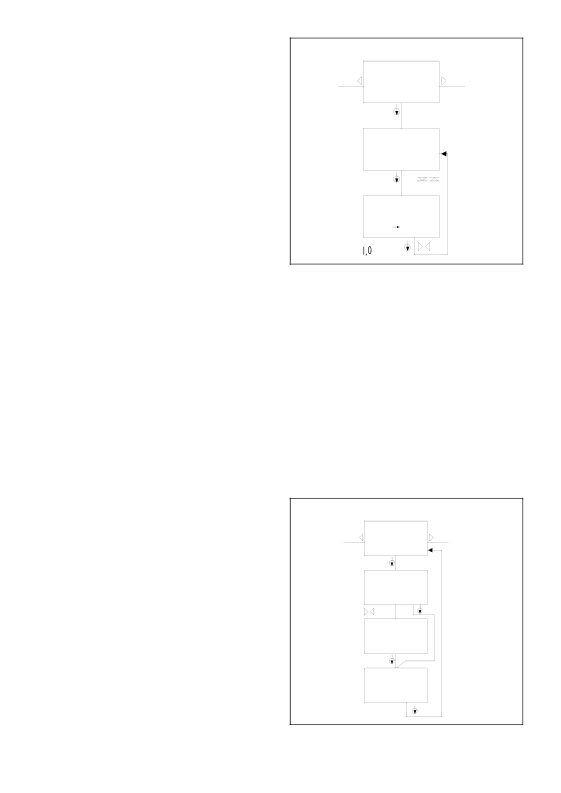
13 DIRECT ROUTING
This program is used to directly activate the Zone Relay Module(s) e.g. via an external fire detection system.
Control inputs
This function is only available if the corresponding Zone Relay Modules and Control Input Modules are installed.
13.1Main menu selection
Select from the main menu by means of the left/right arrow keys:
DIRECT ROUTING
13.2Current zone display
The display will show the current direct zone selection (ALARM or MUSIC zones). Press ENTER for confirmation.
13.3Direct zone selection
Alter the selection of the ALARM ZONES or MUSIC ZONES by means of the left/right arrow keys and press ENTER for confirmation.
13.4Routing setting
The direct routing function can be enabled using the ‘’ key and disabled using the ‘0’ key.
1 2
SELECT PROGRAM :
ROUTING LIMITS
1
2
SELECT ITEM
CALL STATION : X | |
3 |
|
CST: X ENABLED TO | |
XXXXXX | ZONE : XX |
Routing Limits
1 3
SELECT PROGRAM :
DIRECT ROUTING
1 |
|
2 | DIRECT ROUTING |
| |
| OF ALARM ZONES |
3 | DIRECT ROUTING |
| |
| OF MUSIC ZONES |
4 | SET ROUTING VIA |
| |
| CTL INP.01 - XX : X |
Direct Routing
9