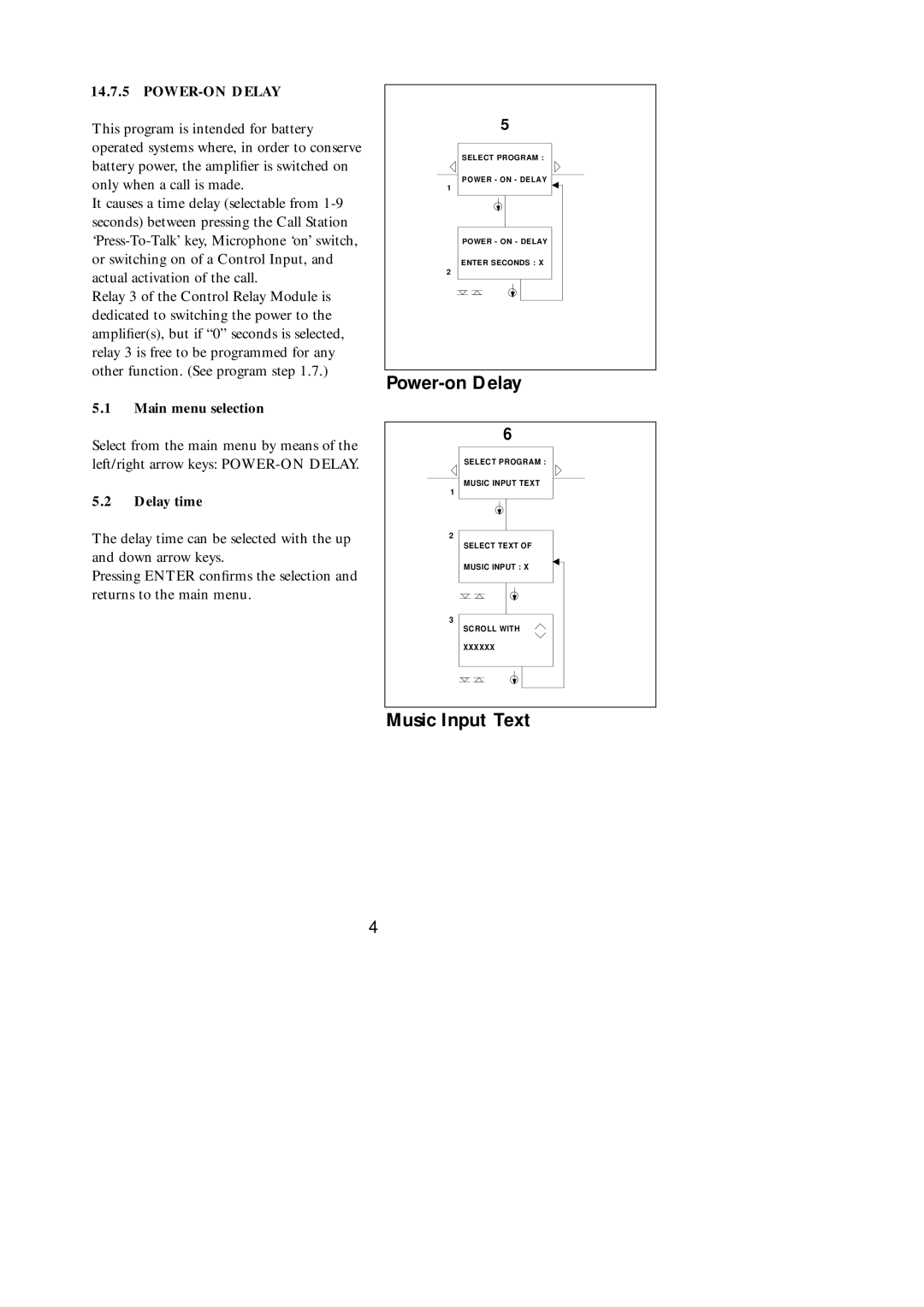14.7.5 POWER-ON DELAY
This program is intended for battery operated systems where, in order to conserve battery power, the amplifier is switched on only when a call is made.
It causes a time delay (selectable from
Relay 3 of the Control Relay Module is dedicated to switching the power to the amplifier(s), but if “0” seconds is selected, relay 3 is free to be programmed for any other function. (See program step 1.7.)
5.1Main menu selection
Select from the main menu by means of the left/right arrow keys:
5.2Delay time
The delay time can be selected with the up and down arrow keys.
Pressing ENTER confirms the selection and returns to the main menu.
5
SELECT PROGRAM :
POWER - ON - DELAY
1
POWER - ON - DELAY
ENTER SECONDS : X
2
Power-on Delay
6
SELECT PROGRAM :
MUSIC INPUT TEXT
1
2
SELECT TEXT OF
MUSIC INPUT : X
3
SCROLL WITH
XXXXXX
Music Input Text
4