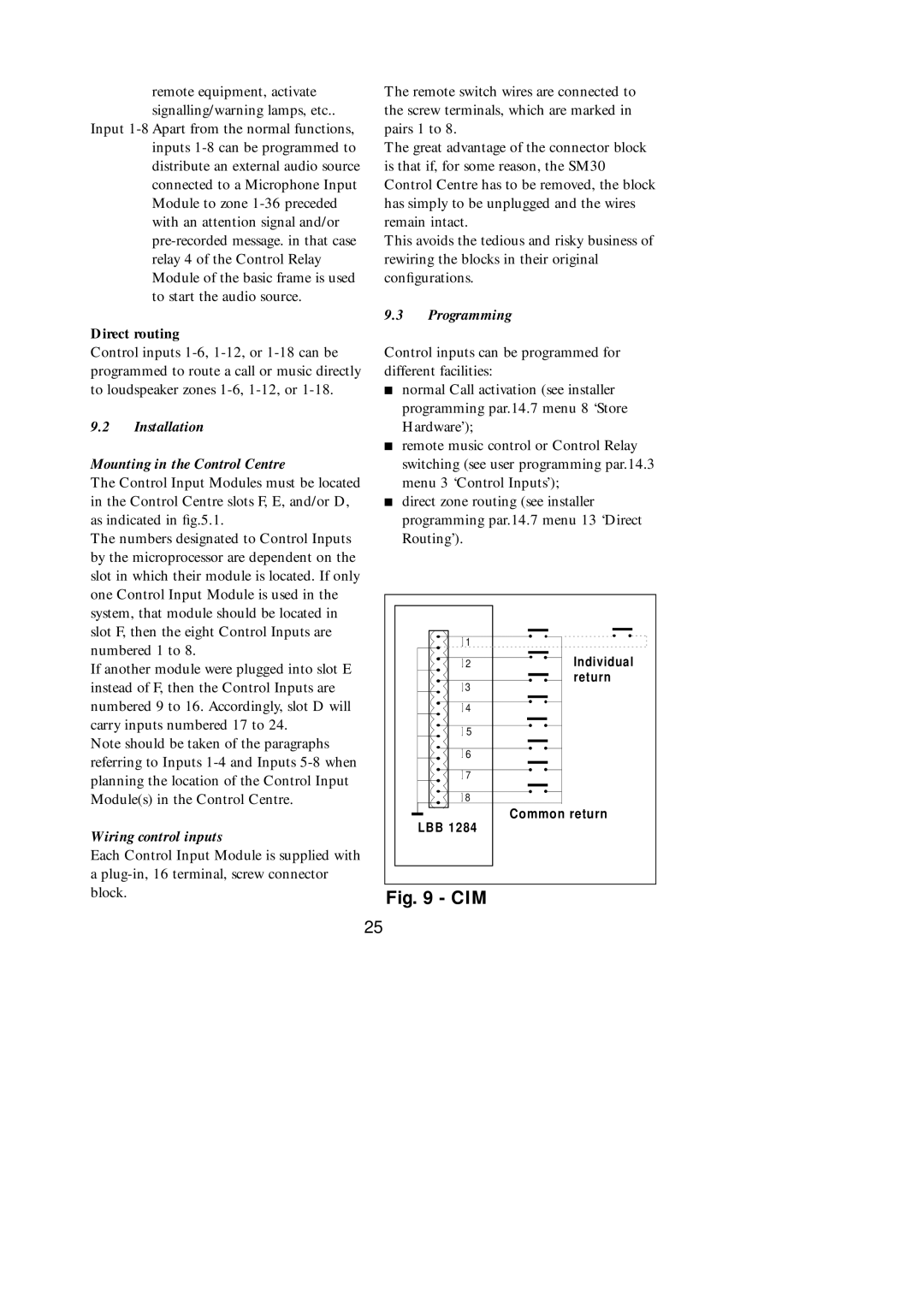remote equipment, activate signalling/warning lamps, etc..
Input
Direct routing
Control inputs
9.2Installation
Mounting in the Control Centre
The Control Input Modules must be located in the Control Centre slots F, E, and/or D, as indicated in fig.5.1.
The numbers designated to Control Inputs by the microprocessor are dependent on the slot in which their module is located. If only one Control Input Module is used in the system, that module should be located in slot F, then the eight Control Inputs are numbered 1 to 8.
If another module were plugged into slot E instead of F, then the Control Inputs are numbered 9 to 16. Accordingly, slot D will carry inputs numbered 17 to 24.
Note should be taken of the paragraphs referring to Inputs
Wiring control inputs
Each Control Input Module is supplied with a
The remote switch wires are connected to the screw terminals, which are marked in pairs 1 to 8.
The great advantage of the connector block is that if, for some reason, the SM30 Control Centre has to be removed, the block has simply to be unplugged and the wires remain intact.
This avoids the tedious and risky business of rewiring the blocks in their original configurations.
9.3Programming
Control inputs can be programmed for different facilities:
■normal Call activation (see installer programming par.14.7 menu 8 ‘Store Hardware’);
■remote music control or Control Relay switching (see user programming par.14.3 menu 3 ‘Control Inputs’);
■direct zone routing (see installer programming par.14.7 menu 13 ‘Direct Routing’).
1
2 | Individual |
3 | return |
| |
4 |
|
5
6
7
8
Common return
LBB 1284
Fig. 9 - CIM
25