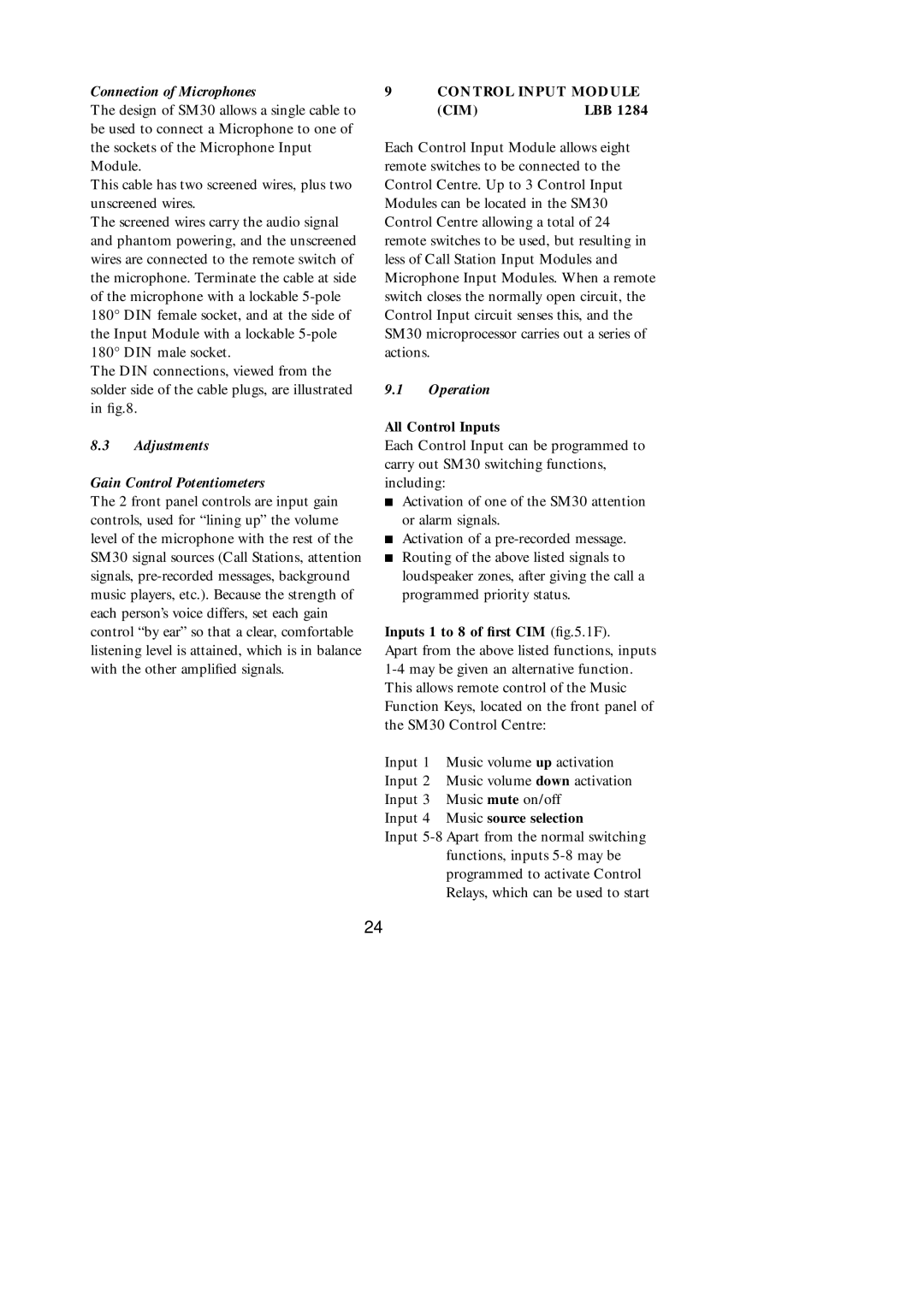Connection of Microphones
The design of SM30 allows a single cable to be used to connect a Microphone to one of the sockets of the Microphone Input Module.
This cable has two screened wires, plus two unscreened wires.
The screened wires carry the audio signal and phantom powering, and the unscreened wires are connected to the remote switch of the microphone. Terminate the cable at side of the microphone with a lockable
The DIN connections, viewed from the solder side of the cable plugs, are illustrated in fig.8.
8.3Adjustments
Gain Control Potentiometers
The 2 front panel controls are input gain controls, used for “lining up” the volume level of the microphone with the rest of the SM30 signal sources (Call Stations, attention signals,
9 | CONTROL INPUT MODULE | |
| (CIM) | LBB 1284 |
Each Control Input Module allows eight remote switches to be connected to the Control Centre. Up to 3 Control Input Modules can be located in the SM30 Control Centre allowing a total of 24 remote switches to be used, but resulting in less of Call Station Input Modules and Microphone Input Modules. When a remote switch closes the normally open circuit, the Control Input circuit senses this, and the SM30 microprocessor carries out a series of actions.
9.1Operation
All Control Inputs
Each Control Input can be programmed to carry out SM30 switching functions, including:
■Activation of one of the SM30 attention or alarm signals.
■Activation of a
■Routing of the above listed signals to loudspeaker zones, after giving the call a programmed priority status.
Inputs 1 to 8 of first CIM (fig.5.1F).
Apart from the above listed functions, inputs
Input 1 Music volume up activation Input 2 Music volume down activation Input 3 Music mute on/off
Input 4 Music source selection
Input
24