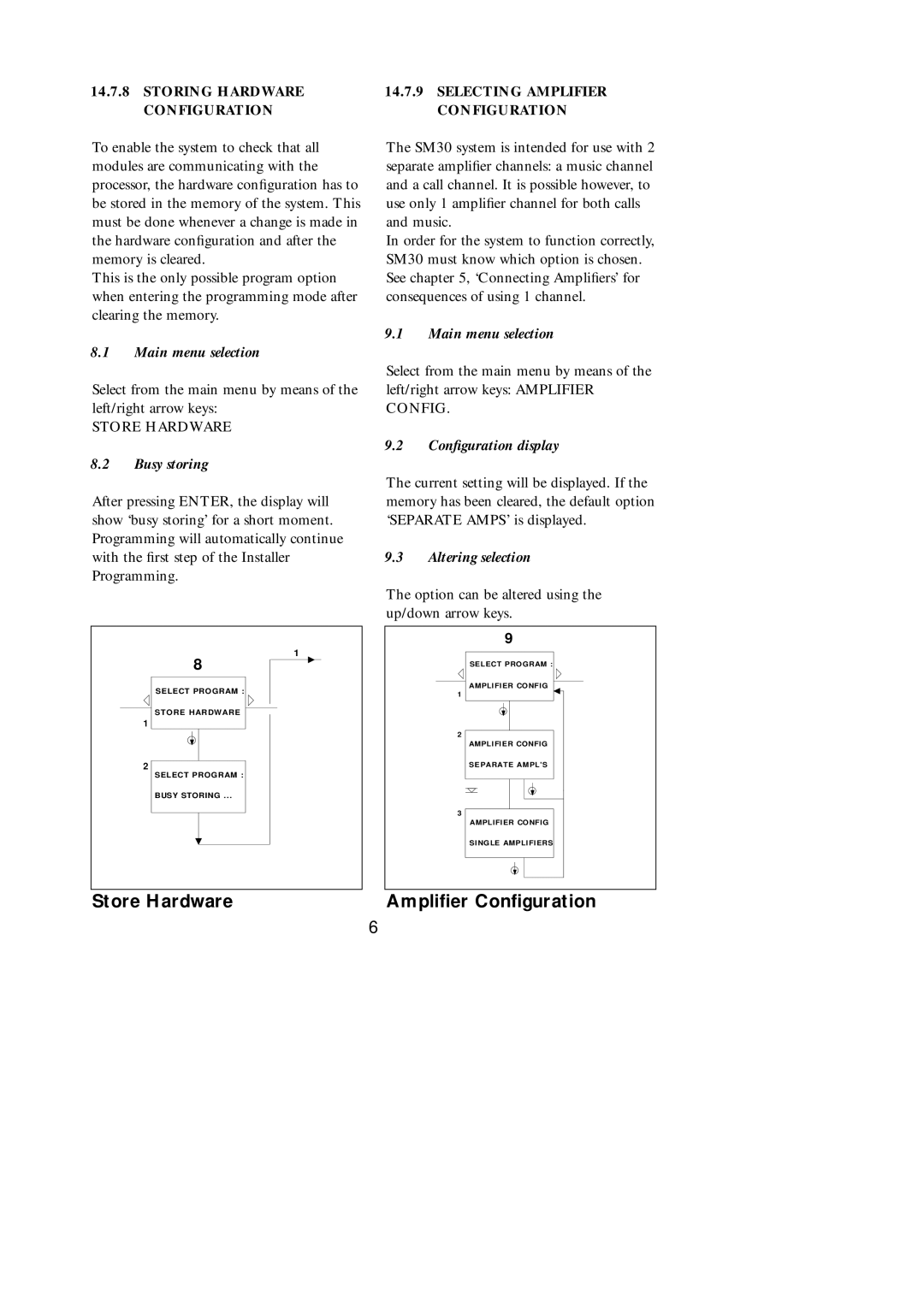14.7.8 STORING HARDWARE | 14.7.9 SELECTING AMPLIFIER |
CONFIGURATION | CONFIGURATION |
To enable the system to check that all modules are communicating with the processor, the hardware configuration has to be stored in the memory of the system. This must be done whenever a change is made in the hardware configuration and after the memory is cleared.
This is the only possible program option when entering the programming mode after clearing the memory.
8.1Main menu selection
Select from the main menu by means of the left/right arrow keys:
STORE HARDWARE
8.2Busy storing
After pressing ENTER, the display will show ‘busy storing’ for a short moment. Programming will automatically continue with the first step of the Installer Programming.
1
8
SELECT PROGRAM :
STO RE HARDWARE
1
2
SELECT PROGRAM :
BUSY STORING ...
The SM30 system is intended for use with 2 separate amplifier channels: a music channel and a call channel. It is possible however, to use only 1 amplifier channel for both calls and music.
In order for the system to function correctly, SM30 must know which option is chosen. See chapter 5, ‘Connecting Amplifiers’ for consequences of using 1 channel.
9.1Main menu selection
Select from the main menu by means of the left/right arrow keys: AMPLIFIER CONFIG.
9.2Configuration display
The current setting will be displayed. If the memory has been cleared, the default option ‘SEPARATE AMPS’ is displayed.
9.3Altering selection
The option can be altered using the up/down arrow keys.
9
SELECT PROGRAM :
AMPLIFIER CONFIG
1
2
AMPLIFIER CONFIG
SEPARATE AMPL'S
3
AMPLIFIER CONFIG
SINGLE AMPLIFI ERS
Store Hardware | Amplifier Configuration |
6