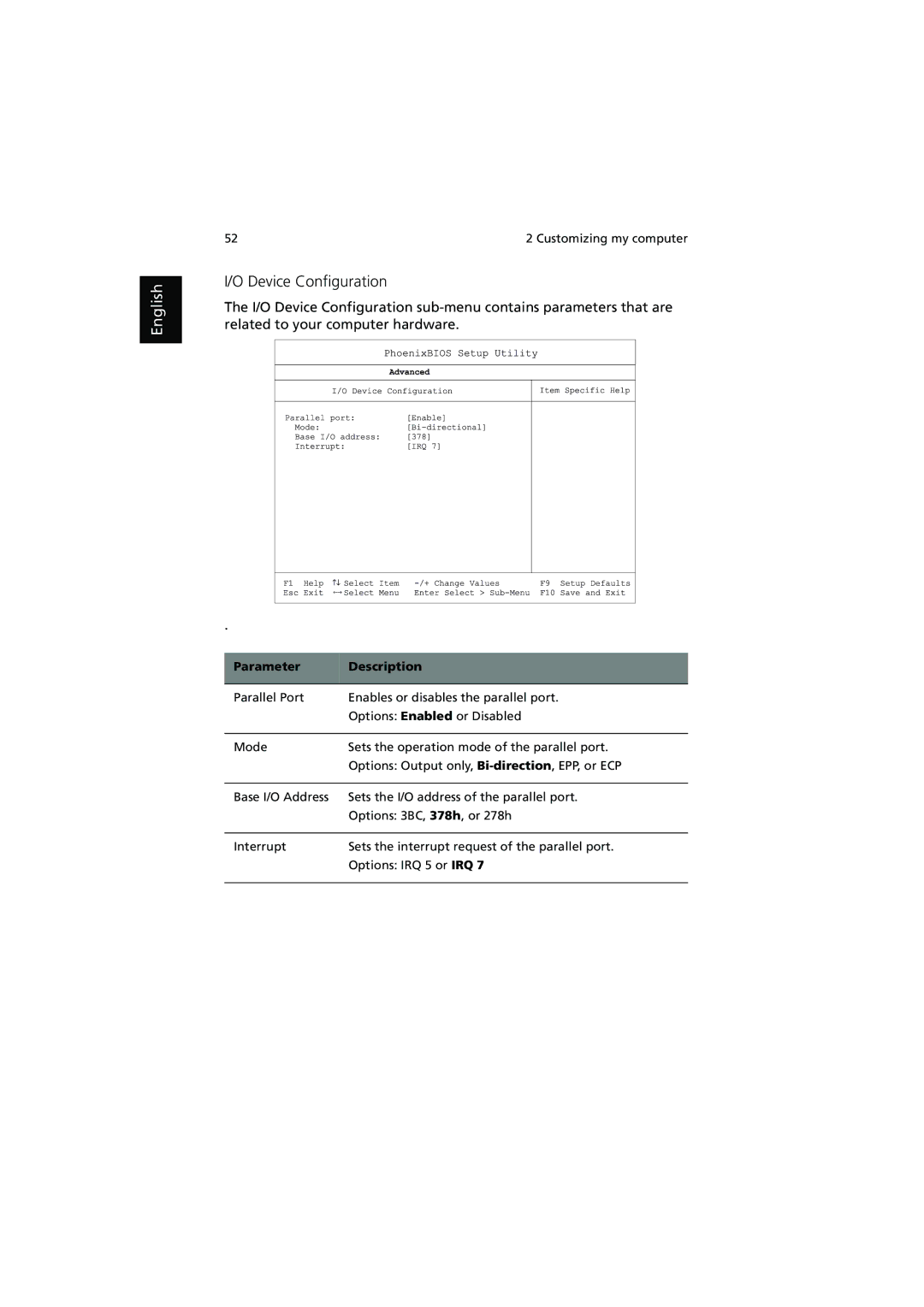English
52 | 2 Customizing my computer |
I/O Device Configuration
The I/O Device Configuration
.
Parameter | Description |
|
|
Parallel Port | Enables or disables the parallel port. |
| Options: Enabled or Disabled |
|
|
Mode | Sets the operation mode of the parallel port. |
| Options: Output only, |
|
|
Base I/O Address | Sets the I/O address of the parallel port. |
| Options: 3BC, 378h, or 278h |
|
|
Interrupt | Sets the interrupt request of the parallel port. |
| Options: IRQ 5 or IRQ 7 |
|
|