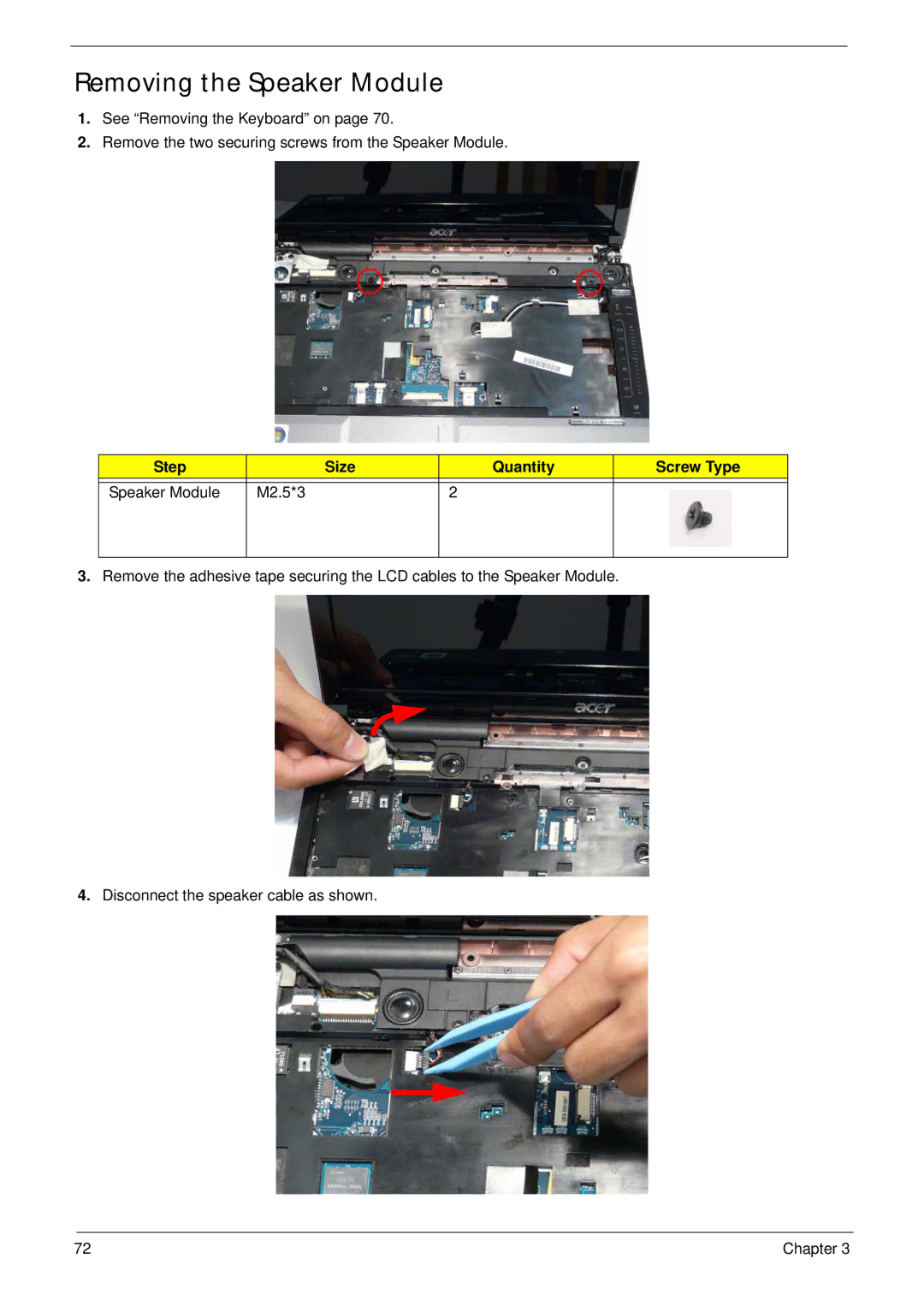Removing the Speaker Module
1.See “Removing the Keyboard” on page 70.
2.Remove the two securing screws from the Speaker Module.
Step |
| Size | Quantity | Screw Type |
|
|
|
|
|
Speaker Module | M2.5*3 |
| 2 |
|
|
|
|
|
|
3.Remove the adhesive tape securing the LCD cables to the Speaker Module.
4.Disconnect the speaker cable as shown.
72 | Chapter 3 |