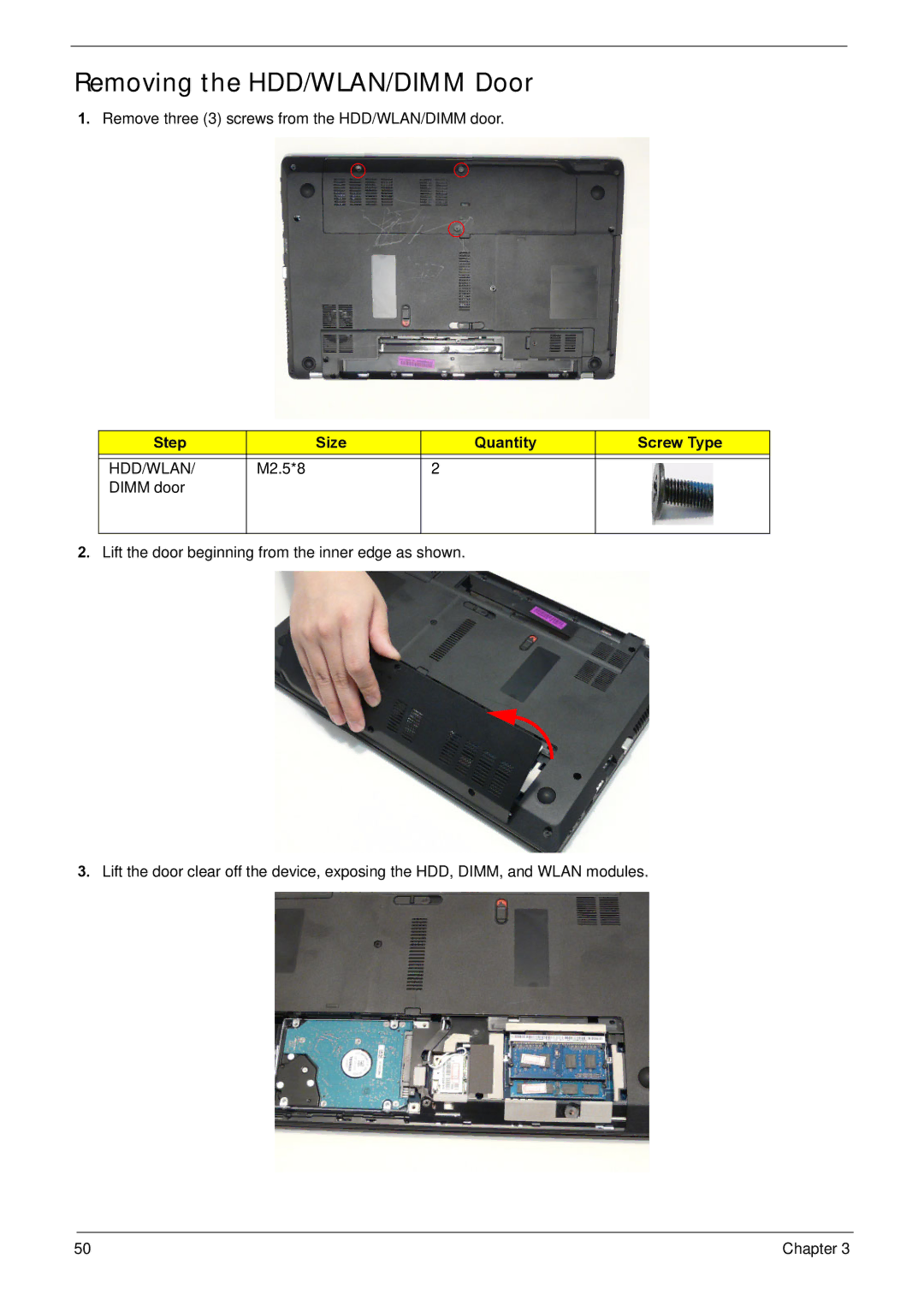Removing the HDD/WLAN/DIMM Door
1.Remove three (3) screws from the HDD/WLAN/DIMM door.
Step | Size | Quantity | Screw Type |
|
|
|
|
HDD/WLAN/ | M2.5*8 | 2 |
|
DIMM door |
|
|
|
|
|
|
|
2.Lift the door beginning from the inner edge as shown.
3.Lift the door clear off the device, exposing the HDD, DIMM, and WLAN modules.
50 | Chapter 3 |