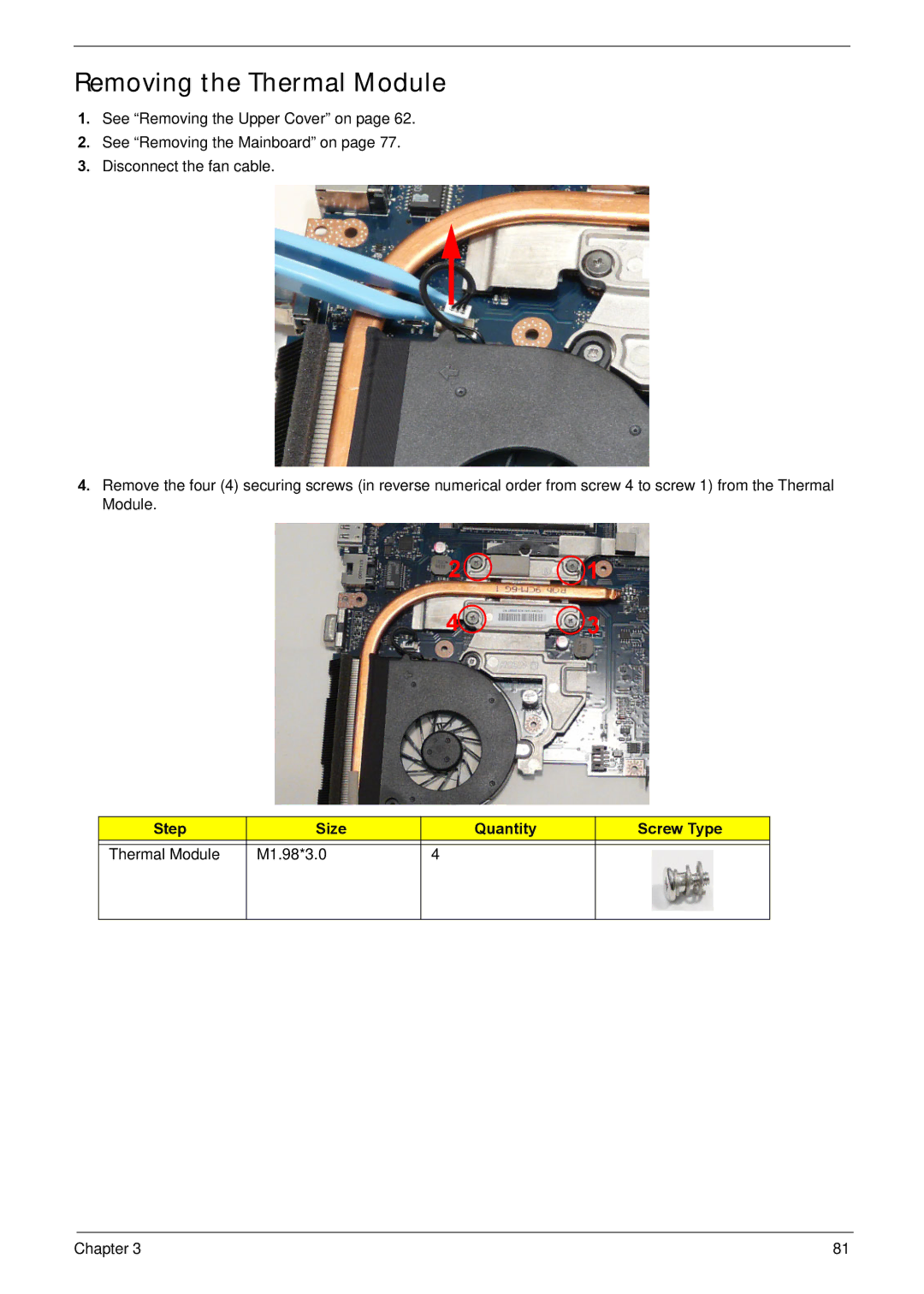Removing the Thermal Module
1.See “Removing the Upper Cover” on page 62.
2.See “Removing the Mainboard” on page 77.
3.Disconnect the fan cable.
4.Remove the four (4) securing screws (in reverse numerical order from screw 4 to screw 1) from the Thermal Module.
2![]()
![]() 1
1
4![]()
![]() 3
3
Step | Size | Quantity | Screw Type |
|
|
|
|
Thermal Module | M1.98*3.0 | 4 |
|
|
|
|
|
Chapter 3 | 81 |