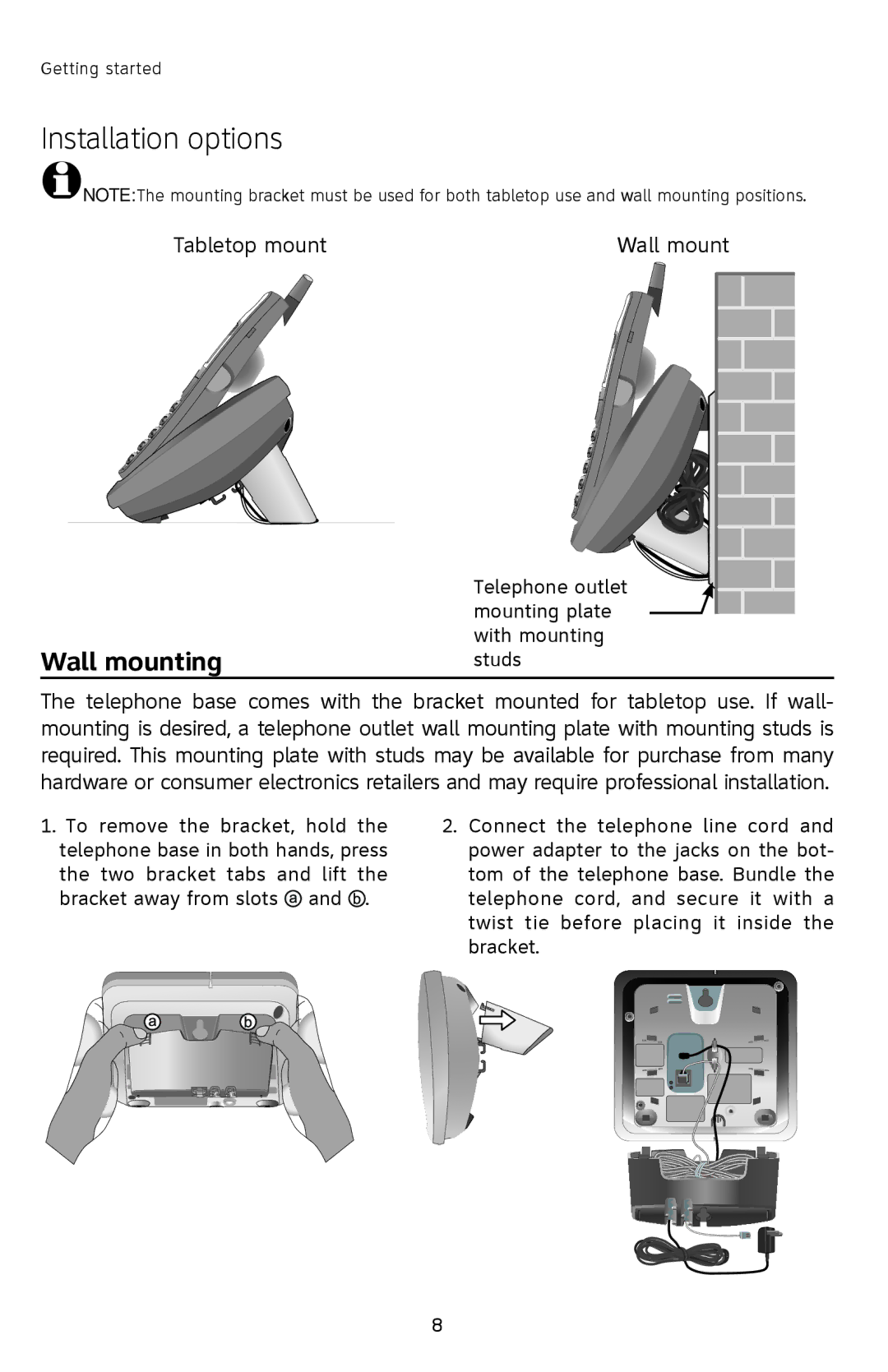Getting started
Installation options
![]() NOTE: The mounting bracket must be used for both tabletop use and wall mounting positions.
NOTE: The mounting bracket must be used for both tabletop use and wall mounting positions.
Tabletop mount | Wall mount | ||||
|
|
|
|
|
|
|
|
|
|
|
|
|
|
|
|
|
|
Wall mounting
Telephone outlet mounting plate with mounting studs
The telephone base comes with the bracket mounted for tabletop use. If wall- mounting is desired, a telephone outlet wall mounting plate with mounting studs is required. This mounting plate with studs may be available for purchase from many hardware or consumer electronics retailers and may require professional installation.
1.To remove the bracket, hold the telephone base in both hands, press the two bracket tabs and lift the bracket away from slots ![]() and
and ![]() .
.
2.Connect the telephone line cord and power adapter to the jacks on the bot- tom of the telephone base. Bundle the telephone cord, and secure it with a twist tie before placing it inside the bracket.