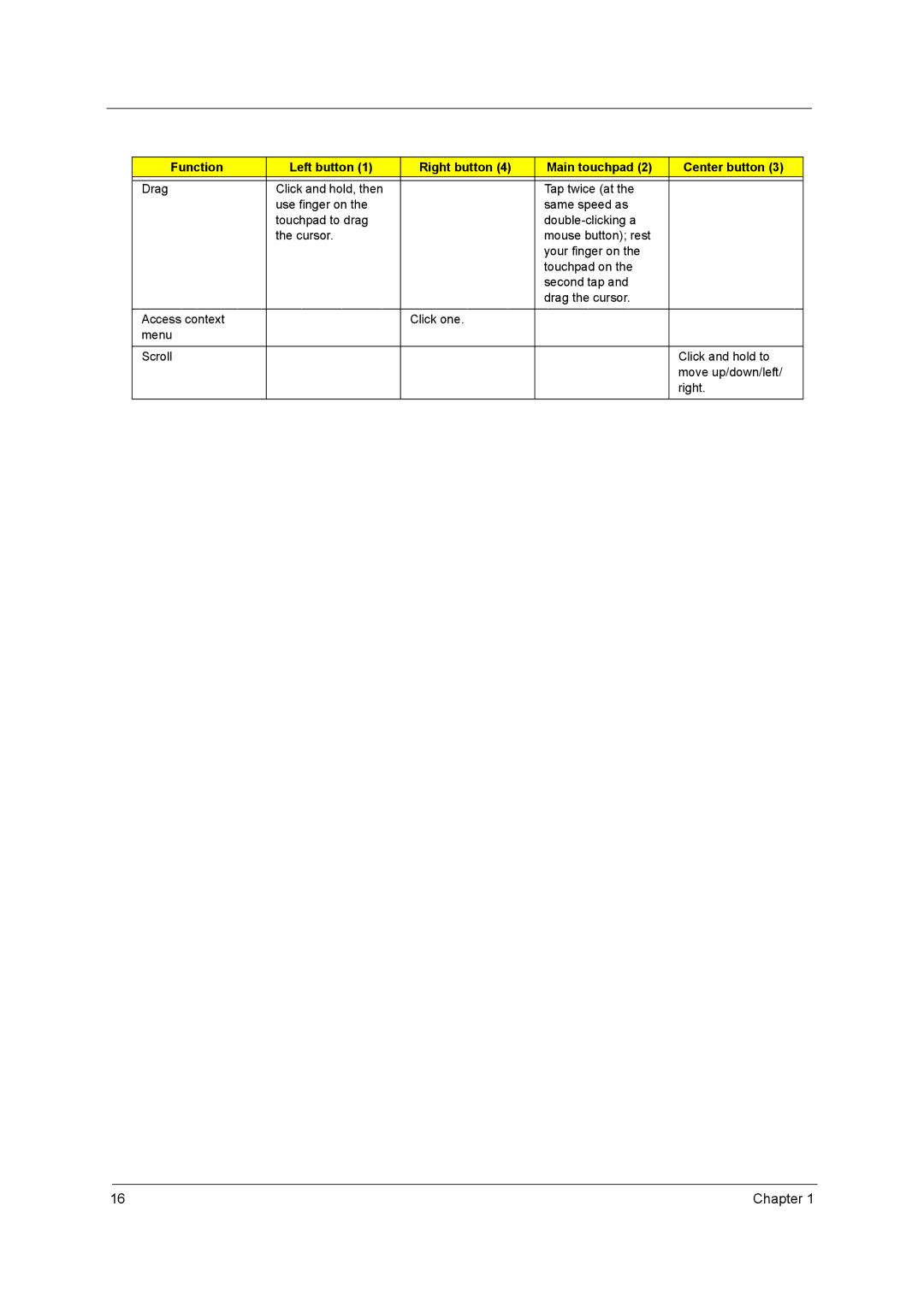Function | Left button (1) | Right button (4) | Main touchpad (2) | Center button (3) |
|
|
|
|
|
Drag | Click and hold, then |
| Tap twice (at the |
|
| use finger on the |
| same speed as |
|
| touchpad to drag |
|
| |
| the cursor. |
| mouse button); rest |
|
|
|
| your finger on the |
|
|
|
| touchpad on the |
|
|
|
| second tap and |
|
|
|
| drag the cursor. |
|
|
|
|
|
|
Access context |
| Click one. |
|
|
menu |
|
|
|
|
|
|
|
|
|
Scroll |
|
|
| Click and hold to |
|
|
|
| move up/down/left/ |
|
|
|
| right. |
|
|
|
|
|
16 | Chapter 1 |