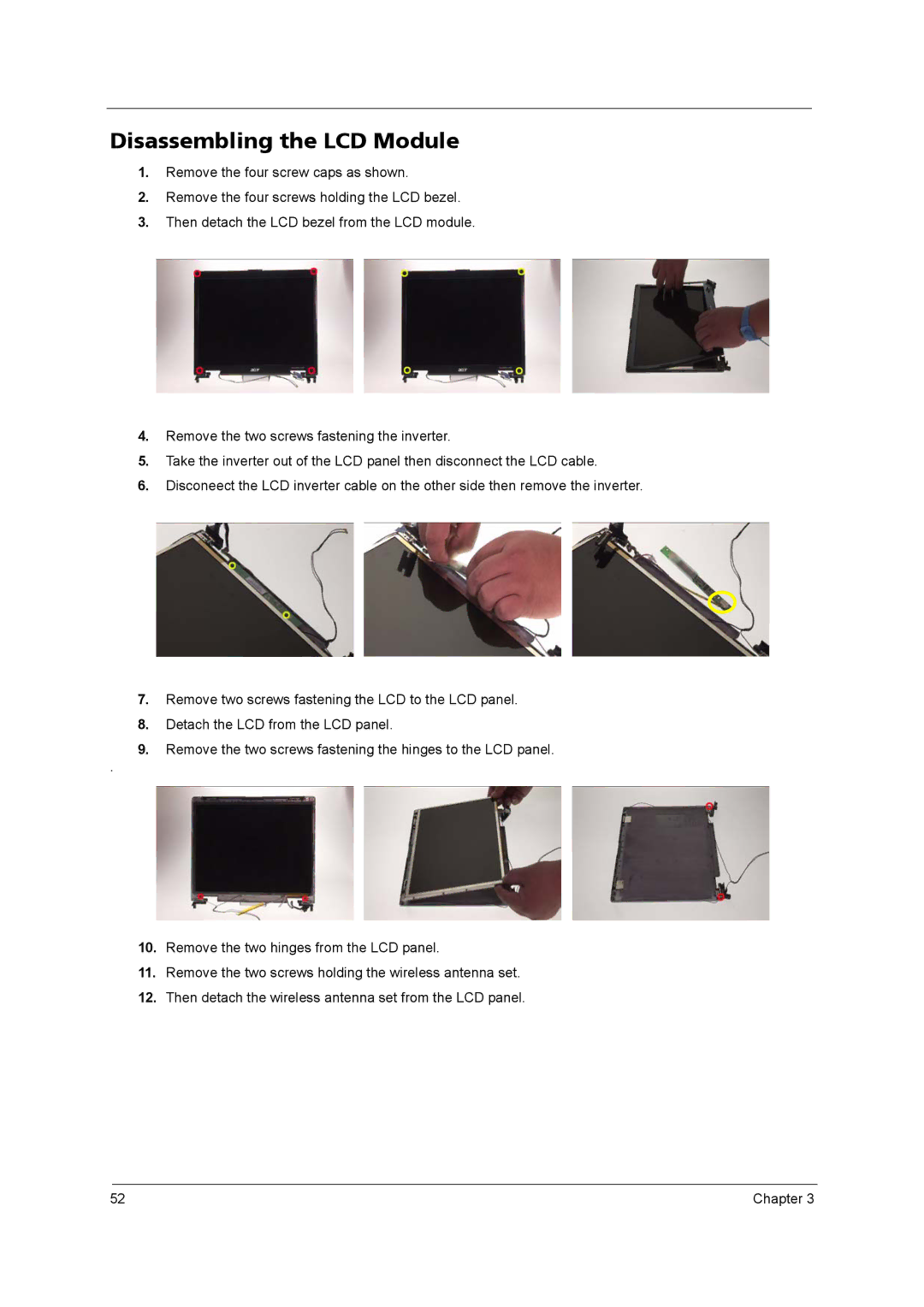Disassembling the LCD Module
1.Remove the four screw caps as shown.
2.Remove the four screws holding the LCD bezel.
3.Then detach the LCD bezel from the LCD module.
4.Remove the two screws fastening the inverter.
5.Take the inverter out of the LCD panel then disconnect the LCD cable.
6.Disconeect the LCD inverter cable on the other side then remove the inverter.
7.Remove two screws fastening the LCD to the LCD panel.
8.Detach the LCD from the LCD panel.
9.Remove the two screws fastening the hinges to the LCD panel.
.
10.Remove the two hinges from the LCD panel.
11.Remove the two screws holding the wireless antenna set.
12.Then detach the wireless antenna set from the LCD panel.
52 | Chapter 3 |