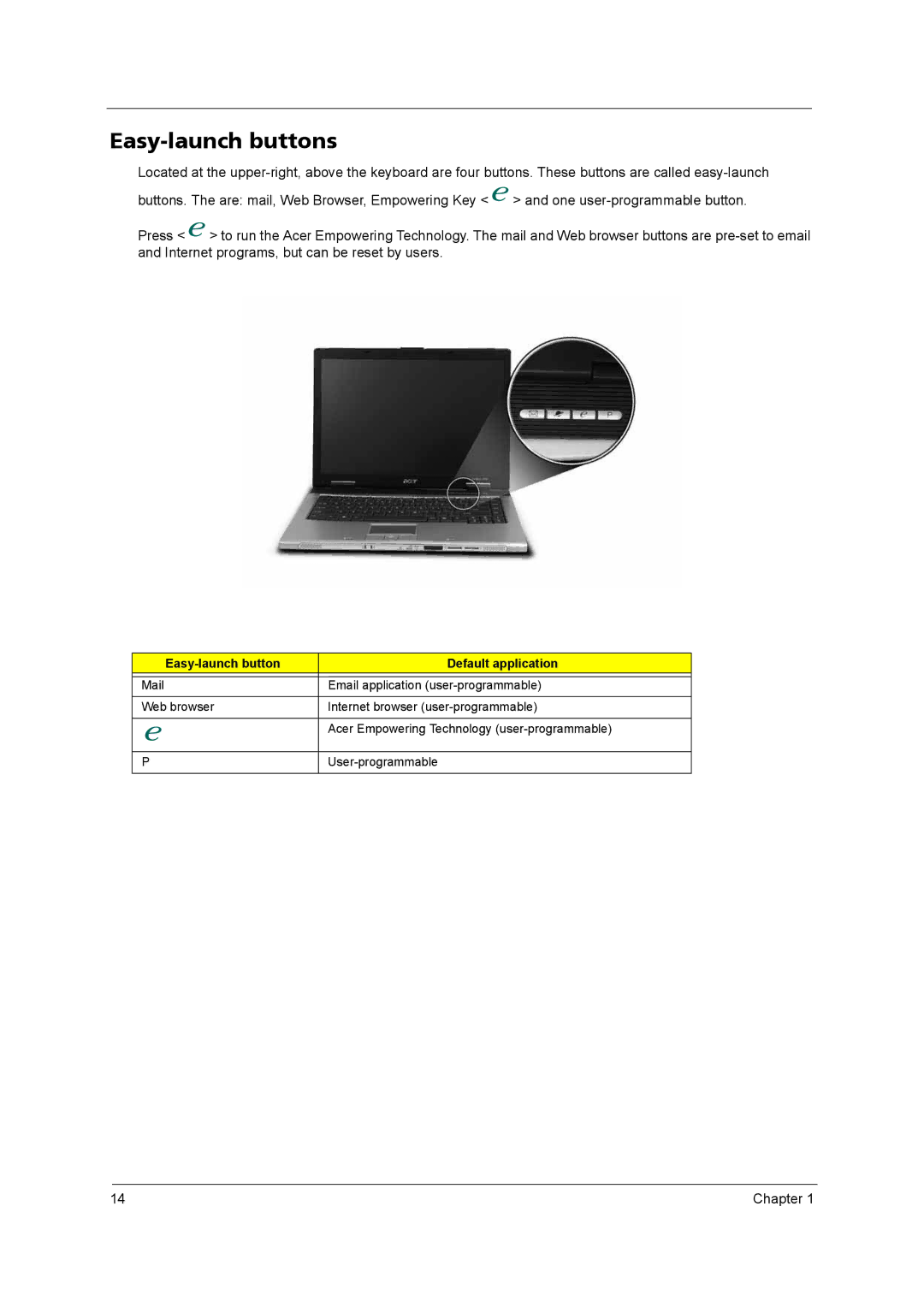Easy-launch buttons
Located at the upper-right, above the keyboard are four buttons. These buttons are called easy-launch buttons. The are: mail, Web Browser, Empowering Key <  > and one user-programmable button.
> and one user-programmable button.
Press <  > to run the Acer Empowering Technology. The mail and Web browser buttons are pre-set to email and Internet programs, but can be reset by users.
> to run the Acer Empowering Technology. The mail and Web browser buttons are pre-set to email and Internet programs, but can be reset by users.
Easy-launch button | Default application |
| |
Mail | Email application (user-programmable) |
| |
Web browser | Internet browser (user-programmable) |
| |
| Acer Empowering Technology (user-programmable) |
| |
P | User-programmable |
| |

![]() > and one
> and one ![]() > to run the Acer Empowering Technology. The mail and Web browser buttons are
> to run the Acer Empowering Technology. The mail and Web browser buttons are