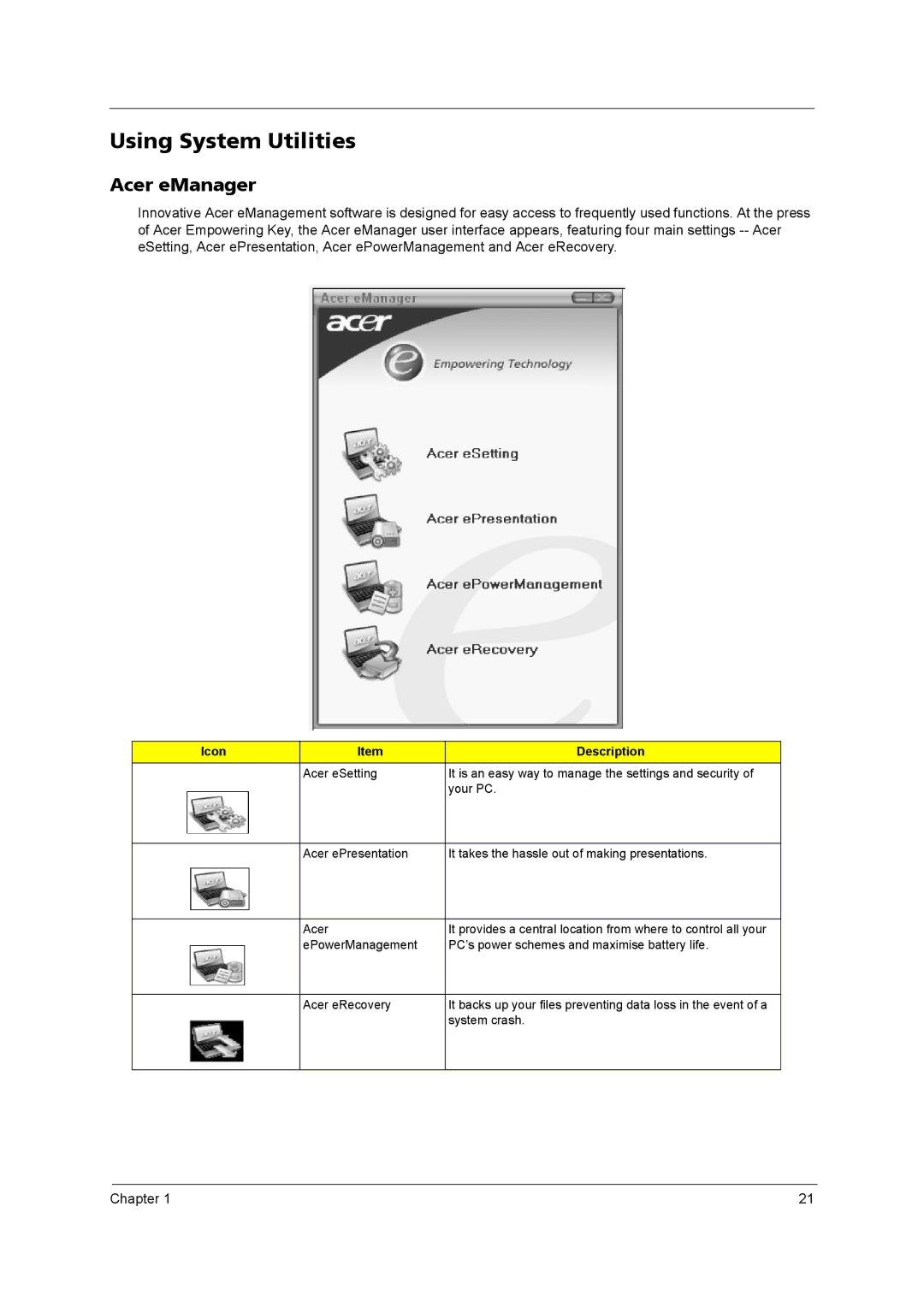Using System Utilities
Acer eManager
Innovative Acer eManagement software is designed for easy access to frequently used functions. At the press of Acer Empowering Key, the Acer eManager user interface appears, featuring four main settings
Icon | Item | Description |
| Acer eSetting | It is an easy way to manage the settings and security of |
|
| your PC. |
|
|
|
| Acer ePresentation | It takes the hassle out of making presentations. |
|
|
|
| Acer | It provides a central location from where to control all your |
| ePowerManagement | PC’s power schemes and maximise battery life. |
|
|
|
| Acer eRecovery | It backs up your files preventing data loss in the event of a |
|
| system crash. |
|
|
|
Chapter 1 | 21 |