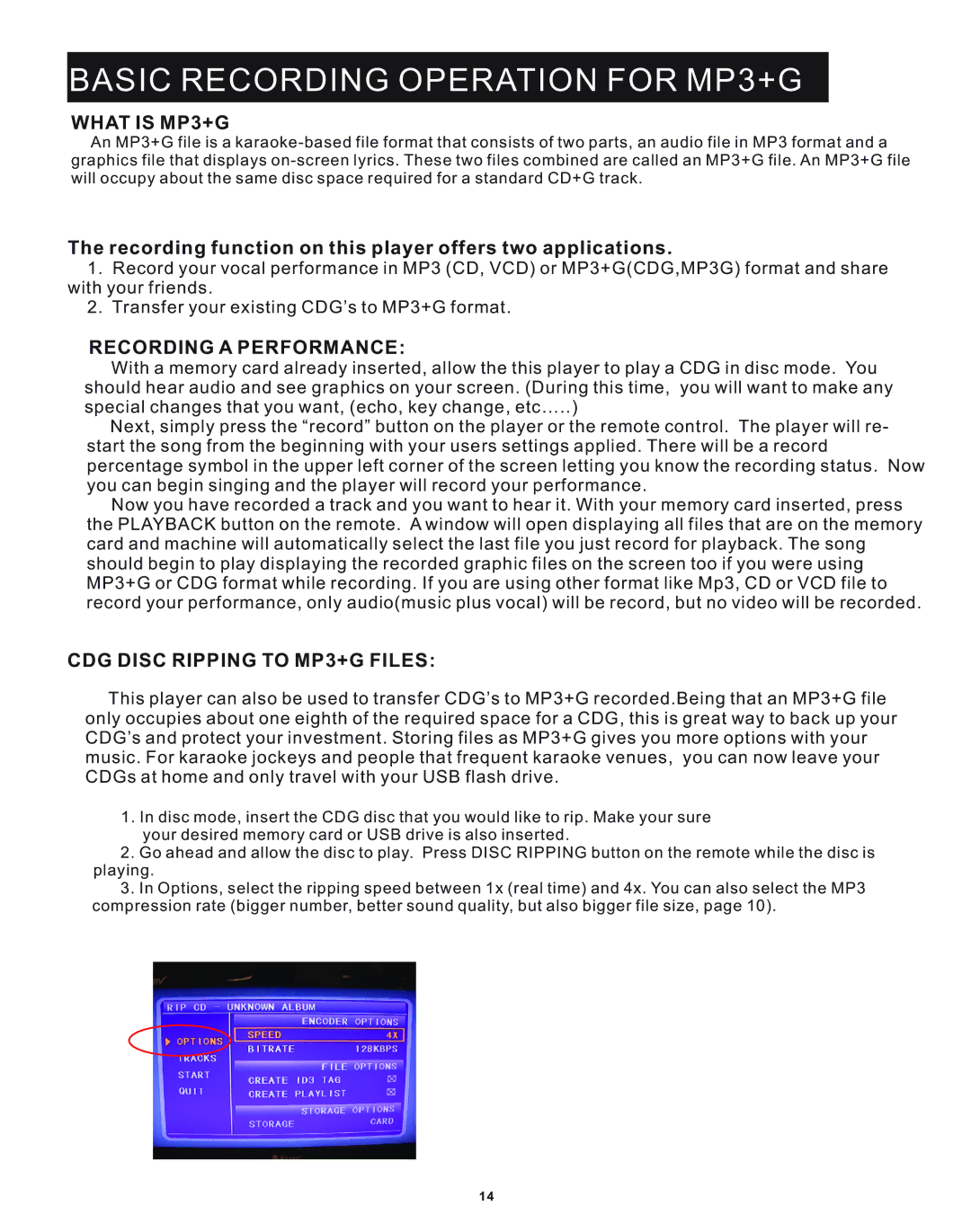BASIC RECORDING OPERATION FOR MP3+G
WHAT IS MP3+G
An MP3+G file is a
The recording function on this player offers two applications.
1.Record your vocal performance in MP3 (CD, VCD) or MP3+G(CDG,MP3G) format and share with your friends.
2.Transfer your existing CDG’s to MP3+G format.
RECORDING A PERFORMANCE:
With a memory card already inserted, allow the this player to play a CDG in disc mode. You should hear audio and see graphics on your screen. (During this time, you will want to make any special changes that you want, (echo, key change, etc…..)
Next, simply press the “record” button on the player or the remote control. The player will re- start the song from the beginning with your users settings applied. There will be a record percentage symbol in the upper left corner of the screen letting you know the recording status. Now you can begin singing and the player will record your performance.
Now you have recorded a track and you want to hear it. With your memory card inserted, press the PLAYBACK button on the remote. A window will open displaying all files that are on the memory card and machine will automatically select the last file you just record for playback. The song should begin to play displaying the recorded graphic files on the screen too if you were using MP3+G or CDG format while recording. If you are using other format like Mp3, CD or VCD file to record your performance, only audio(music plus vocal) will be record, but no video will be recorded.
CDG DISC RIPPING TO MP3+G FILES:
This player can also be used to transfer CDG’s to MP3+G recorded.Being that an MP3+G file only occupies about one eighth of the required space for a CDG, this is great way to back up your CDG’s and protect your investment. Storing files as MP3+G gives you more options with your music. For karaoke jockeys and people that frequent karaoke venues, you can now leave your CDGs at home and only travel with your USB flash drive.
1.In disc mode, insert the CDG disc that you would like to rip. Make your sure your desired memory card or USB drive is also inserted.
2.Go ahead and allow the disc to play. Press DISC RIPPING button on the remote while the disc is playing.
3.In Options, select the ripping speed between 1x (real time) and 4x. You can also select the MP3 compression rate (bigger number, better sound quality, but also bigger file size, page 10).
14