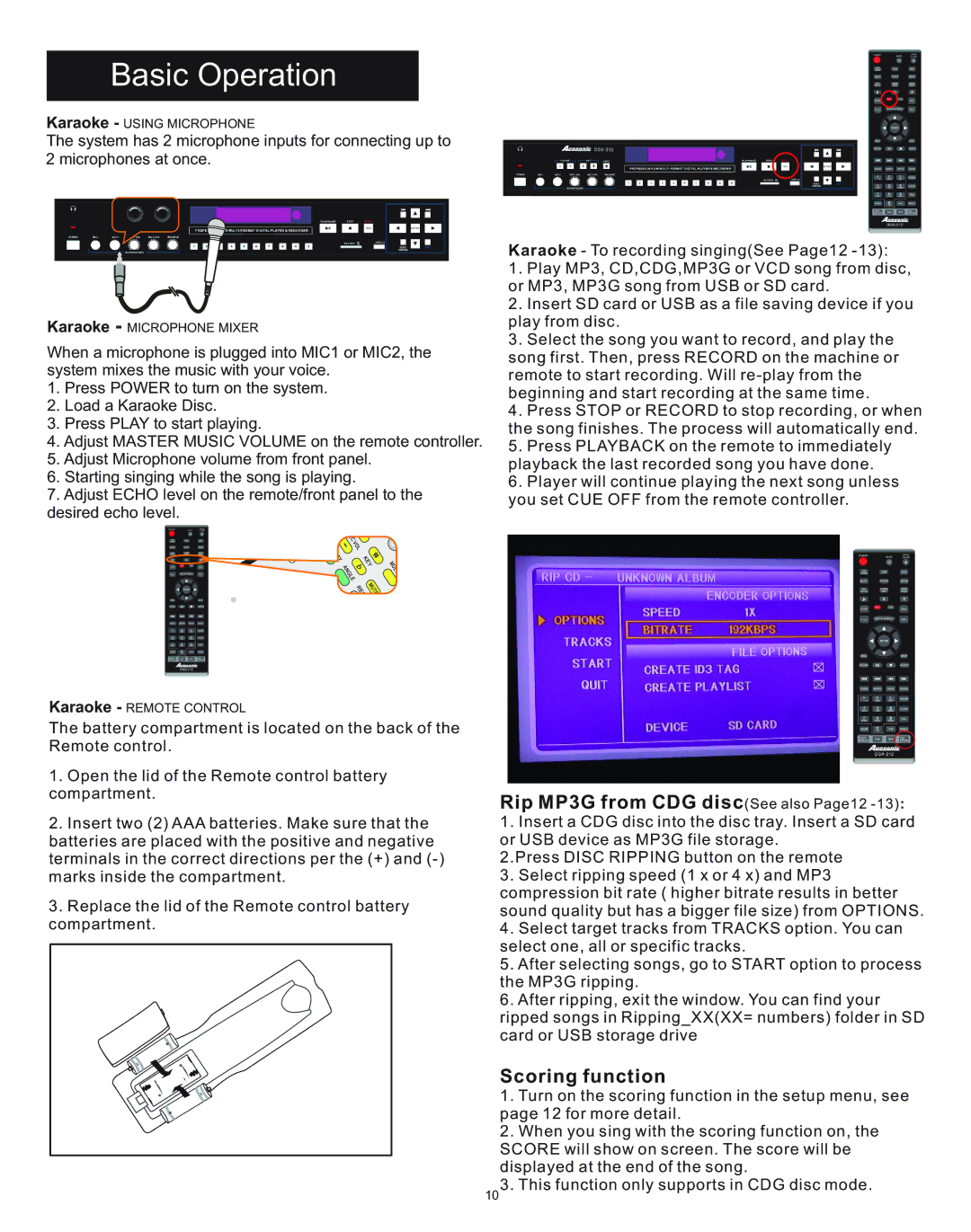Basic Operation
Karaoke - USING MICROPHONE
The system has 2 microphone inputs for connecting up to 2 microphones at once.
Karaoke - MICROPHONE MIXER
When a microphone is plugged into MIC1 or MIC2, the system mixes the music with your voice.
1.Press POWER to turn on the system.
2.Load a Karaoke Disc.
3.Press PLAY to start playing.
4.Adjust MASTER MUSIC VOLUME on the remote controller.
5.Adjust Microphone volume from front panel.
6.Starting singing while the song is playing.
7.Adjust ECHO level on the remote/front panel to the
desired echo level.
Karaoke - REMOTE CONTROL
The battery compartment is located on the back of the Remote control.
1.Open the lid of the Remote control battery compartment.
2.Insert two (2) AAA batteries. Make sure that the batteries are placed with the positive and negative terminals in the correct directions per the (+) and
3.Replace the lid of the Remote control battery compartment.
Karaoke - To recording singing(See Page12
1.Play MP3, CD,CDG,MP3G or VCD song from disc, or MP3, MP3G song from USB or SD card.
2.Insert SD card or USB as a file saving device if you play from disc.
3.Select the song you want to record, and play the song first. Then, press RECORD on the machine or remote to start recording. Will
4.Press STOP or RECORD to stop recording, or when the song finishes. The process will automatically end.
5.Press PLAYBACK on the remote to immediately playback the last recorded song you have done.
6.Player will continue playing the next song unless you set CUE OFF from the remote controller.
Rip MP3G from CDG disc(See also Page12 -13):
1.Insert a CDG disc into the disc tray. Insert a SD card or USB device as MP3G file storage.
2.Press DISC RIPPING button on the remote
3.Select ripping speed (1 x or 4 x) and MP3 compression bit rate ( higher bitrate results in better sound quality but has a bigger file size) from OPTIONS.
4.Select target tracks from TRACKS option. You can select one, all or specific tracks.
5.After selecting songs, go to START option to process the MP3G ripping.
6.After ripping, exit the window. You can find your ripped songs in Ripping_XX(XX= numbers) folder in SD card or USB storage drive
Scoring function
1.Turn on the scoring function in the setup menu, see page 12 for more detail.
2.When you sing with the scoring function on, the SCORE will show on screen. The score will be displayed at the end of the song.
3.This function only supports in CDG disc mode.
10