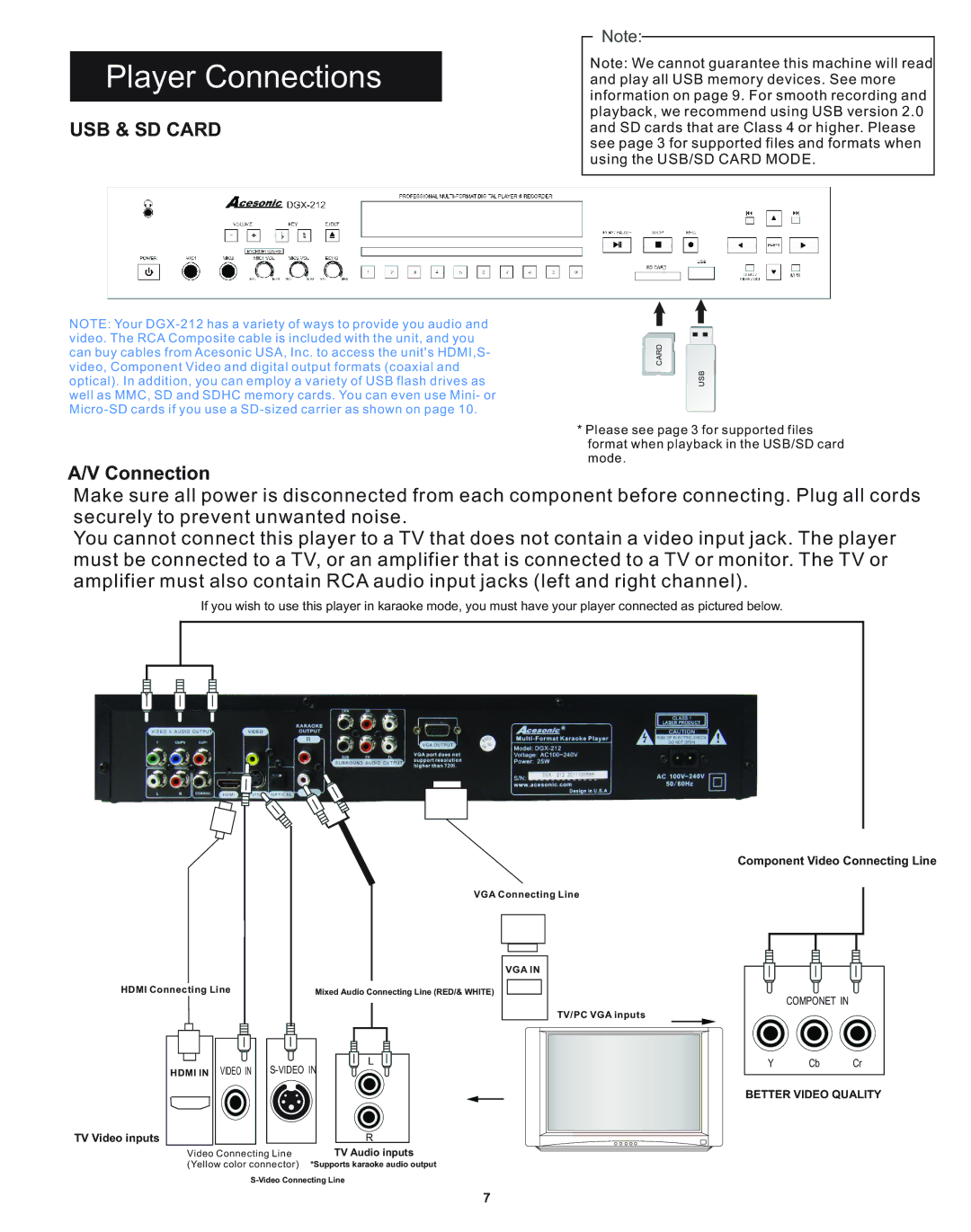Player Connections
USB & SD CARD
Note:
Note: We cannot guarantee this machine will read and play all USB memory devices. See more information on page 9. For smooth recording and playback, we recommend using USB version 2.0 and SD cards that are Class 4 or higher. Please see page 3 for supported files and formats when using the USB/SD CARD MODE.
NOTE: Your
CARD USB
* Please see page 3 for supported files format when playback in the USB/SD card mode.
A/V Connection
Make sure all power is disconnected from each component before connecting. Plug all cords securely to prevent unwanted noise.
You cannot connect this player to a TV that does not contain a video input jack. The player must be connected to a TV, or an amplifier that is connected to a TV or monitor. The TV or amplifier must also contain RCA audio input jacks (left and right channel).
If you wish to use this player in karaoke mode, you must have your player connected as pictured below.
HDMI Connecting Line | |
HDMI IN | VIDEO IN |
TV Video inputs |
|
VGA Connecting Line
VGA IN
Mixed Audio Connecting Line (RED/& WHITE)
TV/PC VGA inputs
L
R
Component Video Connecting Line
COMPONET IN
Y Cb Cr
BETTER VIDEO QUALITY
Video Connecting LineTV Audio inputs
(Yellow color connector) *Supports karaoke audio output
7