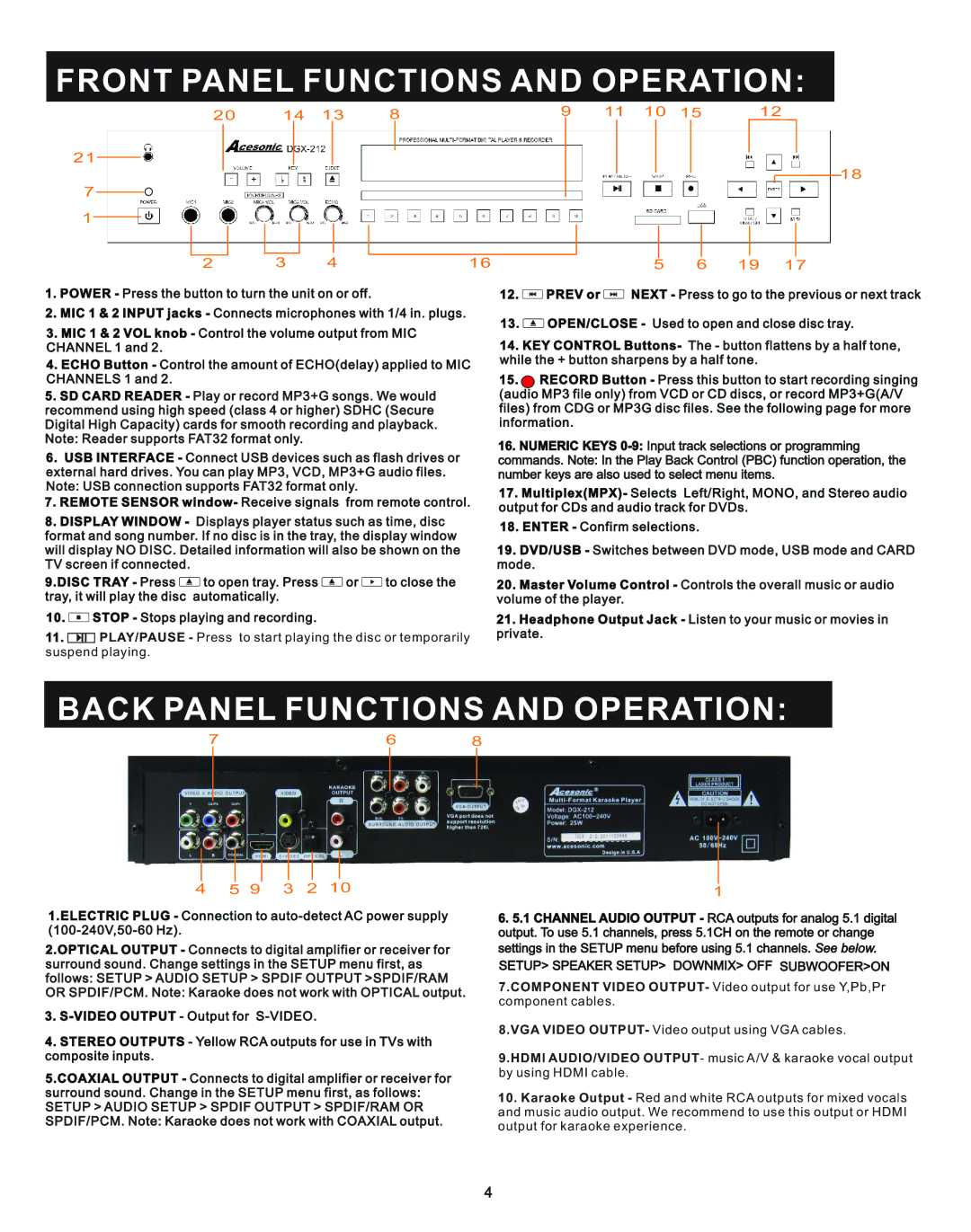FRONT PANEL FUNCTIONS AND OPERATION:
20 | 14 | 13 | 8 | 9 | 11 | 10 | 15 | 12 | |
|
|
|
|
|
|
|
|
|
|
|
|
|
|
|
|
|
|
|
|
21
18
7
1
2 | 3 | 4 | 16 | 5 | 6 | 19 | 17 |
1.POWER - Press the button to turn the unit on or off.
2.MIC 1 & 2 INPUT jacks - Connects microphones with 1/4 in. plugs.
3.MIC 1 & 2 VOL knob - Control the volume output from MIC CHANNEL 1 and 2.
4.ECHO Button - Control the amount of ECHO(delay) applied to MIC CHANNELS 1 and 2.
5.SD CARD READER - Play or record MP3+G songs. We would recommend using high speed (class 4 or higher) SDHC (Secure Digital High Capacity) cards for smooth recording and playback. Note: Reader supports FAT32 format only.
6.USB INTERFACE - Connect USB devices such as flash drives or external hard drives. You can play MP3, VCD, MP3+G audio files. Note: USB connection supports FAT32 format only.
7.REMOTE SENSOR window- Receive signals from remote control.
8.DISPLAY WINDOW - Displays player status such as time, disc format and song number. If no disc is in the tray, the display window will display NO DISC. Detailed information will also be shown on the TV screen if connected.
9.DISC TRAY - Press ![]() to open tray. Press
to open tray. Press ![]() or
or ![]() to close the tray, it will play the disc automatically.
to close the tray, it will play the disc automatically.
10.![]() STOP - Stops playing and recording.
STOP - Stops playing and recording.
11.![]()
![]()
![]()
![]() PLAY/PAUSE - Press to start playing the disc or temporarily suspend playing.
PLAY/PAUSE - Press to start playing the disc or temporarily suspend playing.
12.![]() PREV or
PREV or ![]() NEXT - Press to go to the previous or next track
NEXT - Press to go to the previous or next track
13.![]() OPEN/CLOSE - Used to open and close disc tray.
OPEN/CLOSE - Used to open and close disc tray.
14.KEY CONTROL Buttons- The - button flattens by a half tone, while the + button sharpens by a half tone.
15.![]() RECORD Button - Press this button to start recording singing (audio MP3 file only) from VCD or CD discs, or record MP3+G(A/V
RECORD Button - Press this button to start recording singing (audio MP3 file only) from VCD or CD discs, or record MP3+G(A/V
files) from CDG or MP3G disc files. See the following page for more information.
16.NUMERIC KEYS
17.Multiplex(MPX)- Selects Left/Right, MONO, and Stereo audio output for CDs and audio track for DVDs.
18.ENTER - Confirm selections.
19.DVD/USB - Switches between DVD mode, USB mode and CARD mode.
20.Master Volume Control - Controls the overall music or audio volume of the player.
21.Headphone Output Jack - Listen to your music or movies in private.
BACK PANEL FUNCTIONS AND OPERATION:
7 | 6 | 8 |
4 5 9 3 2 10
1.ELECTRIC PLUG - Connection to
2.OPTICAL OUTPUT - Connects to digital amplifier or receiver for surround sound. Change settings in the SETUP menu first, as follows: SETUP > AUDIO SETUP > SPDIF OUTPUT >SPDIF/RAM OR SPDIF/PCM. Note: Karaoke does not work with OPTICAL output.
3.
4.STEREO OUTPUTS - Yellow RCA outputs for use in TVs with composite inputs.
5.COAXIAL OUTPUT - Connects to digital amplifier or receiver for surround sound. Change in the SETUP menu first, as follows:
SETUP > AUDIO SETUP > SPDIF OUTPUT > SPDIF/RAM OR SPDIF/PCM. Note: Karaoke does not work with COAXIAL output.
1
6.5.1 CHANNEL AUDIO OUTPUT - RCA outputs for analog 5.1 digital output. To use 5.1 channels, press 5.1CH on the remote or change
settings in the SETUP menu before using 5.1 channels. See below.
SETUP> SPEAKER SETUP> DOWNMIX> OFF SUBWOOFER>ON
7.COMPONENT VIDEO OUTPUT- Video output for use Y,Pb,Pr component cables.
8.VGA VIDEO OUTPUT- Video output using VGA cables.
9.HDMI AUDIO/VIDEO OUTPUT- music A/V & karaoke vocal output by using HDMI cable.
10.Karaoke Output - Red and white RCA outputs for mixed vocals and music audio output. We recommend to use this output or HDMI output for karaoke experience.
4