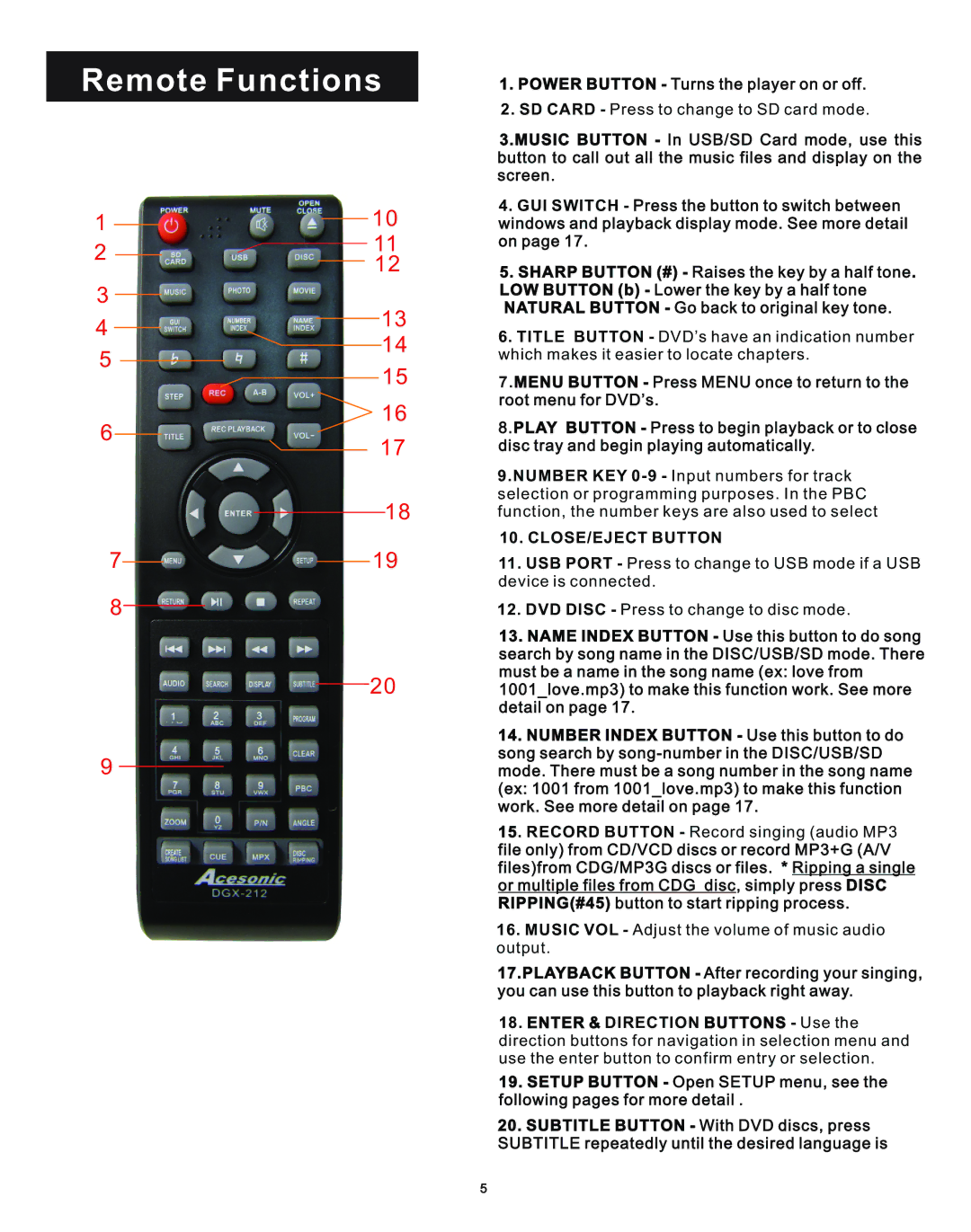Remote Functions
1 |
|
|
|
|
|
|
|
|
|
|
|
|
|
| 10 | |||
|
|
| ||||||||||||||||
|
|
|
|
|
|
|
|
|
|
|
|
| ||||||
2 |
|
|
|
|
|
|
|
|
|
|
|
| 11 | |||||
|
|
|
|
|
|
|
|
|
|
|
| |||||||
|
|
|
|
|
|
|
|
|
|
|
| 12 | ||||||
3 |
|
|
|
|
|
|
|
|
|
|
|
| ||||||
|
|
|
|
|
|
|
|
|
|
|
|
|
|
|
| 13 | ||
|
|
|
|
|
|
|
|
|
|
|
|
|
|
| ||||
4 |
|
|
|
|
|
|
|
|
|
|
|
|
|
| ||||
|
|
|
|
|
|
|
|
|
|
|
|
|
| |||||
|
|
|
|
|
|
|
|
|
|
|
|
|
|
|
|
| 14 | |
5 |
|
|
|
|
|
|
|
|
|
|
|
|
|
| ||||
|
|
|
|
|
|
|
|
|
|
|
|
|
| |||||
|
|
|
|
|
|
|
|
|
|
|
|
|
|
| 15 | |||
|
|
|
|
|
|
|
|
|
|
|
|
|
| |||||
|
|
|
|
|
|
|
|
|
|
|
|
|
| |||||
6 |
|
|
|
|
|
|
|
|
|
|
| 16 | ||||||
|
|
|
|
|
|
|
|
|
|
| 17 | |||||||
|
|
|
|
|
|
|
|
|
|
| ||||||||
|
|
|
|
|
|
|
|
|
|
|
| |||||||
18
7 |
|
|
| 19 |
|
|
8
20
9
1.POWER BUTTON - Turns the player on or off.
2.SD CARD - Press to change to SD card mode.
3.MUSIC BUTTON - In USB/SD Card mode, use this button to call out all the music files and display on the screen.
4.GUI SWITCH - Press the button to switch between windows and playback display mode. See more detail on page 17.
5.SHARP BUTTON (#) - Raises the key by a half tone. LOW BUTTON (b) - Lower the key by a half tone NATURAL BUTTON - Go back to original key tone.
6.TITLE BUTTON - DVD’s have an indication number which makes it easier to locate chapters.
7.MENU BUTTON - Press MENU once to return to the root menu for DVD’s.
8.PLAY BUTTON - Press to begin playback or to close disc tray and begin playing automatically.
9.NUMBER KEY
10.CLOSE/EJECT BUTTON
11.USB PORT - Press to change to USB mode if a USB device is connected.
12.DVD DISC - Press to change to disc mode.
13.NAME INDEX BUTTON - Use this button to do song search by song name in the DISC/USB/SD mode. There must be a name in the song name (ex: love from
1001_love.mp3) to make this function work. See more detail on page 17.
14.NUMBER INDEX BUTTON - Use this button to do song search by
15. RECORD BUTTON - Record singing (audio MP3 file only) from CD/VCD discs or record MP3+G (A/V files)from CDG/MP3G discs or files. * Ripping a single or multiple files from CDG disc, simply press DISC RIPPING(#45) button to start ripping process.
16.MUSIC VOL - Adjust the volume of music audio output.
17.PLAYBACK BUTTON - After recording your singing, you can use this button to playback right away.
18.ENTER & DIRECTION BUTTONS - Use the direction buttons for navigation in selection menu and use the enter button to confirm entry or selection.
19.SETUP BUTTON - Open SETUP menu, see the following pages for more detail .
20.SUBTITLE BUTTON - With DVD discs, press SUBTITLE repeatedly until the desired language is
5