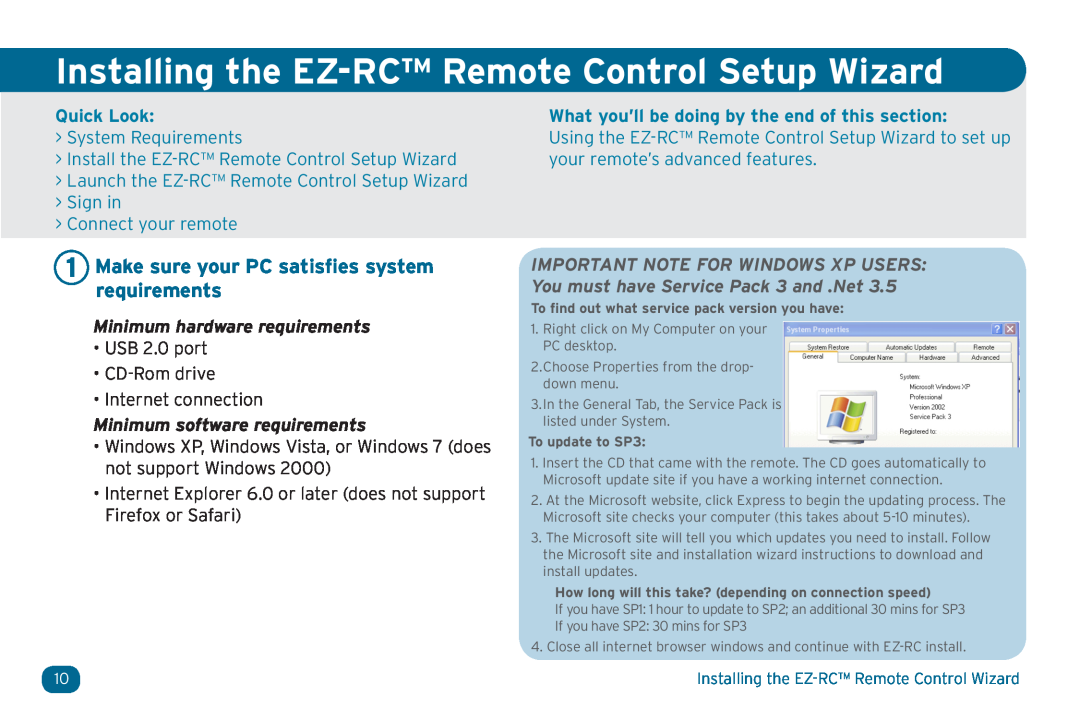Installing the EZ-RC™ Remote Control Setup Wizard
Quick Look:
>System Requirements
>Install the
>Launch the EZ-RC™ Remote Control Setup Wizard
>Sign in
>Connect your remote
1 Make sure your PC satisfies system requirements
Minimum hardware requirements
•USB 2.0 port
•
•Internet connection
Minimum software requirements
•Windows XP, Windows Vista, or Windows 7 (does not support Windows 2000)
•Internet Explorer 6.0 or later (does not support Firefox or Safari)
What you’ll be doing by the end of this section:
Using the
IMPORTANT NOTE FOR WINDOWS XP USERS: You must have Service Pack 3 and .Net 3.5
To find out what service pack version you have:1.Right click on My Computer on your PC desktop.
2.Choose Properties from the drop- down menu.
3.In the General Tab, the Service Pack is listed under System.
To update to SP3:1.Insert the CD that came with the remote. The CD goes automatically to Microsoft update site if you have a working internet connection.
2.At the Microsoft website, click Express to begin the updating process. The Microsoft site checks your computer (this takes about
3.The Microsoft site will tell you which updates you need to install. Follow the Microsoft site and installation wizard instructions to download and install updates.
How long will this take? (depending on connection speed)If you have SP1: 1 hour to update to SP2; an additional 30 mins for SP3
If you have SP2: 30 mins for SP3
4. Close all internet browser windows and continue with
10 | Installing the |