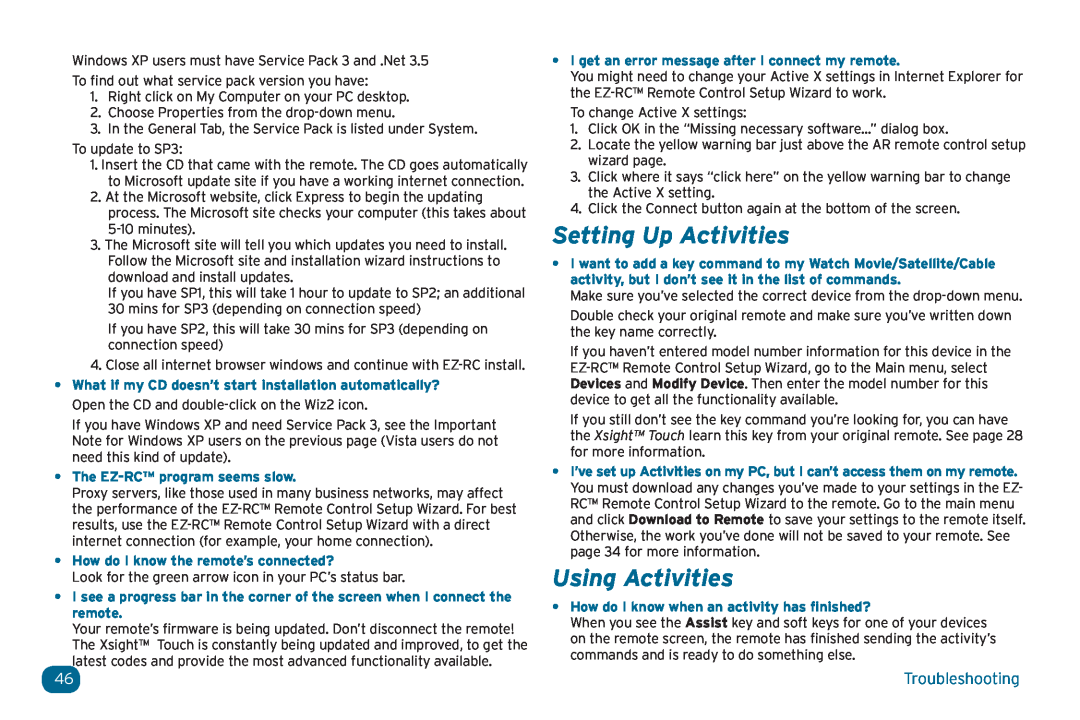Windows XP users must have Service Pack 3 and .Net 3.5 To find out what service pack version you have:
1.Right click on My Computer on your PC desktop.
2.Choose Properties from the
3.In the General Tab, the Service Pack is listed under System.
To update to SP3:
1.Insert the CD that came with the remote. The CD goes automatically to Microsoft update site if you have a working internet connection.
2.At the Microsoft website, click Express to begin the updating process. The Microsoft site checks your computer (this takes about
3.The Microsoft site will tell you which updates you need to install. Follow the Microsoft site and installation wizard instructions to download and install updates.
If you have SP1, this will take 1 hour to update to SP2; an additional 30 mins for SP3 (depending on connection speed)
If you have SP2, this will take 30 mins for SP3 (depending on connection speed)
4.Close all internet browser windows and continue with
•What if my CD doesn’t start installation automatically? Open the CD and
If you have Windows XP and need Service Pack 3, see the Important Note for Windows XP users on the previous page (Vista users do not need this kind of update).
•The EZ-RC™ program seems slow.
Proxy servers, like those used in many business networks, may affect the performance of the
•How do I know the remote’s connected?
Look for the green arrow icon in your PC’s status bar.
•I see a progress bar in the corner of the screen when I connect the remote.
Your remote’s firmware is being updated. Don’t disconnect the remote! The Xsight™ Touch is constantly being updated and improved, to get the latest codes and provide the most advanced functionality available.
•I get an error message after I connect my remote.
You might need to change your Active X settings in Internet Explorer for the
To change Active X settings:
1.Click OK in the “Missing necessary software...” dialog box.
2.Locate the yellow warning bar just above the AR remote control setup wizard page.
3.Click where it says “click here” on the yellow warning bar to change the Active X setting.
4.Click the Connect button again at the bottom of the screen.
Setting Up Activities
•I want to add a key command to my Watch Movie/Satellite/Cable activity, but I don’t see it in the list of commands.
Make sure you’ve selected the correct device from the
Double check your original remote and make sure you’ve written down the key name correctly.
If you haven’t entered model number information for this device in the
If you still don’t see the key command you’re looking for, you can have the Xsight™ Touch learn this key from your original remote. See page 28 for more information.
•I’ve set up Activities on my PC, but I can’t access them on my remote. You must download any changes you’ve made to your settings in the EZ- RC™ Remote Control Setup Wizard to the remote. Go to the main menu and click Download to Remote to save your settings to the remote itself. Otherwise, the work you’ve done will not be saved to your remote. See page 34 for more information.
Using Activities
•How do I know when an activity has finished?
When you see the Assist key and soft keys for one of your devices on the remote screen, the remote has finished sending the activity’s commands and is ready to do something else.
46 | Troubleshooting |