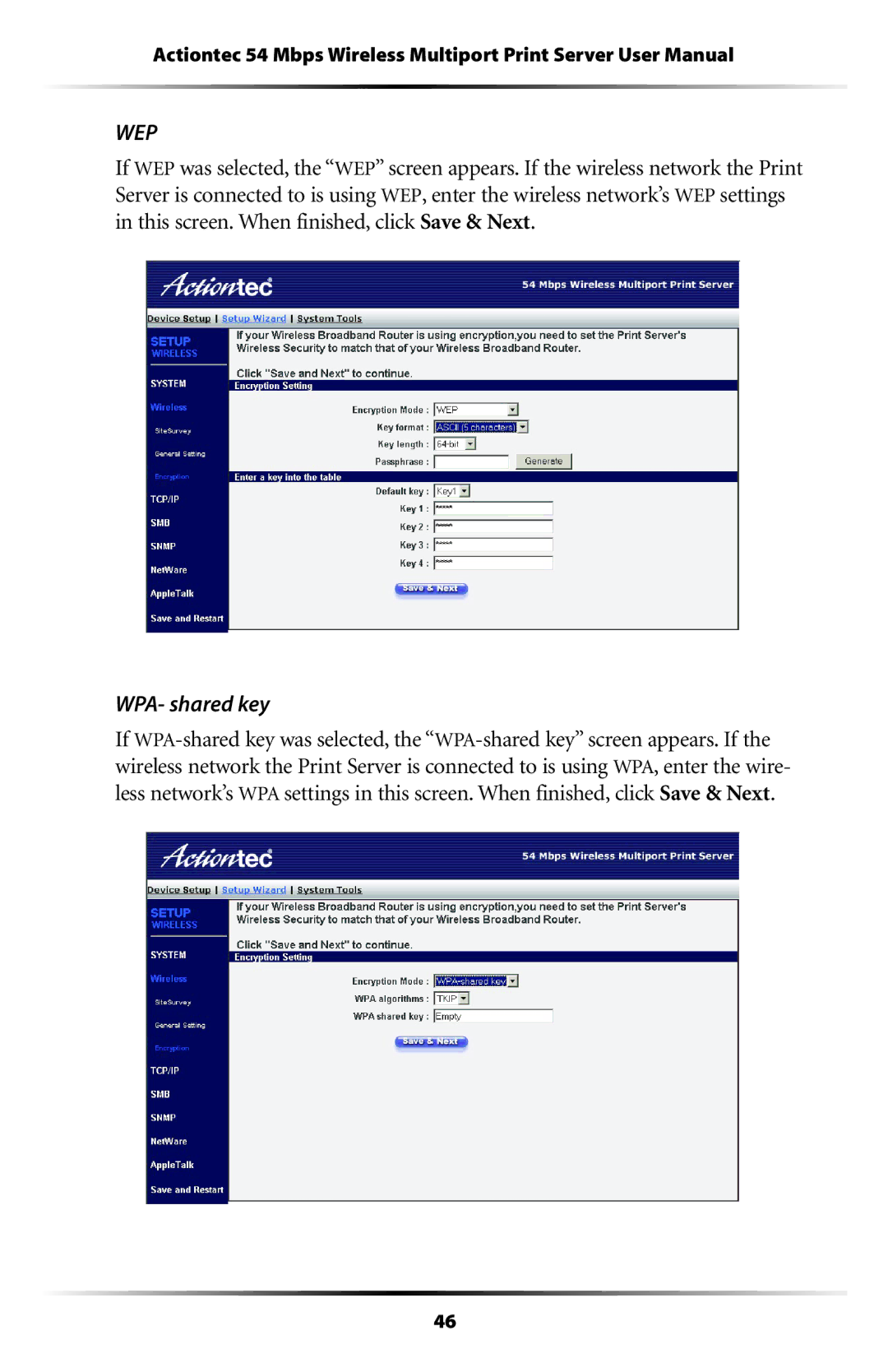Actiontec 54 Mbps Wireless Multiport Print Server User Manual
WEP
If WEP was selected, the “WEP” screen appears. If the wireless network the Print Server is connected to is using WEP, enter the wireless network’s WEP settings in this screen. When finished, click Save & Next.
WPA- shared key
If
46