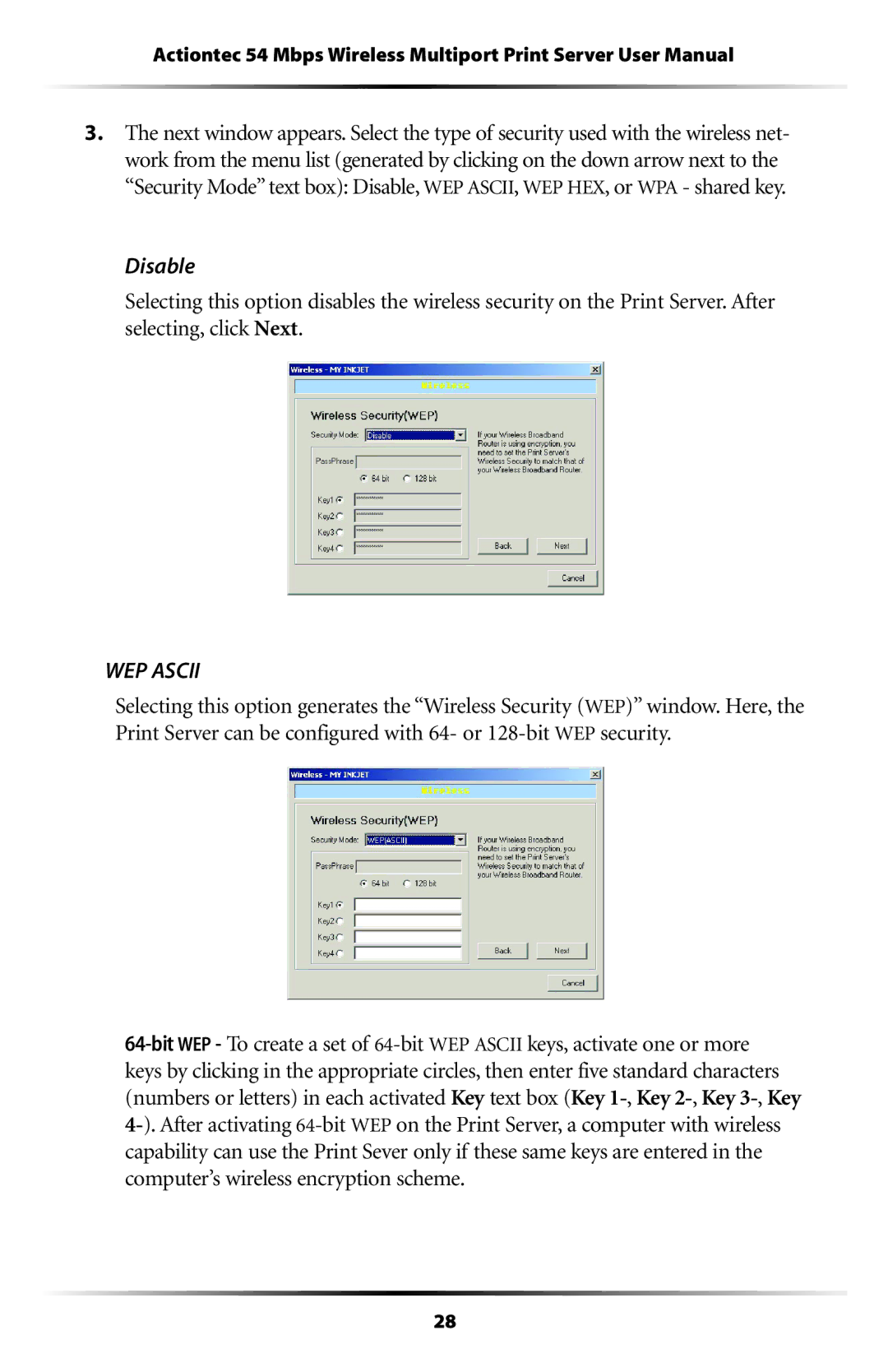Actiontec 54 Mbps Wireless Multiport Print Server User Manual
3.The next window appears. Select the type of security used with the wireless net- work from the menu list (generated by clicking on the down arrow next to the “Security Mode” text box): Disable, WEP ASCII, WEP HEX, or WPA - shared key.
Disable
Selecting this option disables the wireless security on the Print Server. After selecting, click Next.
WEP ASCII
Selecting this option generates the “Wireless Security (WEP)” window. Here, the Print Server can be configured with 64- or
28