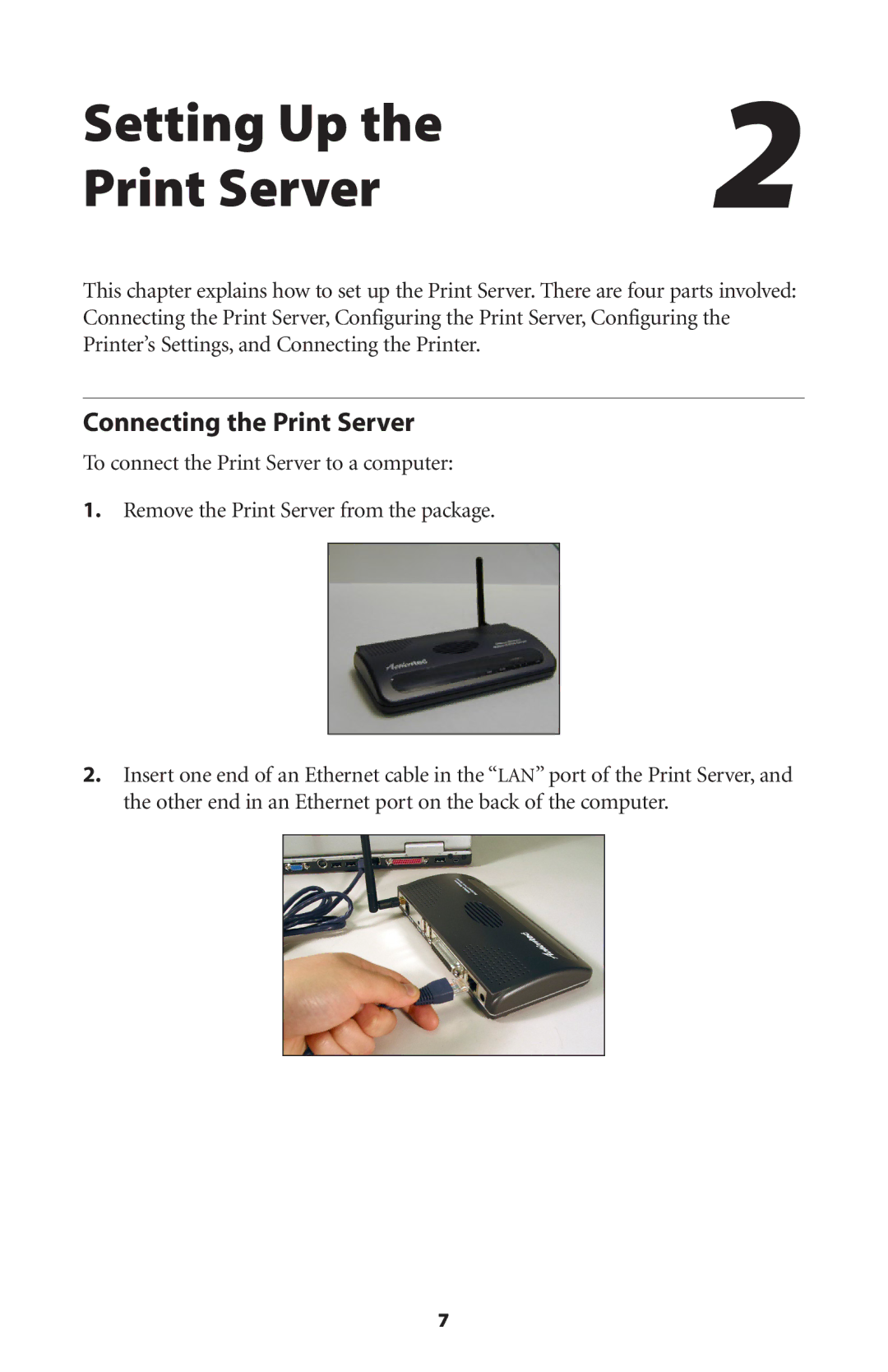Setting Up the | 2 |
Print Server |
This chapter explains how to set up the Print Server. There are four parts involved: Connecting the Print Server, Configuring the Print Server, Configuring the Printer’s Settings, and Connecting the Printer.
Connecting the Print Server
To connect the Print Server to a computer:
1.Remove the Print Server from the package.
2.Insert one end of an Ethernet cable in the “LAN” port of the Print Server, and the other end in an Ethernet port on the back of the computer.
7