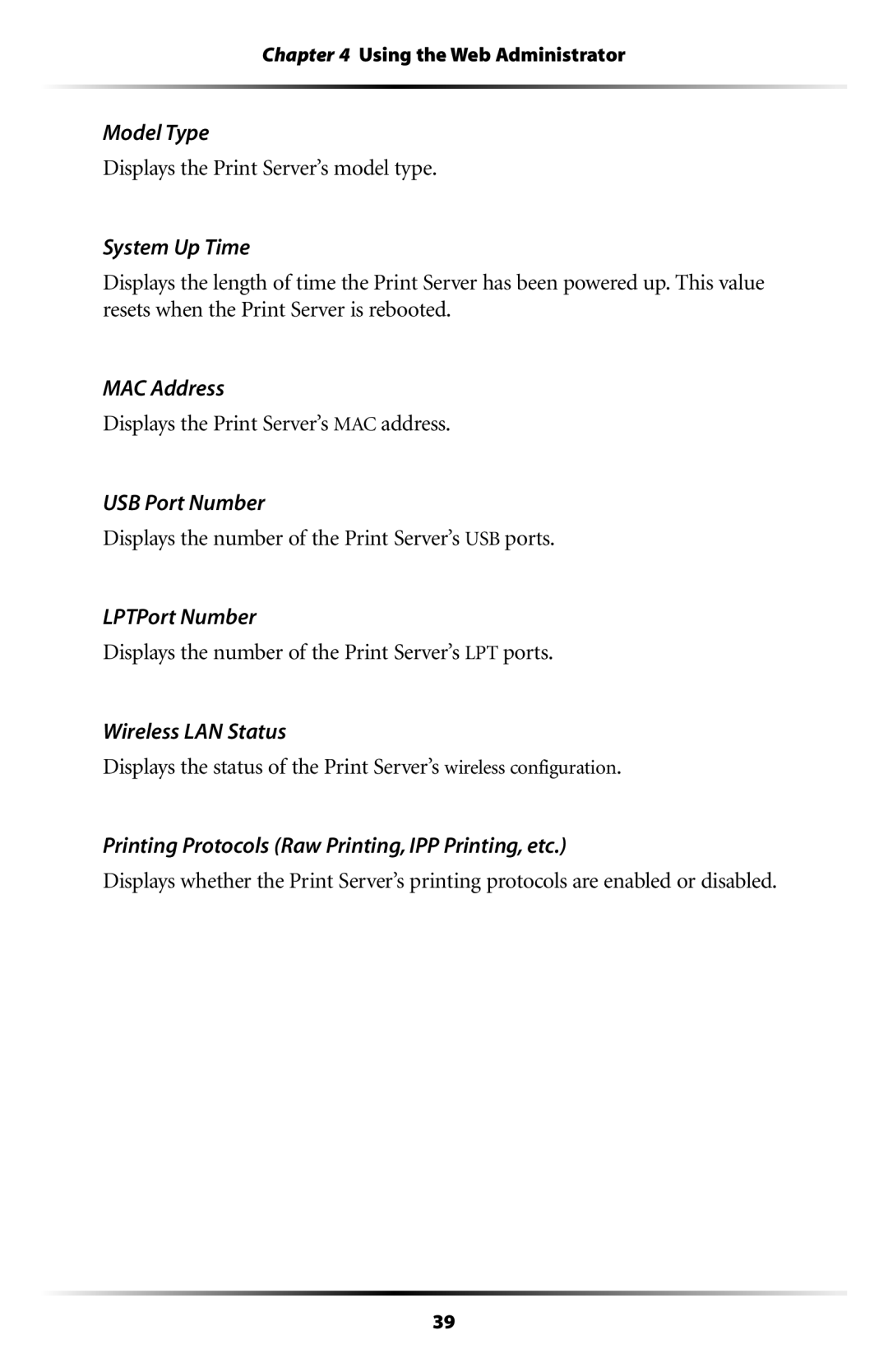Chapter 4 Using the Web Administrator
Model Type
Displays the Print Server’s model type.
System Up Time
Displays the length of time the Print Server has been powered up. This value resets when the Print Server is rebooted.
MAC Address
Displays the Print Server’s MAC address.
USB Port Number
Displays the number of the Print Server’s USB ports.
LPTPort Number
Displays the number of the Print Server’s LPT ports.
Wireless LAN Status
Displays the status of the Print Server’s wireless configuration.
Printing Protocols (Raw Printing, IPP Printing, etc.)
Displays whether the Print Server’s printing protocols are enabled or disabled.
39