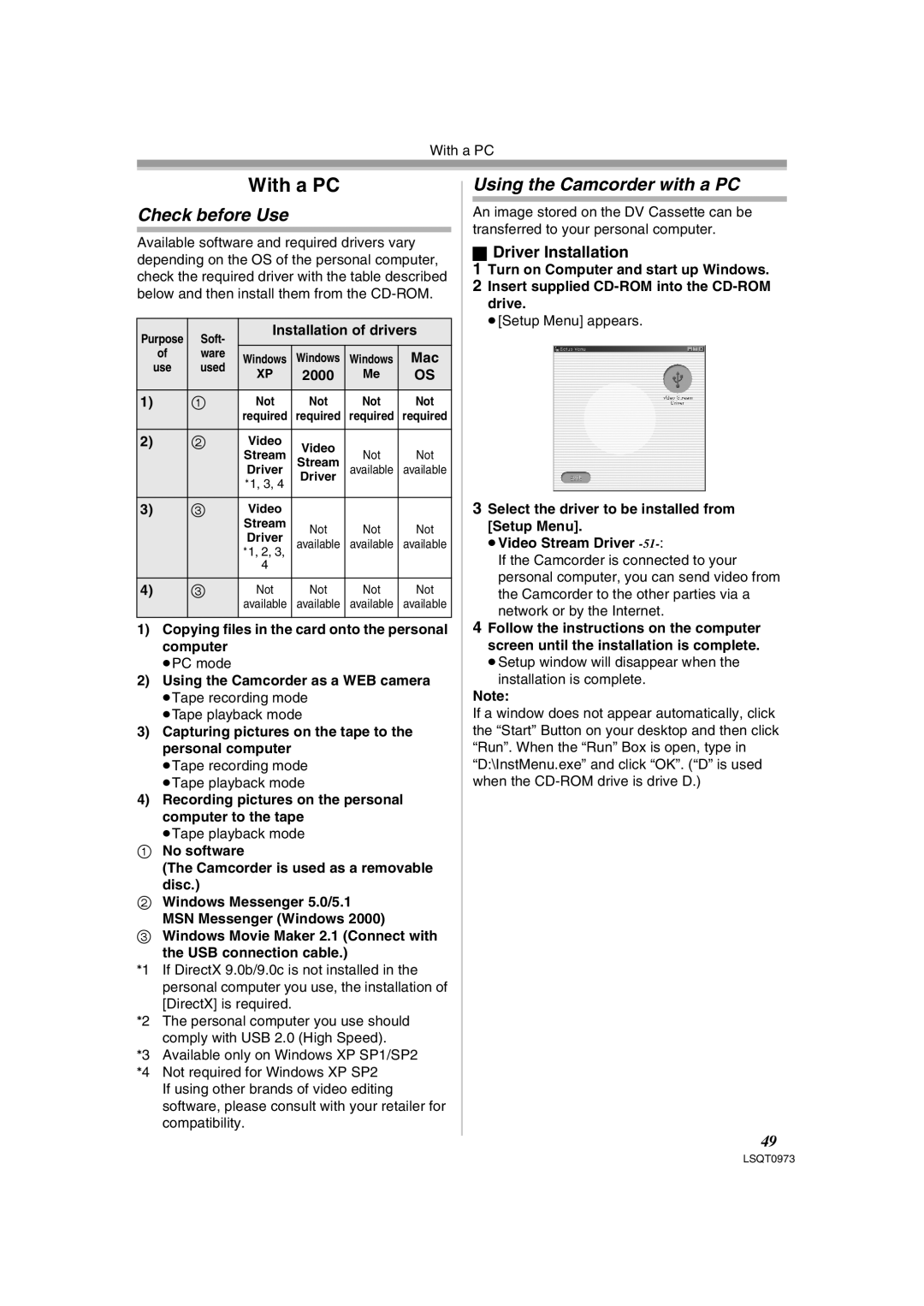With a PC
With a PC
Check before Use
Available software and required drivers vary depending on the OS of the personal computer, check the required driver with the table described below and then install them from the
Purpose | Soft- | Installation of drivers | |||
|
|
|
| ||
of | ware | Windows | Windows | Windows | Mac |
use | used | XP | 2000 | Me | OS |
|
| ||||
|
|
|
|
|
|
1) | 1 | Not | Not | Not | Not |
|
| required | required | required | required |
2) | 2 | Video | Video |
|
|
|
| Stream | Not | Not | |
|
| Stream | |||
|
| Driver | available | available | |
|
| °1, 3, 4 | Driver |
|
|
|
|
|
|
| |
|
|
|
|
|
|
3) | 3 | Video |
|
|
|
|
| Stream | Not | Not | Not |
|
| Driver | |||
|
| available | available | available | |
|
| °1, 2, 3, |
|
|
|
|
| 4 |
|
|
|
4) | 3 | Not | Not | Not | Not |
|
| available | available | available | available |
|
|
|
|
|
|
1)Copying files in the card onto the personal computer
≥PC mode
2)Using the Camcorder as a WEB camera
≥Tape recording mode ≥Tape playback mode
3)Capturing pictures on the tape to the personal computer
≥Tape recording mode ≥Tape playback mode
4)Recording pictures on the personal computer to the tape
≥Tape playback mode
1No software
(The Camcorder is used as a removable disc.)
2Windows Messenger 5.0/5.1 MSN Messenger (Windows 2000)
3Windows Movie Maker 2.1 (Connect with the USB connection cable.)
°1 If DirectX 9.0b/9.0c is not installed in the personal computer you use, the installation of [DirectX] is required.
°2 The personal computer you use should comply with USB 2.0 (High Speed).
°3 Available only on Windows XP SP1/SP2 °4 Not required for Windows XP SP2
If using other brands of video editing software, please consult with your retailer for compatibility.
Using the Camcorder with a PC
An image stored on the DV Cassette can be transferred to your personal computer.
ªDriver Installation
1Turn on Computer and start up Windows.
2Insert supplied
≥[Setup Menu] appears.
3Select the driver to be installed from [Setup Menu].
≥Video Stream Driver
If the Camcorder is connected to your personal computer, you can send video from the Camcorder to the other parties via a network or by the Internet.
4Follow the instructions on the computer screen until the installation is complete.
≥Setup window will disappear when the
installation is complete.
Note:
If a window does not appear automatically, click the “Start” Button on your desktop and then click “Run”. When the “Run” Box is open, type in “D:\InstMenu.exe” and click “OK”. (“D” is used when the
49