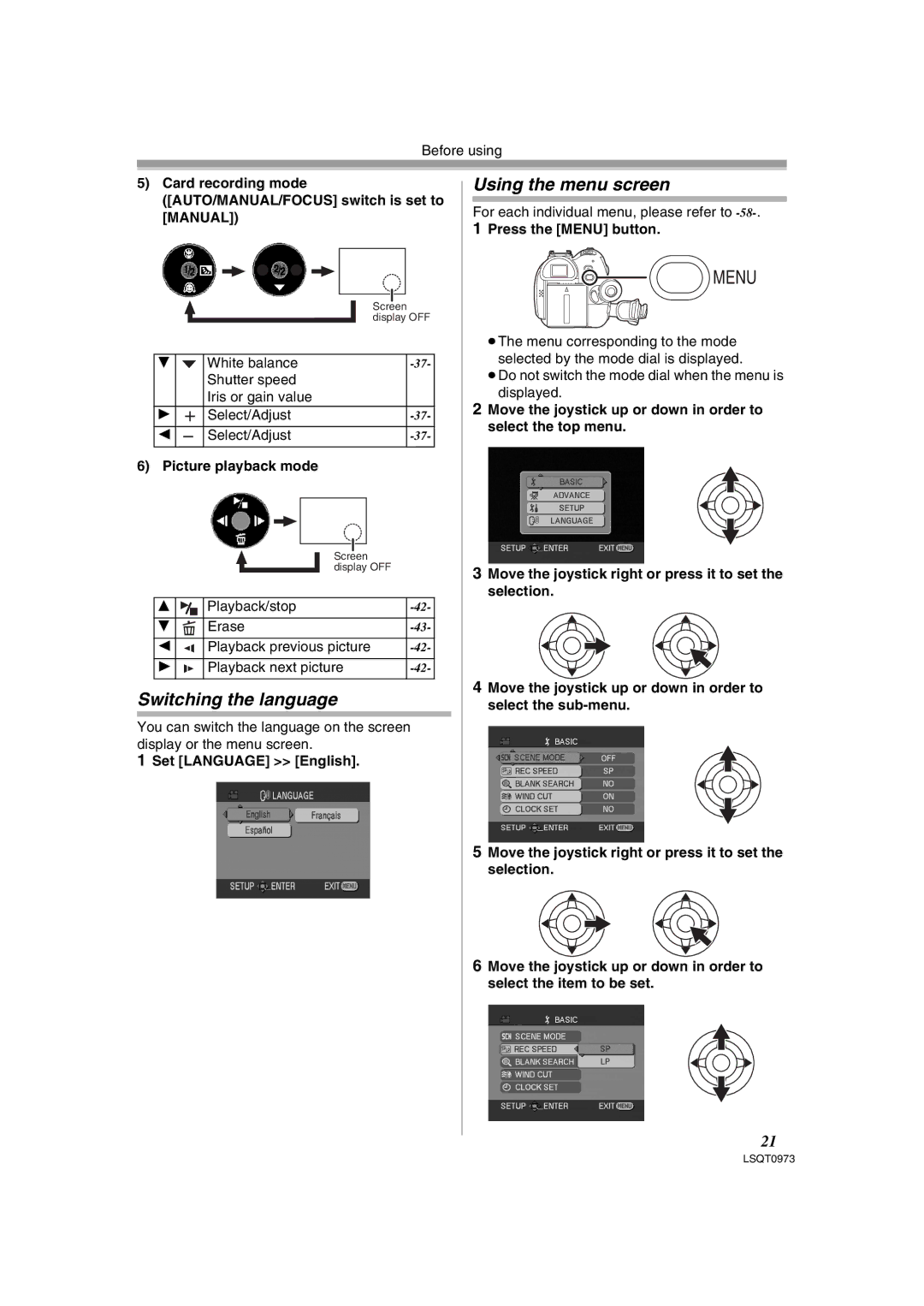Before using
5)Card recording mode ([AUTO/MANUAL/FOCUS] switch is set to [MANUAL])
|
|
|
|
| Screen | |
|
|
|
|
| display OFF | |
|
|
|
|
|
|
|
4 |
|
|
| White balance |
| |
|
|
|
| Shutter speed |
|
|
|
|
|
| Iris or gain value |
|
|
1 |
|
|
| Select/Adjust |
| |
|
|
|
|
|
|
|
2 |
|
|
| Select/Adjust |
| |
|
|
|
| |||
|
|
|
|
|
|
|
6) Picture playback mode
|
|
|
| Screen |
|
|
|
|
| display OFF |
|
|
|
|
|
|
|
3 |
|
|
| Playback/stop | |
|
|
| |||
|
|
|
|
|
|
4 |
|
|
| Erase | |
|
|
|
|
|
|
2 |
|
|
| Playback previous picture | |
|
|
|
|
|
|
1 |
|
|
| Playback next picture | |
|
|
|
|
|
|
Switching the language
You can switch the language on the screen display or the menu screen.
1Set [LANGUAGE] >> [English].
Using the menu screen
For each individual menu, please refer to -58-.
1Press the [MENU] button.
MENU
≥The menu corresponding to the mode selected by the mode dial is displayed.
≥Do not switch the mode dial when the menu is displayed.
2Move the joystick up or down in order to select the top menu.
3Move the joystick right or press it to set the selection.
4Move the joystick up or down in order to select the
5Move the joystick right or press it to set the selection.
6Move the joystick up or down in order to select the item to be set.
21