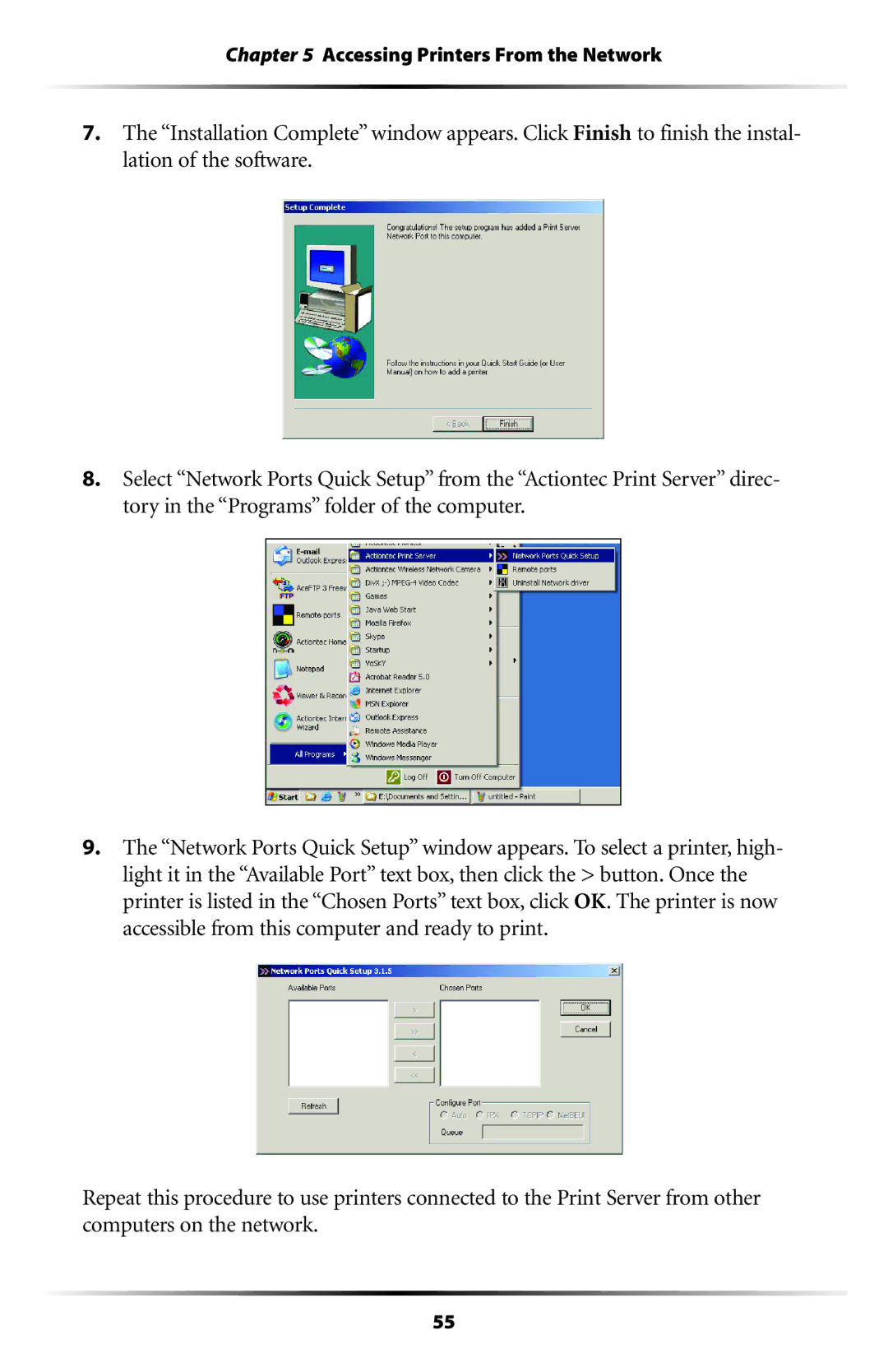Chapter 5 Accessing Printers From the Network
7.The “Installation Complete” window appears. Click Finish to finish the instal- lation of the software.
8.Select “Network Ports Quick Setup” from the “Actiontec Print Server” direc- tory in the “Programs” folder of the computer.
9.The “Network Ports Quick Setup” window appears. To select a printer, high- light it in the “Available Port” text box, then click the > button. Once the printer is listed in the “Chosen Ports” text box, click OK. The printer is now accessible from this computer and ready to print.
Repeat this procedure to use printers connected to the Print Server from other computers on the network.
55