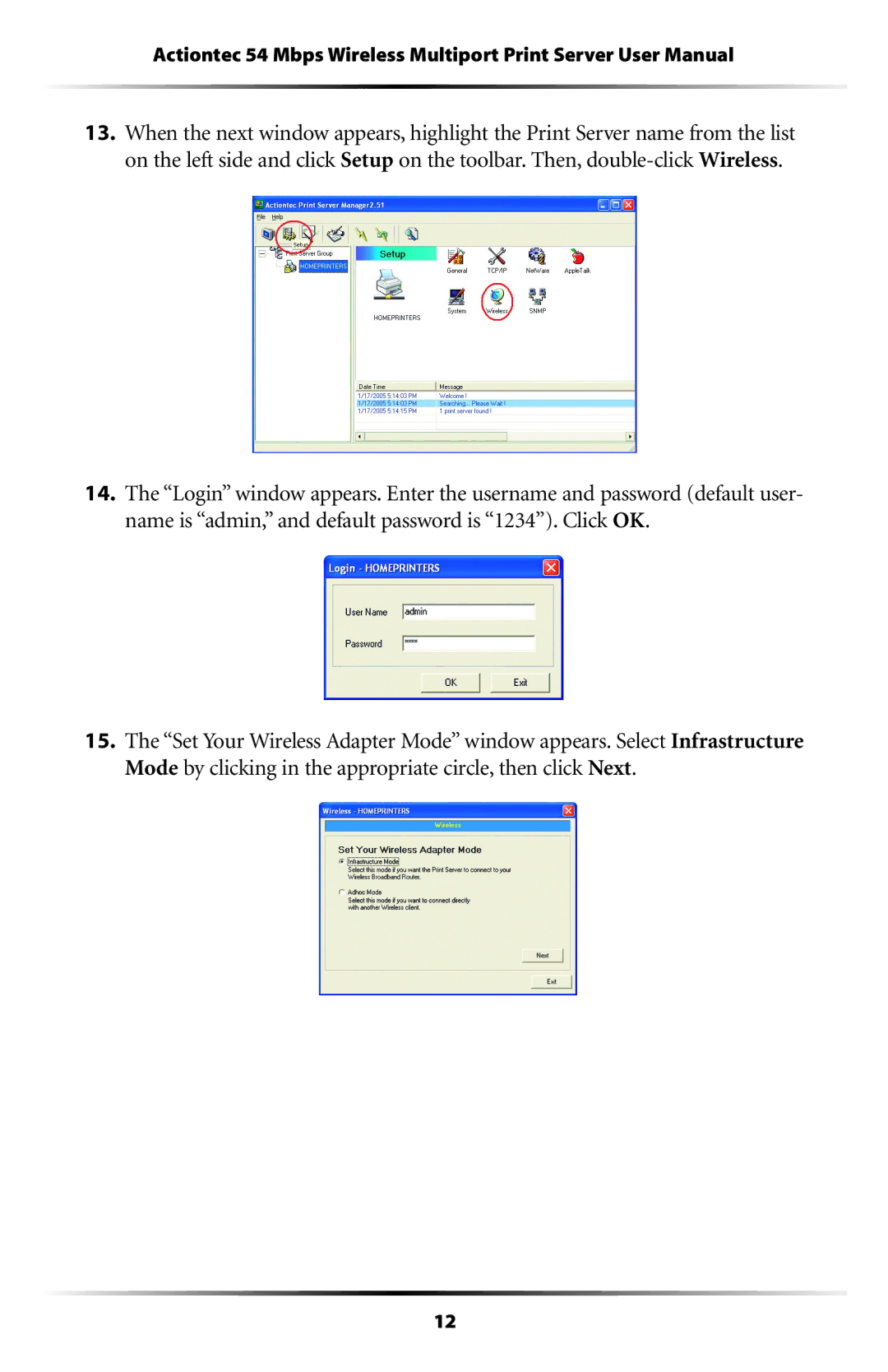Actiontec 54 Mbps Wireless Multiport Print Server User Manual
13.When the next window appears, highlight the Print Server name from the list on the left side and click Setup on the toolbar. Then,
14.The “Login” window appears. Enter the username and password (default user- name is “admin,” and default password is “1234”). Click OK.
15.The “Set Your Wireless Adapter Mode” window appears. Select Infrastructure Mode by clicking in the appropriate circle, then click Next.
12