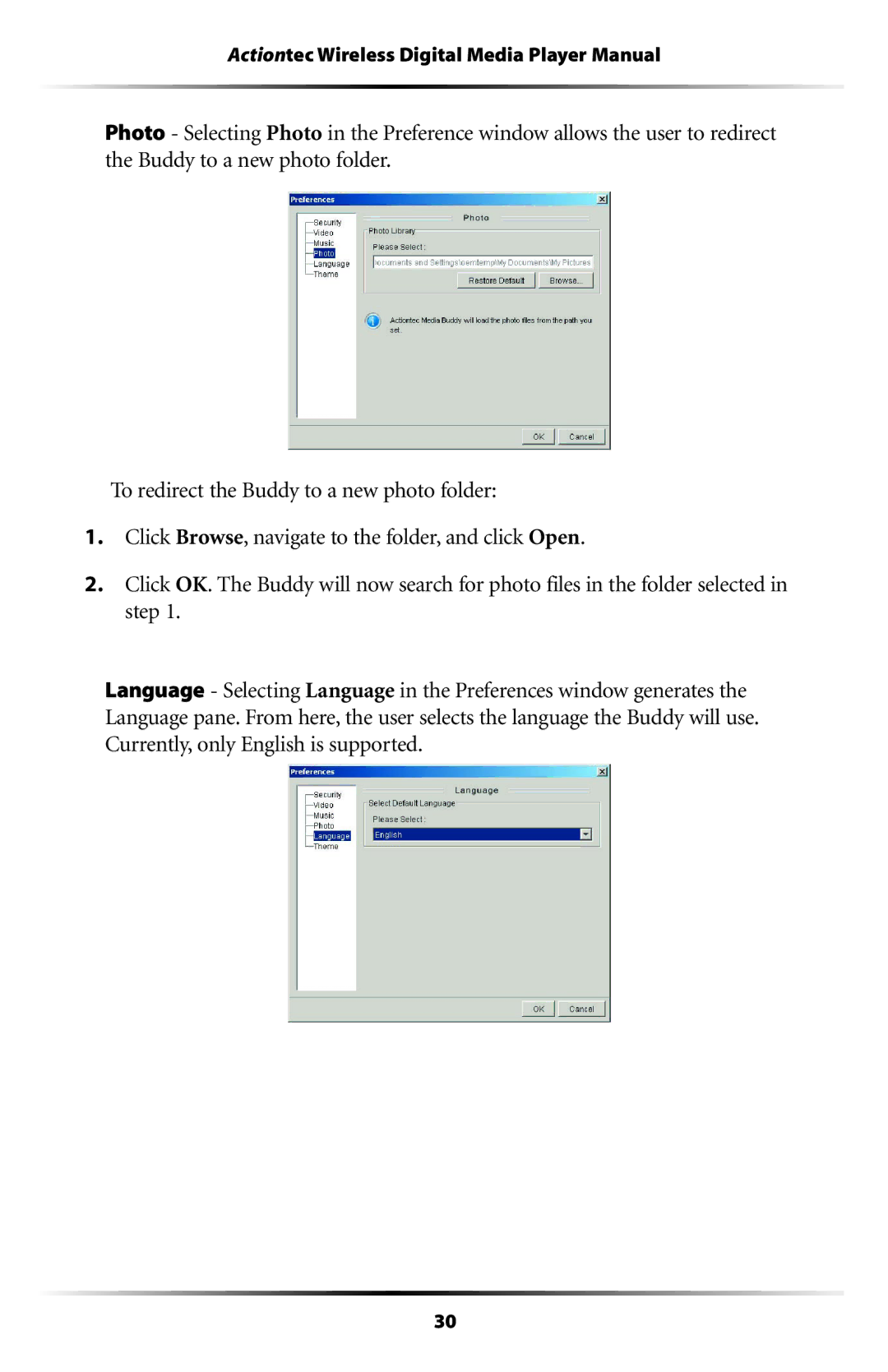Actiontec Wireless Digital Media Player Manual
Photo - Selecting Photo in the Preference window allows the user to redirect the Buddy to a new photo folder.
To redirect the Buddy to a new photo folder:
1.Click Browse, navigate to the folder, and click Open
2.Click OK. The Buddy will now search for photo files in the folder selected in step 1.
Language - Selecting Language in the Preferences window generates the Language pane. From here, the user selects the language the Buddy will use. Currently, only English is supported.
30