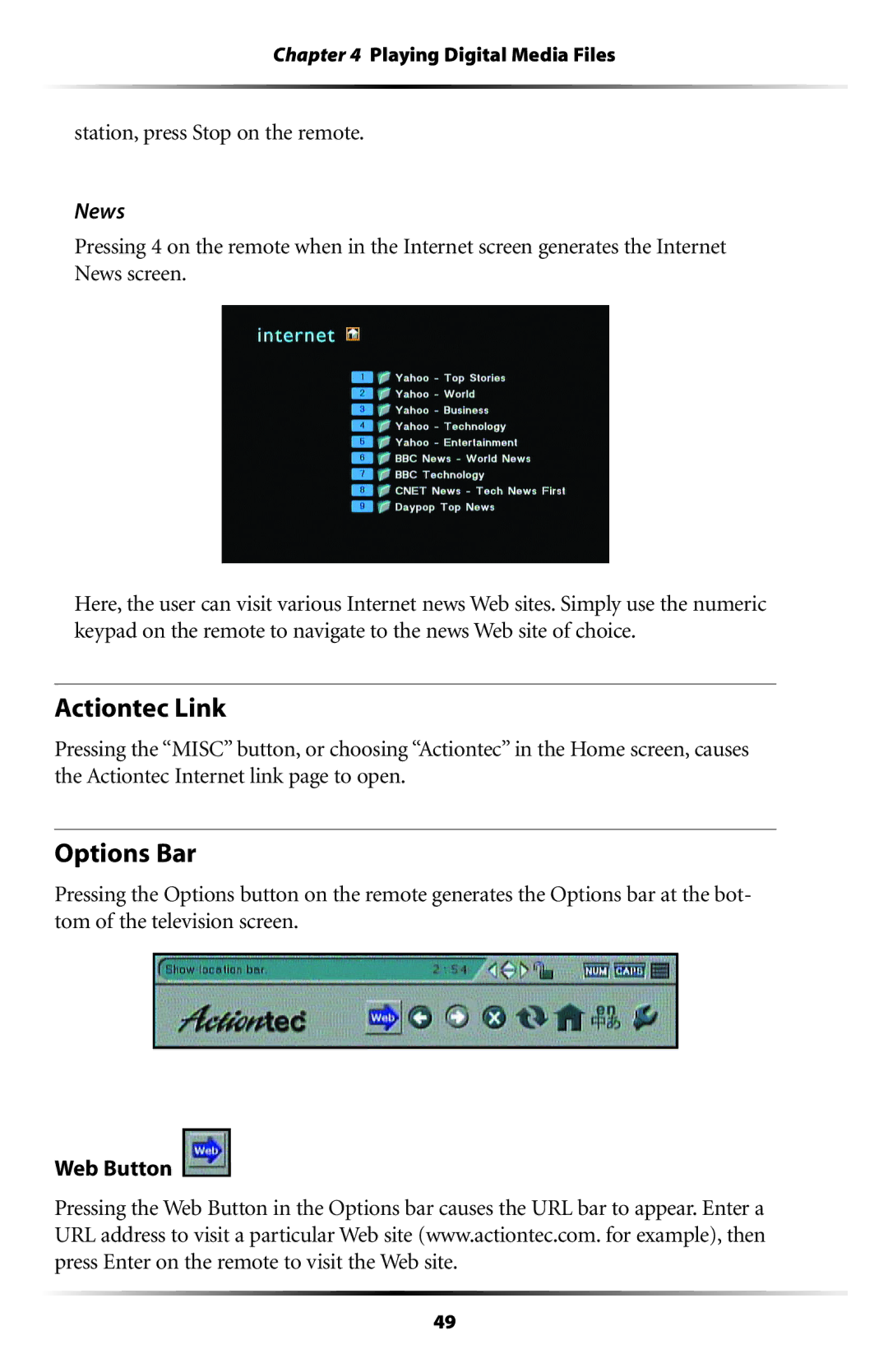Chapter 4 Playing Digital Media Files
station, press Stop on the remote.
News
Pressing 4 on the remote when in the Internet screen generates the Internet News screen.
Here, the user can visit various Internet news Web sites. Simply use the numeric keypad on the remote to navigate to the news Web site of choice.
Actiontec Link
Pressing the “MISC” button, or choosing “Actiontec” in the Home screen, causes the Actiontec Internet link page to open.
Options Bar
Pressing the Options button on the remote generates the Options bar at the bot- tom of the television screen.
Web Button ![]()
Pressing the Web Button in the Options bar causes the URL bar to appear. Enter a URL address to visit a particular Web site (www.actiontec.com. for example), then press Enter on the remote to visit the Web site.
49