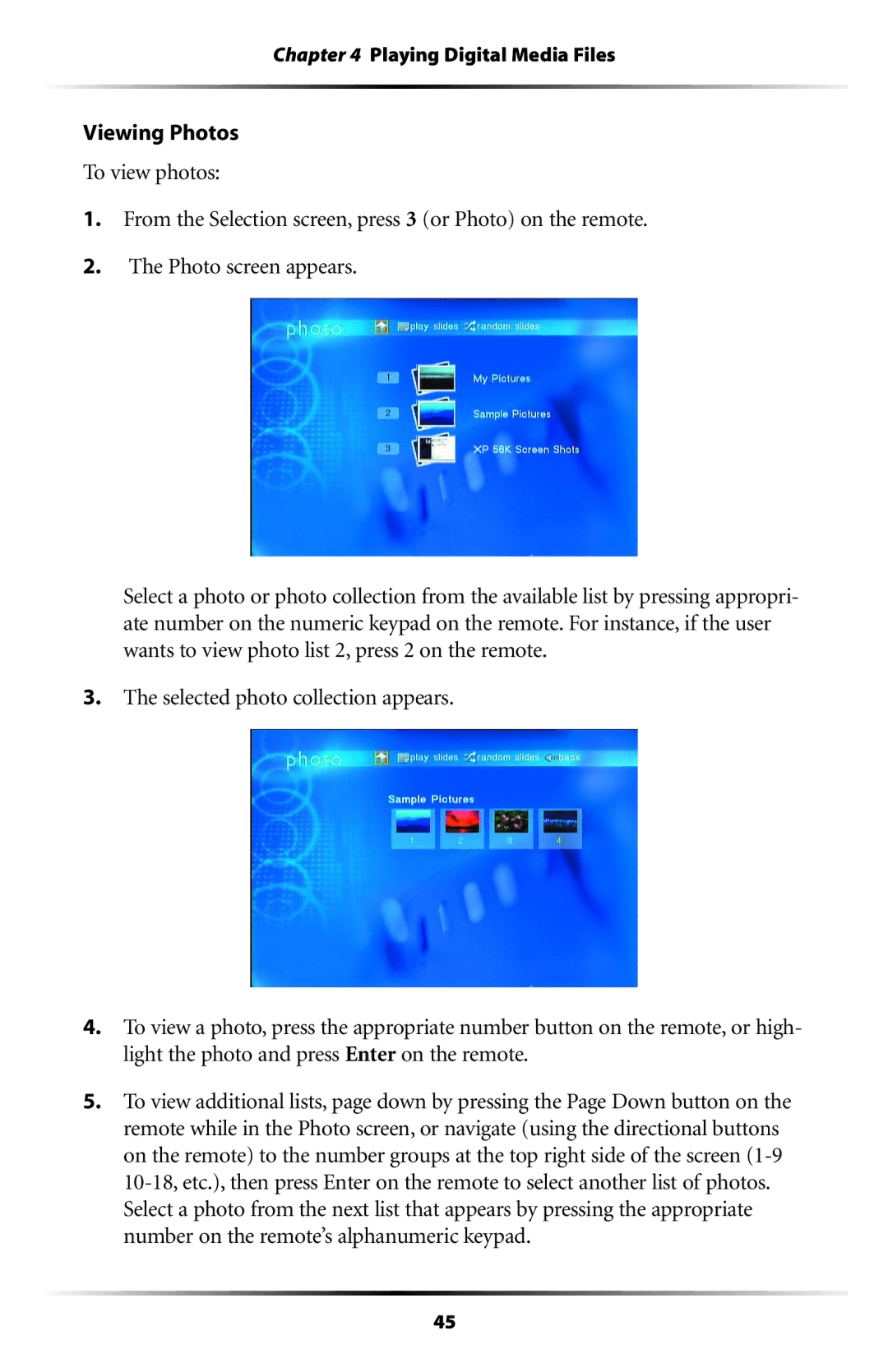Chapter 4 Playing Digital Media Files
Viewing Photos
To view photos:
1.From the Selection screen, press 3 (or Photo) on the remote.
2.The Photo screen appears.
Select a photo or photo collection from the available list by pressing appropri- ate number on the numeric keypad on the remote. For instance, if the user wants to view photo list 2, press 2 on the remote.
3.The selected photo collection appears.
4.To view a photo, press the appropriate number button on the remote, or high- light the photo and press Enter on the remote.
5.To view additional lists, page down by pressing the Page Down button on the remote while in the Photo screen, or navigate (using the directional buttons on the remote) to the number groups at the top right side of the screen
45