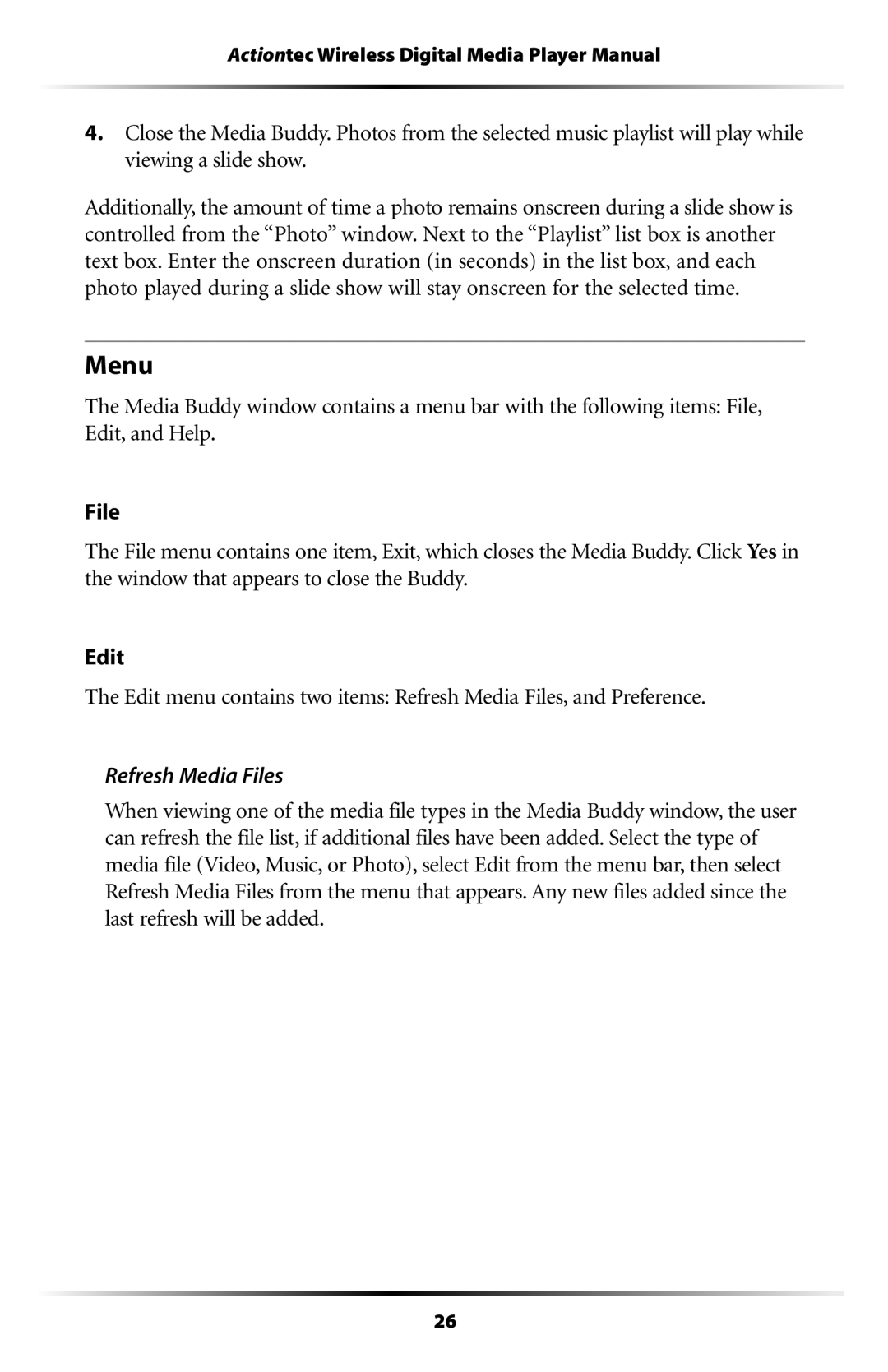Actiontec Wireless Digital Media Player Manual
4.Close the Media Buddy. Photos from the selected music playlist will play while viewing a slide show.
Additionally, the amount of time a photo remains onscreen during a slide show is controlled from the “Photo” window. Next to the “Playlist” list box is another text box. Enter the onscreen duration (in seconds) in the list box, and each photo played during a slide show will stay onscreen for the selected time.
Menu
The Media Buddy window contains a menu bar with the following items: File, Edit, and Help.
File
The File menu contains one item, Exit, which closes the Media Buddy. Click Yes in the window that appears to close the Buddy.
Edit
The Edit menu contains two items: Refresh Media Files, and Preference.
Refresh Media Files
When viewing one of the media file types in the Media Buddy window, the user can refresh the file list, if additional files have been added. Select the type of media file (Video, Music, or Photo), select Edit from the menu bar, then select Refresh Media Files from the menu that appears. Any new files added since the last refresh will be added.
26