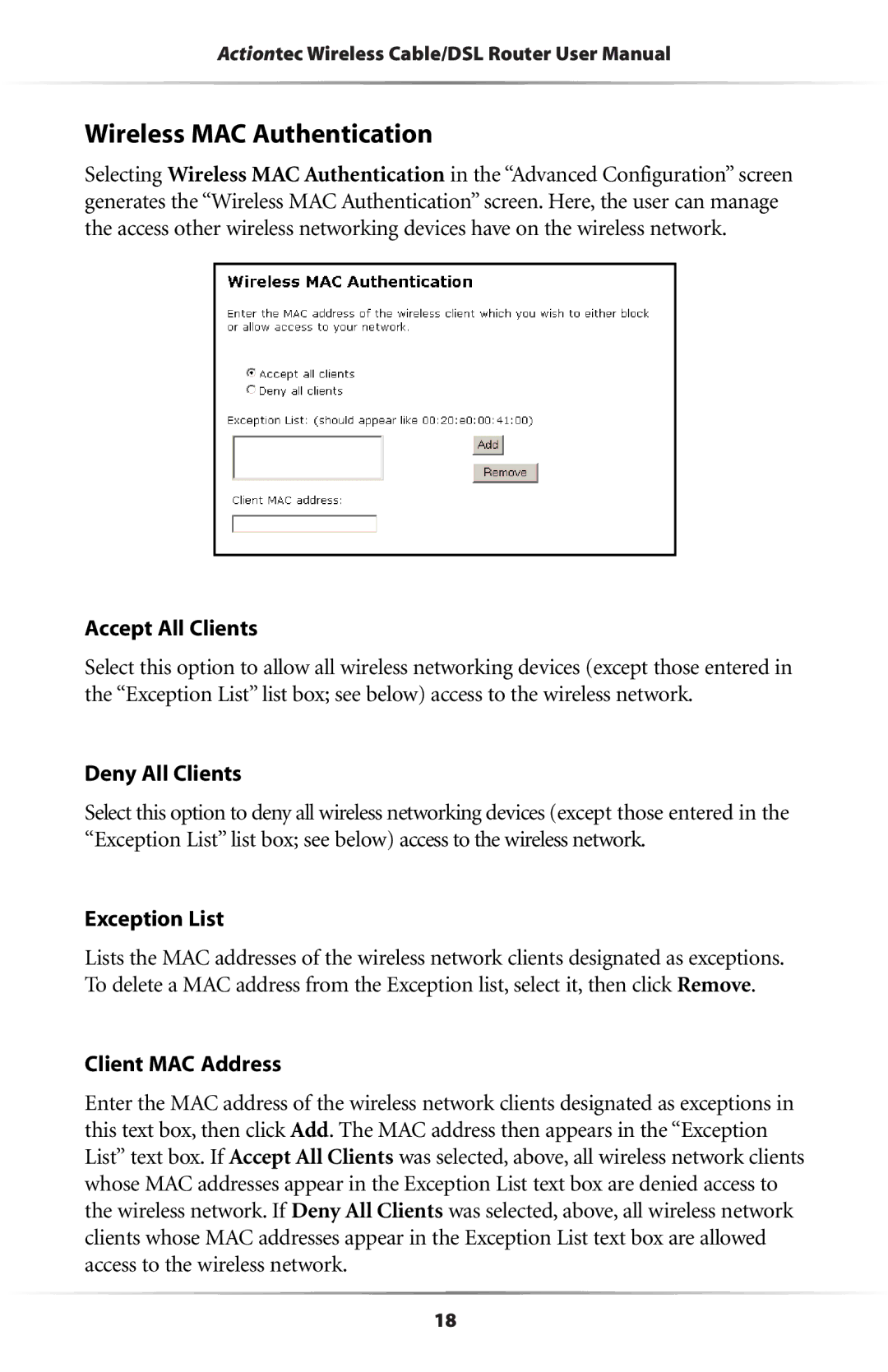Actiontec Wireless Cable/DSL Router User Manual
Wireless MAC Authentication
Selecting Wireless MAC Authentication in the “Advanced Configuration” screen generates the “Wireless MAC Authentication” screen. Here, the user can manage the access other wireless networking devices have on the wireless network.
Accept All Clients
Select this option to allow all wireless networking devices (except those entered in the “Exception List” list box; see below) access to the wireless network.
Deny All Clients
Select this option to deny all wireless networking devices (except those entered in the “Exception List” list box; see below) access to the wireless network.
Exception List
Lists the MAC addresses of the wireless network clients designated as exceptions. To delete a MAC address from the Exception list, select it, then click Remove.
Client MAC Address
Enter the MAC address of the wireless network clients designated as exceptions in this text box, then click Add. The MAC address then appears in the “Exception List” text box. If Accept All Clients was selected, above, all wireless network clients whose MAC addresses appear in the Exception List text box are denied access to the wireless network. If Deny All Clients was selected, above, all wireless network clients whose MAC addresses appear in the Exception List text box are allowed access to the wireless network.
18