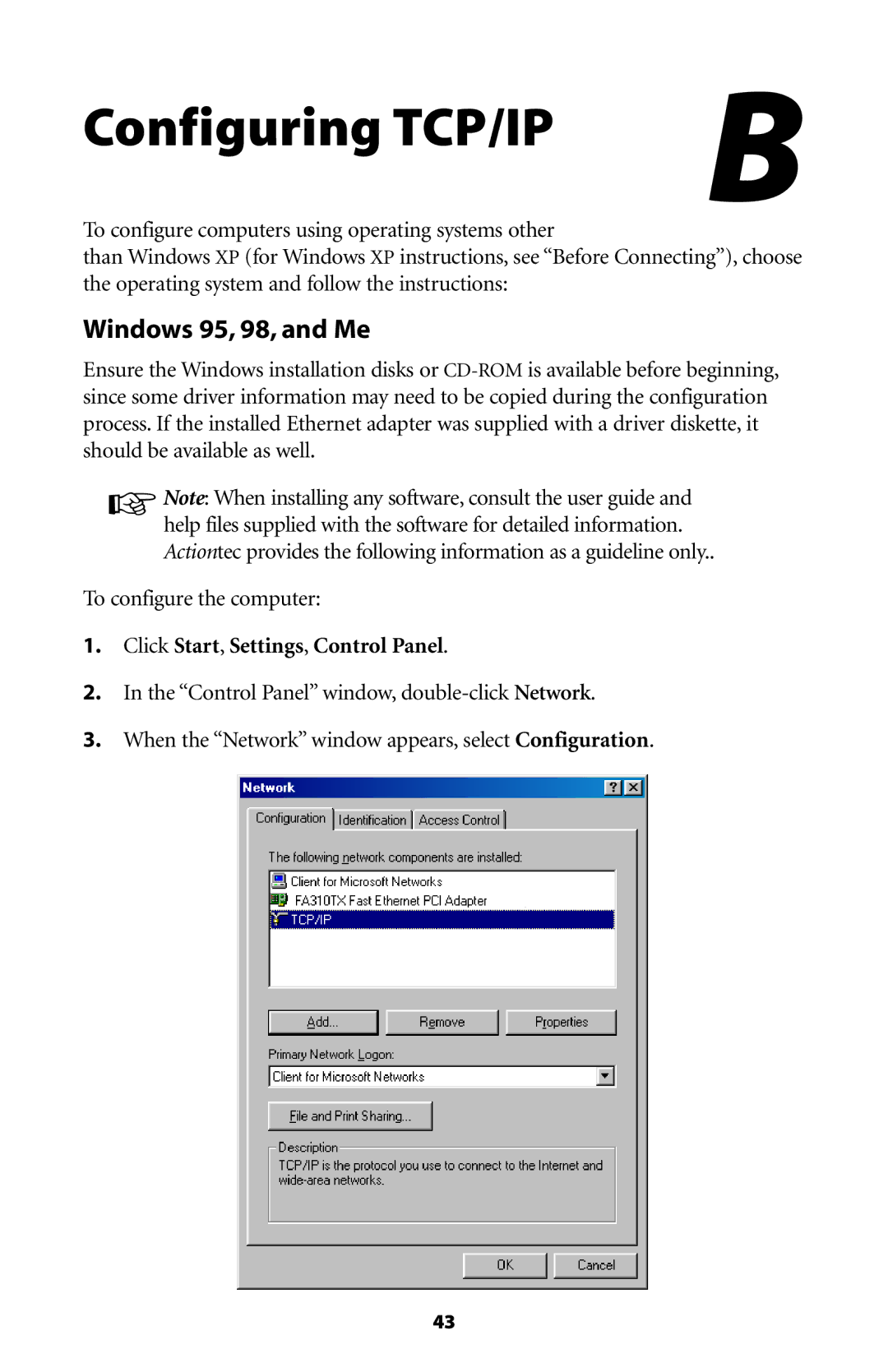Configuring TCP/IP | B |
To configure computers using operating systems other
than Windows XP (for Windows XP instructions, see “Before Connecting”), choose the operating system and follow the instructions:
Windows 95, 98, and Me
Ensure the Windows installation disks or
☞Note: When installing any software, consult the user guide and help files supplied with the software for detailed information. Actiontec provides the following information as a guideline only..
To configure the computer:
1.Click Start, Settings, Control Panel.
2.In the “Control Panel” window,
3.When the “Network” window appears, select Configuration.
43