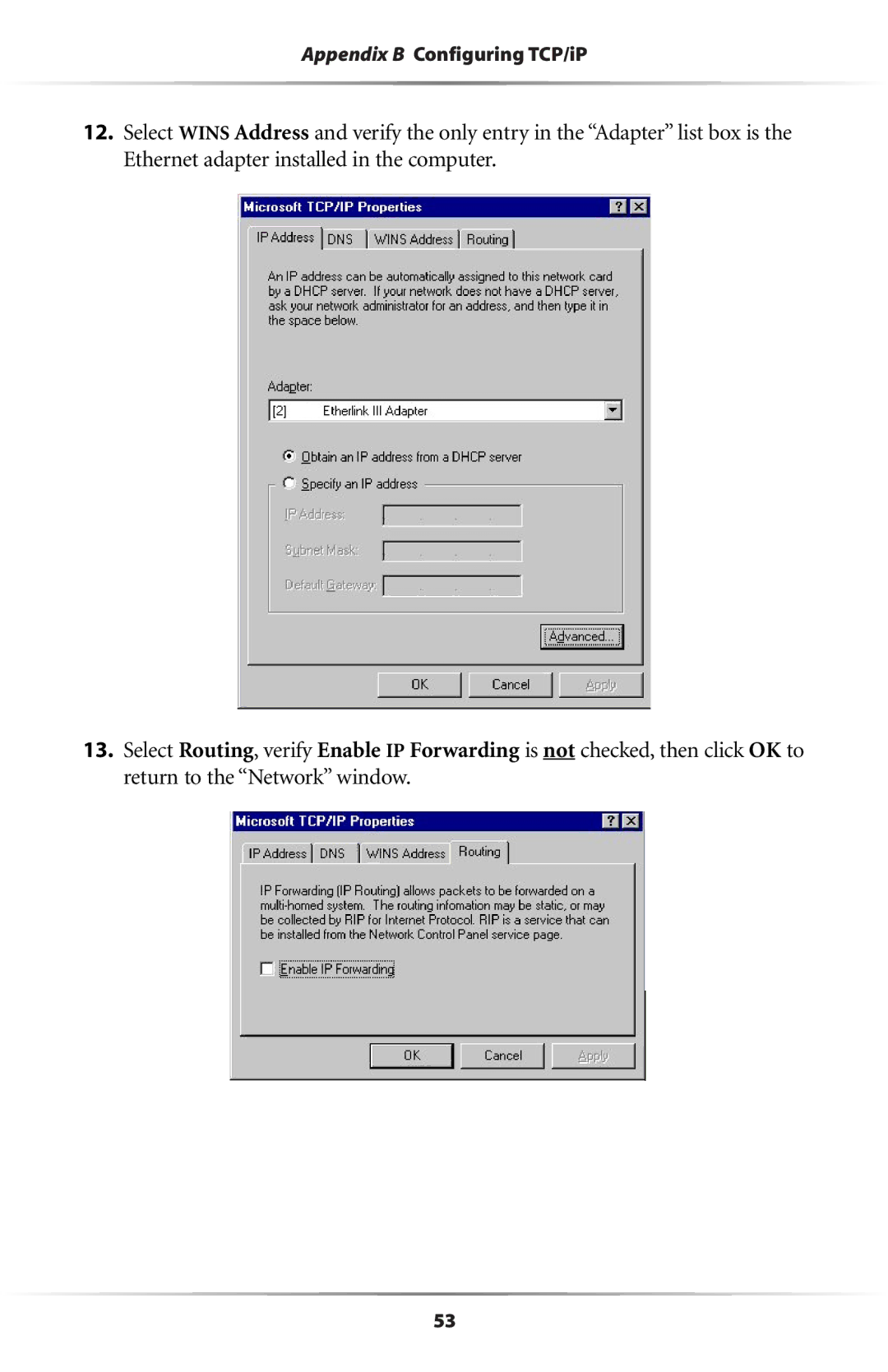Appendix B Configuring TCP/iP
12.Select WINS Address and verify the only entry in the “Adapter” list box is the Ethernet adapter installed in the computer.
13.Select Routing, verify Enable IP Forwarding is not checked, then click OK to return to the “Network” window.
53