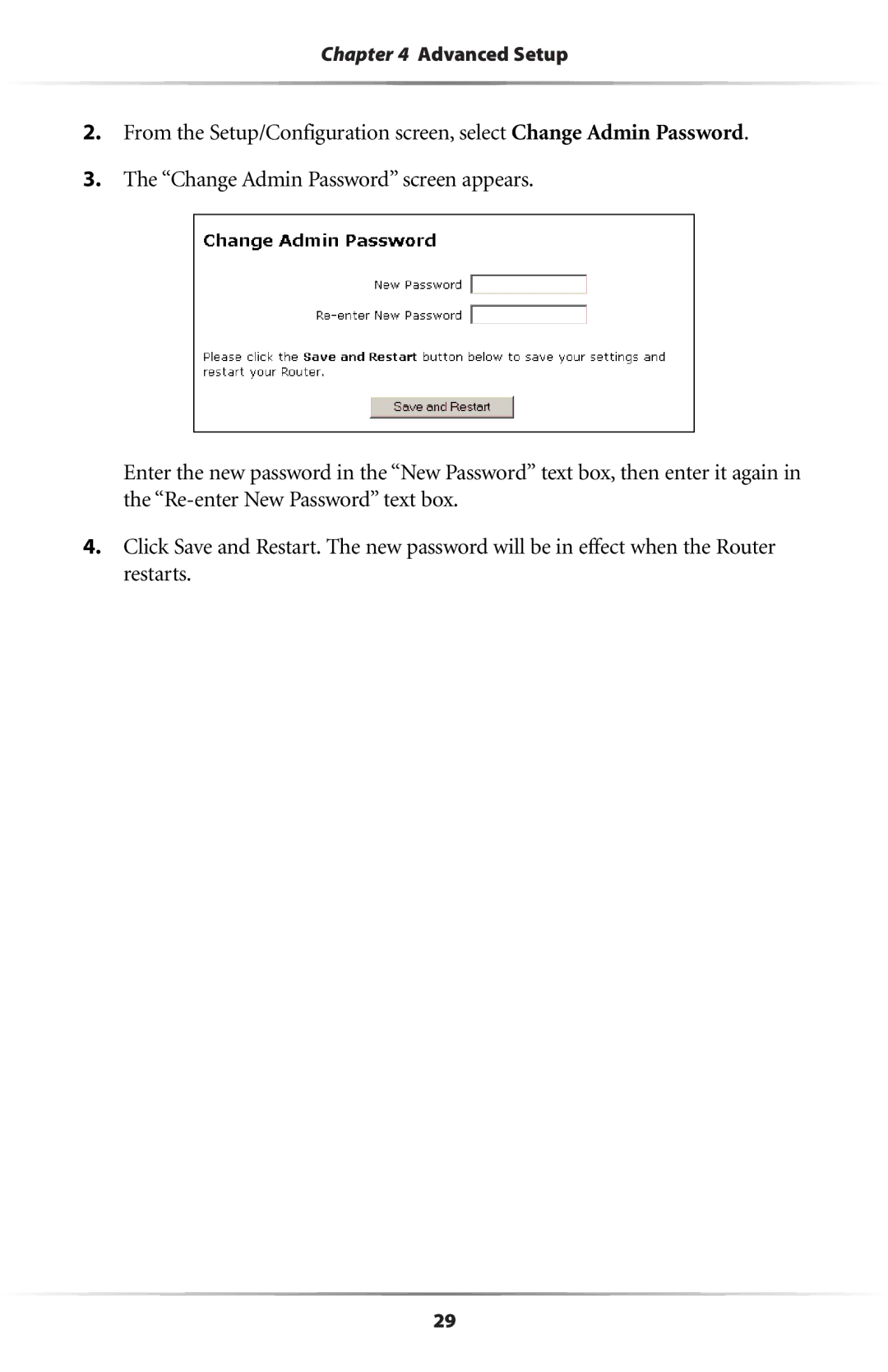Chapter 4 Advanced Setup
2.From the Setup/Configuration screen, select Change Admin Password.
3.The “Change Admin Password” screen appears.
Enter the new password in the “New Password” text box, then enter it again in the
4.Click Save and Restart. The new password will be in effect when the Router restarts.
29