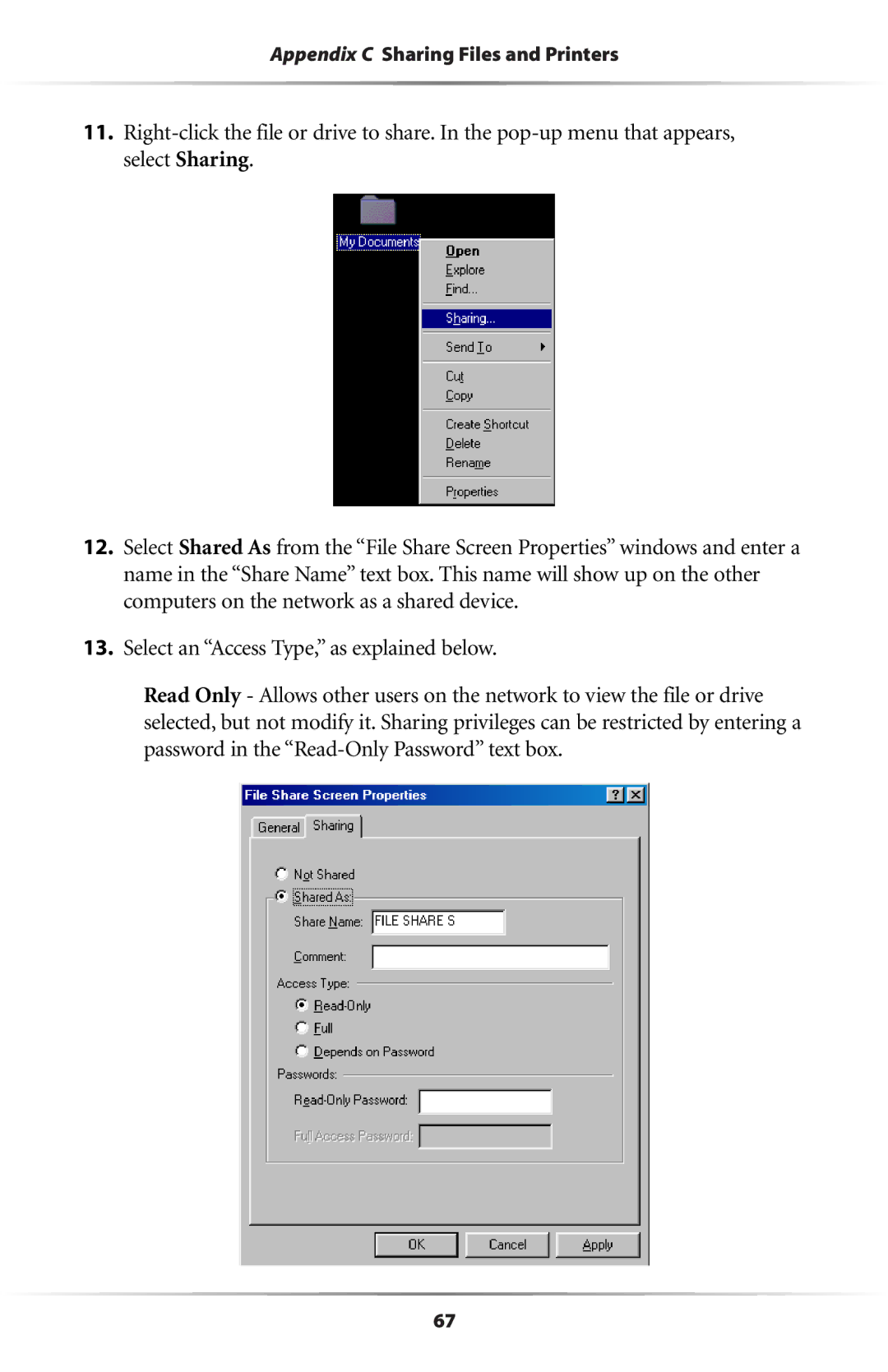Appendix C Sharing Files and Printers
11.
12.Select Shared As from the “File Share Screen Properties” windows and enter a name in the “Share Name” text box. This name will show up on the other computers on the network as a shared device.
13.Select an “Access Type,” as explained below.
Read Only - Allows other users on the network to view the file or drive selected, but not modify it. Sharing privileges can be restricted by entering a password in the
67