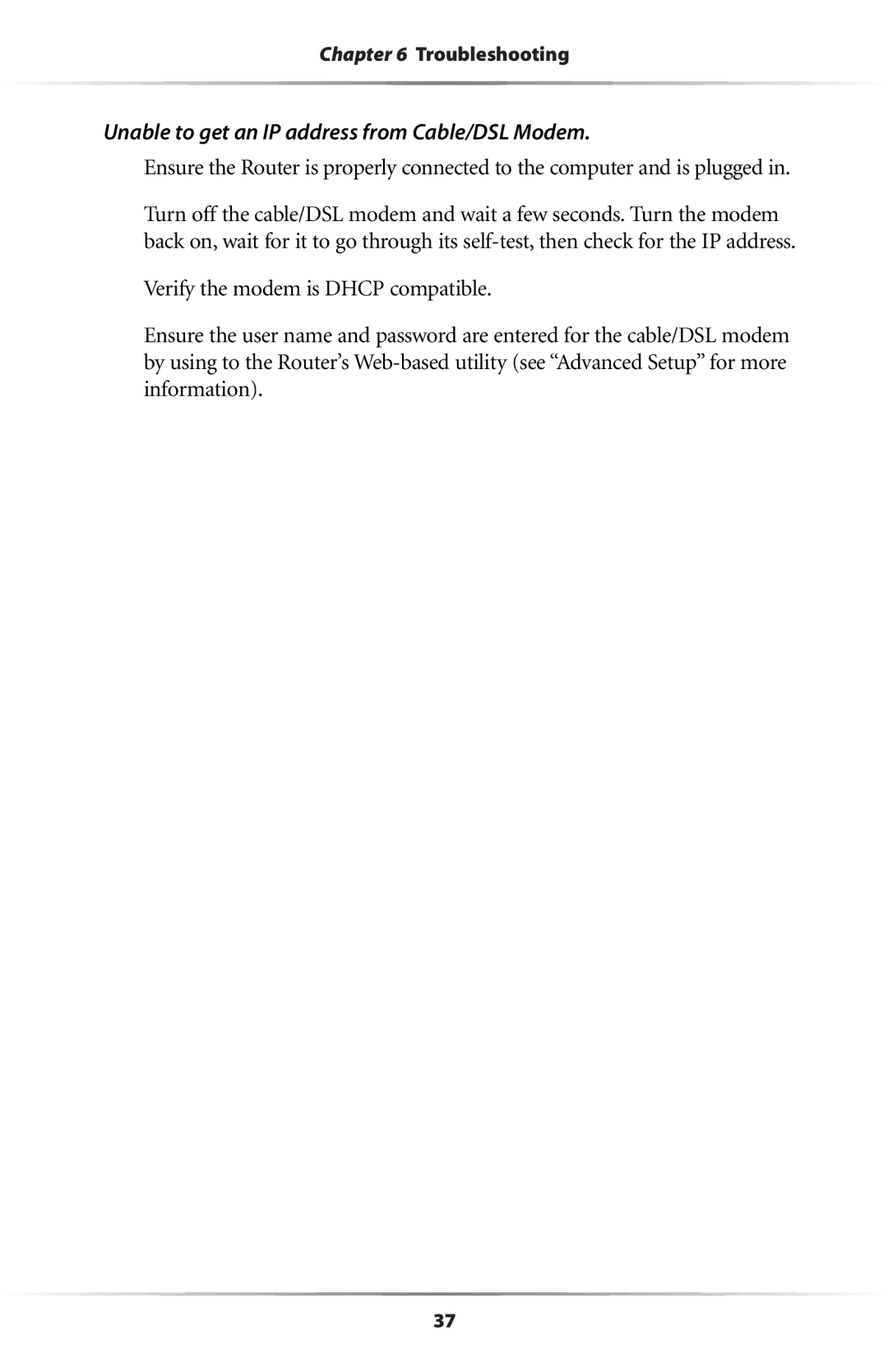Chapter 6 Troubleshooting
Unable to get an IP address from Cable/DSL Modem.
Ensure the Router is properly connected to the computer and is plugged in.
Turn off the cable/DSL modem and wait a few seconds. Turn the modem back on, wait for it to go through its
Verify the modem is DHCP compatible.
Ensure the user name and password are entered for the cable/DSL modem by using to the Router’s
37